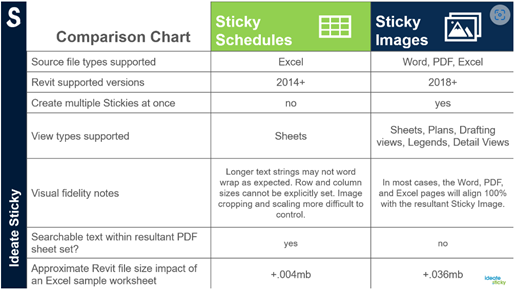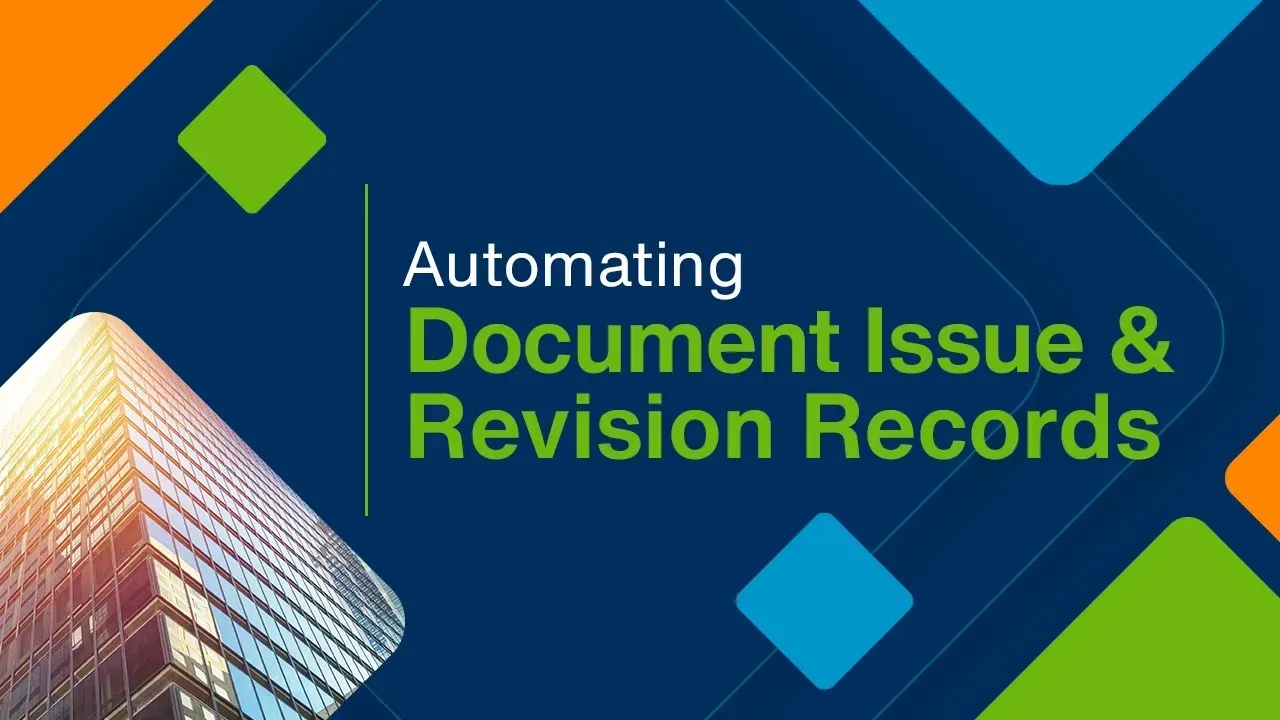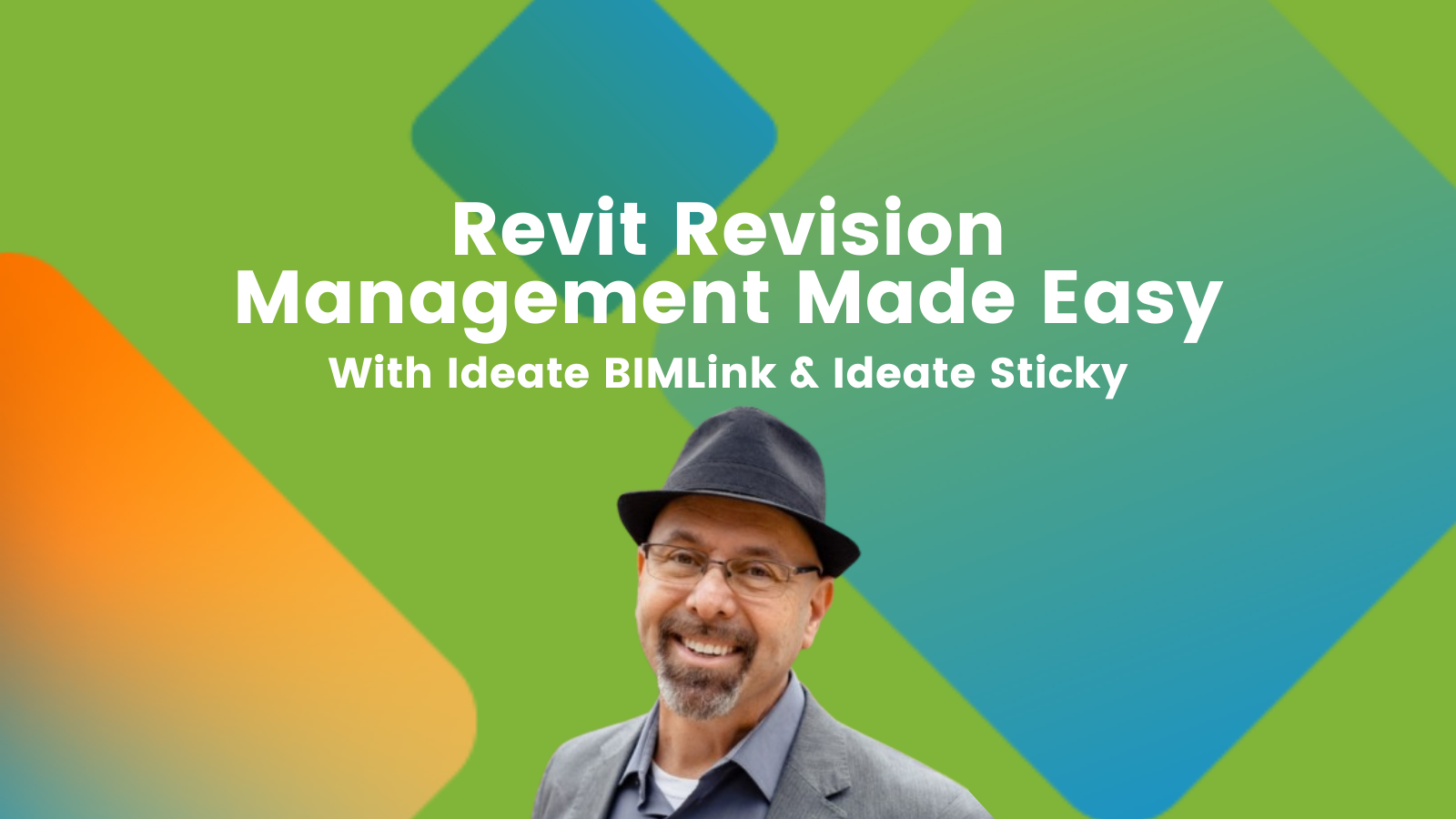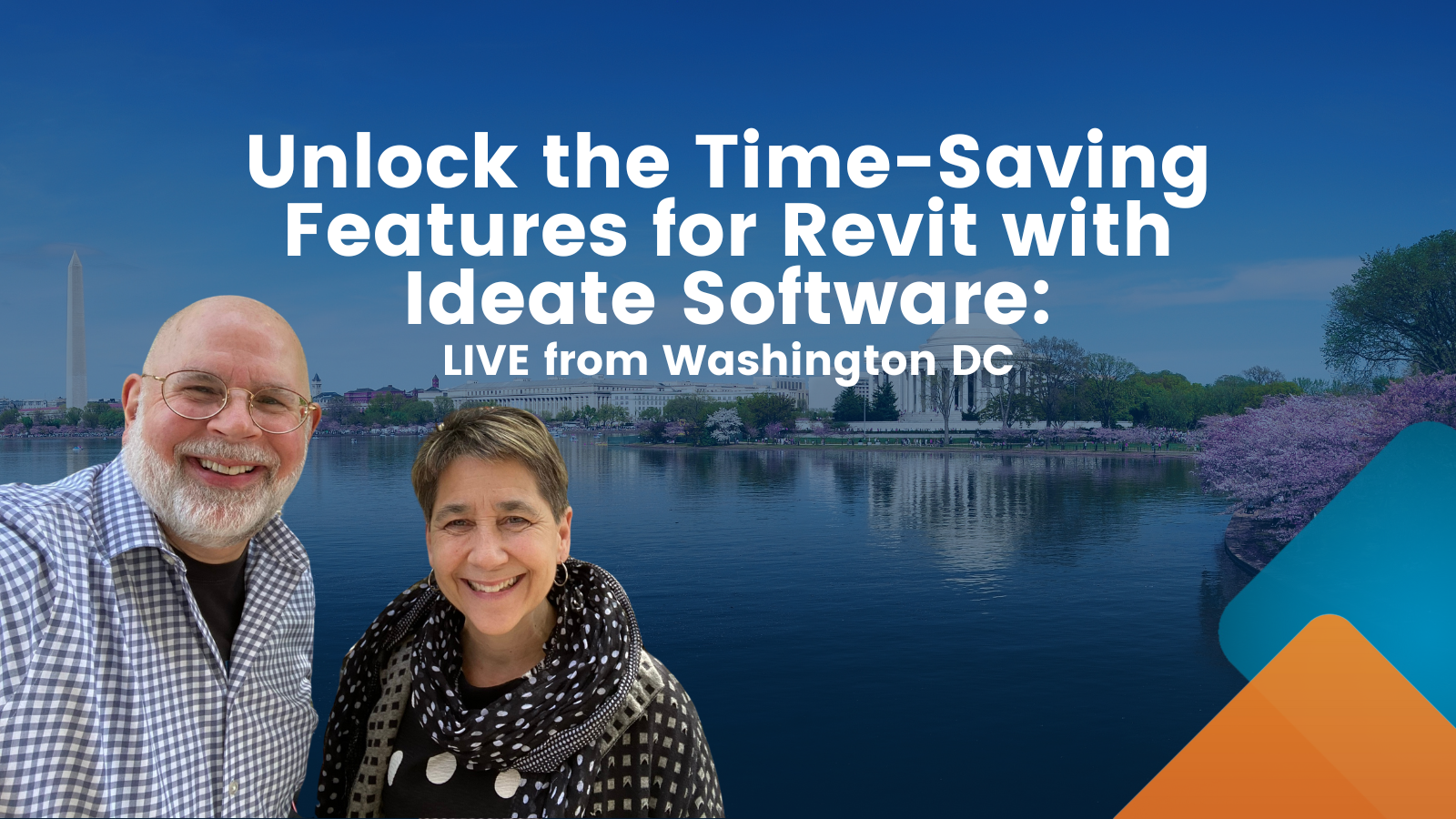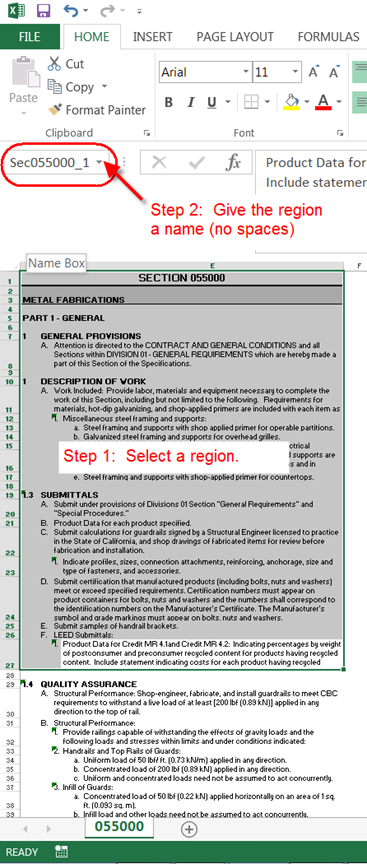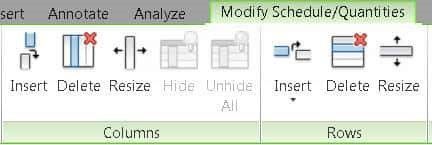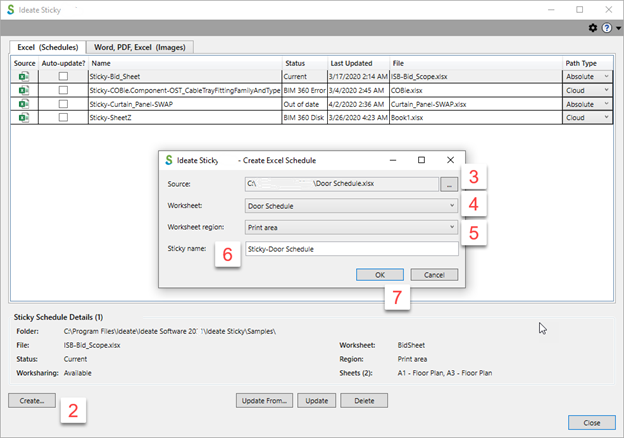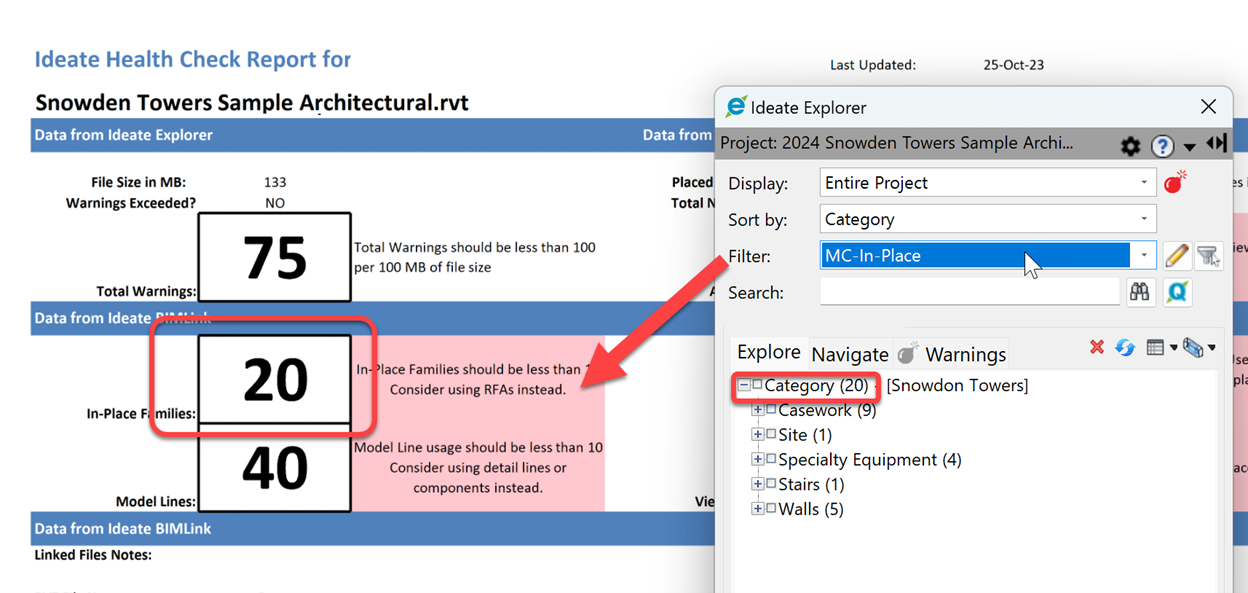Explore the Library
RESOURCE LIBRARY PRODUCT
Ideate Sticky
Use Ideate Sticky to live-link non-BIM data from Excel, Word, or PDF documents into Revit projects to keep teams informed, avoid miscommunications, and enhance cross-team workflows.

TRAINING - VIDEO | In this 15@15 recording, you'll unlock new possibilities in organizing and presenting non-BIM data within your Revit projects with Ideate Sticky. Learn how to simplify the creation and management of header text within Revit Schedules, cater to various non-BIM requirements such as code lists, general notes, consultant data, and diverse tabular non-BIM data types

TRAINING - VIDEO | Join us to discover how you can boost your Revit workflows with Ideate Software's advanced tools, enhancing efficiency and elevating your productivity. Learn how to efficiently automate your Revit tasks, saving time and improving data accuracy with Ideate Automation, optimize quality control using Ideate BIMLink, efficiently manage MEP warnings with Ideate Explorer, seamlessly integrate Excel, Word, or PDF equipment/specification data into your Revit project with Ideate Sticky, gain a deeper understanding of Revit filter usage with Ideate StyleManager, and streamline renumbering and intelligent tagging with IdeateApps.

TRAINING - ARTICLE + VIDEO: Join us for an insightful exploration of how to streamline multiple MEP workflows with the Ideate Software suite of tools. Learn how to optimize quality control using Ideate BIMLink, efficiently manage MEP warnings with Ideate Explorer, seamlessly integrate Excel, Word, or PDF equipment/specification data into your Revit project with Ideate Sticky, gain a deeper understanding of Revit filter usage with Ideate StyleManager, and streamline renumbering and intelligent tagging with IdeateApps.