Why choose Ideate Sticky?
Revit schedules are the perfect tool to represent the data behind your
Revit elements, but the lack of a text editor in Revit makes organizing and formatting other essential non-BIM data frustrating and time consuming. Ideate Sticky for Revit combines the ease and flexibility of Excel, Word, and PDF editing with the convenience of a sticky note.
"We use Excel to manage code requirement data and use Ideate Sticky to live-link the Excel spreadsheet to our Revit file. Now our team doesn’t spend time verifying that the information they have is correct; they know it is.”
~ Oscar Ramos-Martinez, Parkin
Our Customers use Ideate Sticky in Various Creative Ways
Mohamed Masihullah, Digital Engineer
“In our projects there are frequently many types of manholes with varied heights, diameters, etc., which we control through the use of family (length) parameters. This size information, stored as unshared family parameters, cannot be scheduled in Revit.” However, using Ideate BIMLink he is able to easily export this information to Excel and then link the results back into Revit via Ideate Sticky (shown in yellow within the image below). This workflow “has saved us a lot of time by allowing us to schedule all the manholes in a single drawing rather than make individual drawings”.
Ideate information is highlighted in yellow.
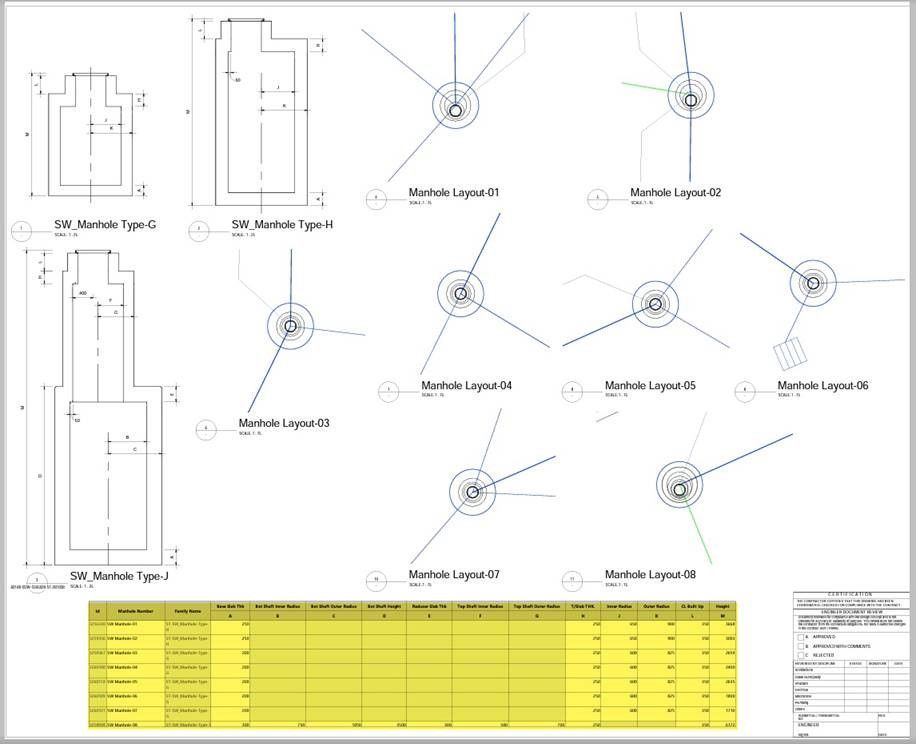
Michael Germano, Project Architect JacobsWyper Architects
“The North Carolina "Appendix B" code summary is required on all drawings for permit. Previously, this form needed to be recreated in Revit with drafting lines and text boxes and was very cumbersome or filled out in work, then PDF'd and converted to a JPEG to be inserted into the drawings. With Ideate Sticky, I have recreated the Appendix B form in Excel and am easily able to directly import into Revit. This saves our team considerable time, and make sure that our code summary is always up-to-date.” said Michael.
Ideate information is highlighted in yellow.
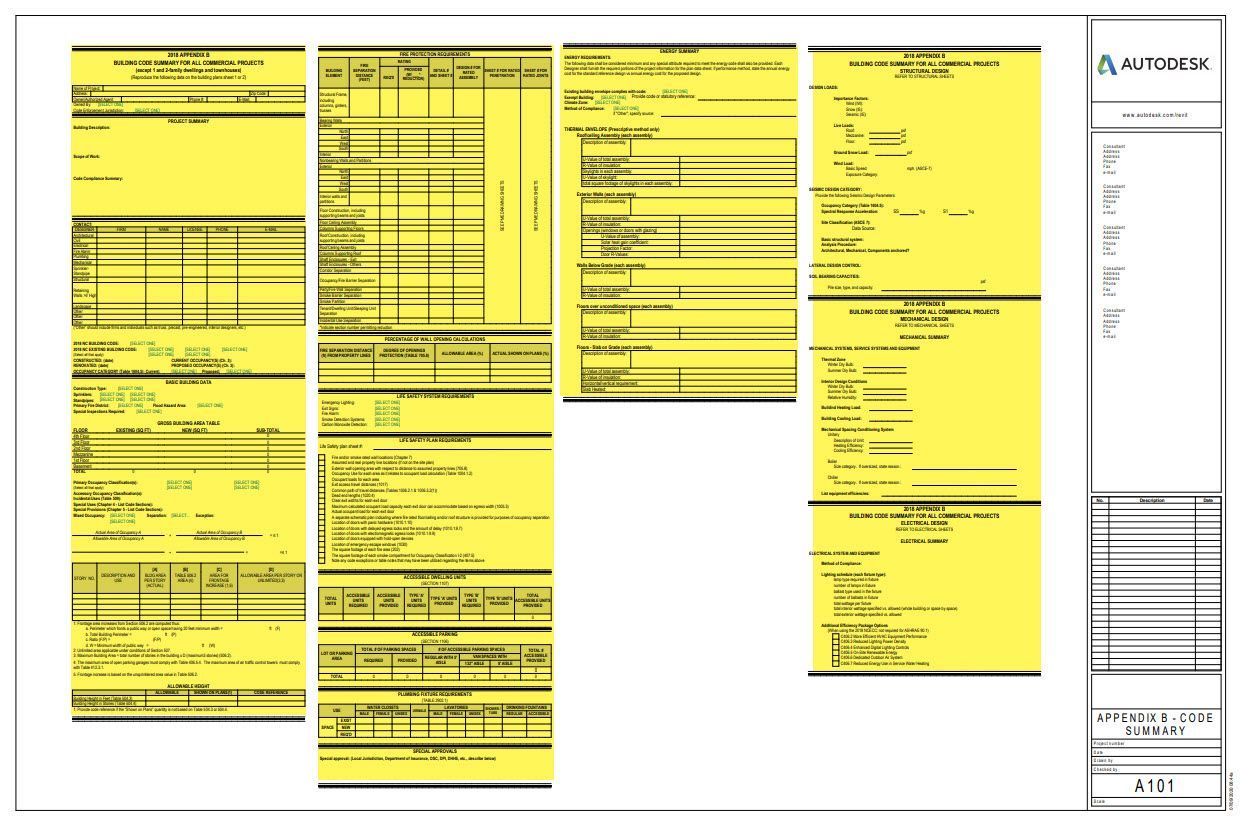
Gary Mo, BIM Manager
In this example, they linked a calculation table from Excel to their life safety sheet for a hospital project.
Ideate information is highlighted in yellow.
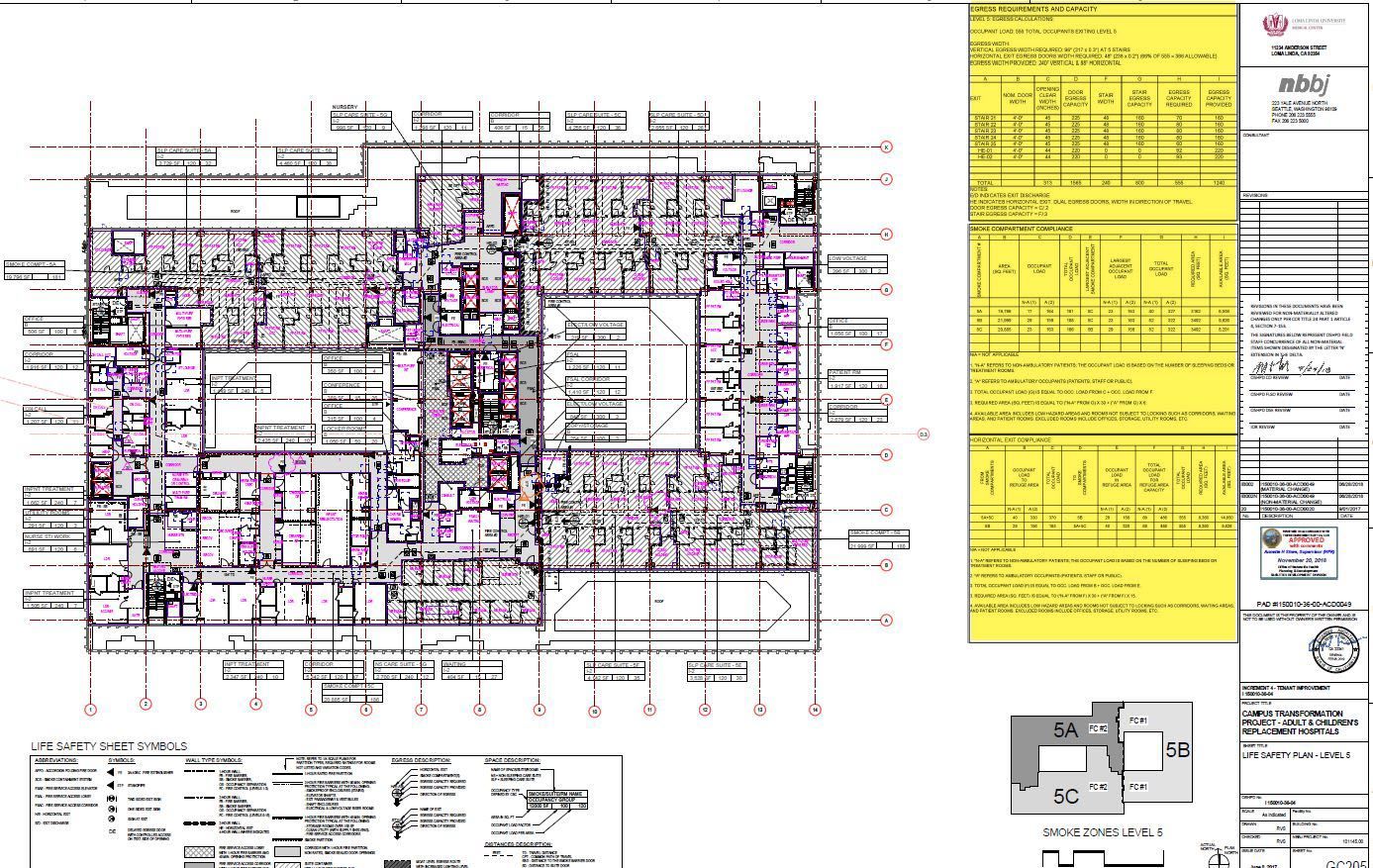
Publish Code Checklists, Starting Views, and Data Design
With Ideate Sticky, Revit professionals can:
- Import as a static element or as a dynamic link
- Update non-BIM consultant data from Excel into Revit
- Link Excel, Word, and PDFs to Revit projects
- Represent subtotaled data or matrix data
- Use Ideate BIMLink to export model information to Excel for editing, then import from Excel into Revit, and then use Ideate Sticky to display that information in Revit
Frequently asked questions
What content can you link with Ideate Sticky?
You can use Ideate Sticky to link Word, PDF and Excel data. Plug in charts, reports and non-BIM data into sheets to display essential project information on a single drawing.
How to bring your Excel tables to Revit?
Ideate Sticky can place Excel and other non-BIM data into your project as native Revit schedule elements or as Revit image elements. It’s as simple as launching Ideate Sticky in Revit, opening the sheet or view where you want to place the Sticky, and specifying the Excel source data you wish to import. Learn more about importing Excel into Revit with Sticky.
Can Excel data be live-linked into Revit?
Don’t spend time verifying that your linked non-BIM data is updated on your sheets. Use Ideate Sticky to live-link your spreadsheet to your Revit file, and work with confidence.
Keep teams informed
Reduce miscommunications
Easily disseminate updated information
Manage the look and feel of your text and other tabular data with Ideate Sticky.
Ensure your teams have the correct manufacturer’s details, general notes, specifications, and other types of non-BIM data that are critical to project success.



