DWG Exports to ISO 19650 using Ideate Automation
Creating DWG exports from Revit models is still an important deliverable in most AEC projects.
When exporting to DWG from Revit, there is no way to control the names of the resulting dwg exports. We are limited to the choice of Short (sheet number) or Long (Revit model name, sheet, sheet number, sheet name)
Within the recent release of
Ideate Automation, we have improved upon the Revit DWG export settings and you can now control the naming of the DWGs better and use custom Revit parameters in the export dwg file names, to comply with project or national standards for drawing naming, such as the ISO 19650 standards.
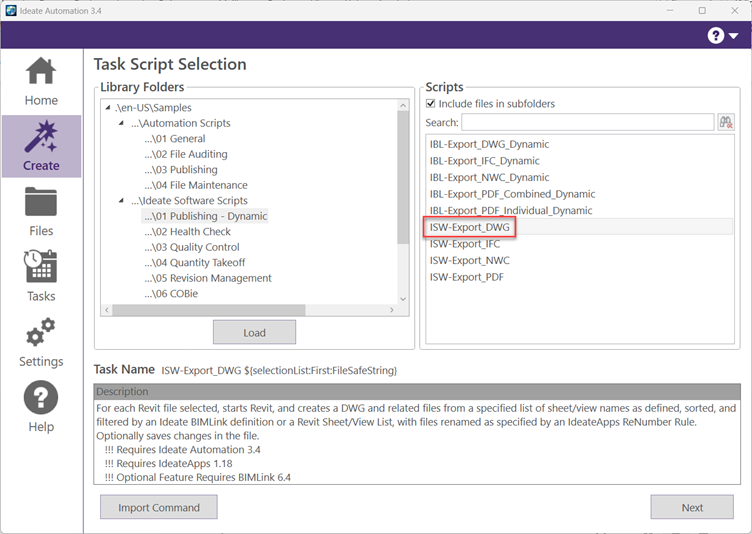
Controlling the output of the file naming is set up and controlled within the Ideate Automation set up wizard.
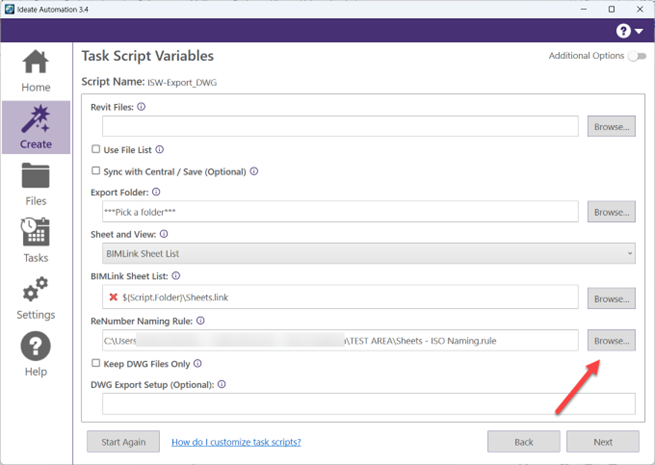
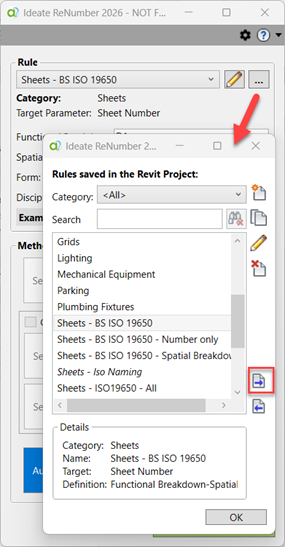
Refer to this help file and video for detailed information and guidance on how to set up the exports.
Explore recent posts






