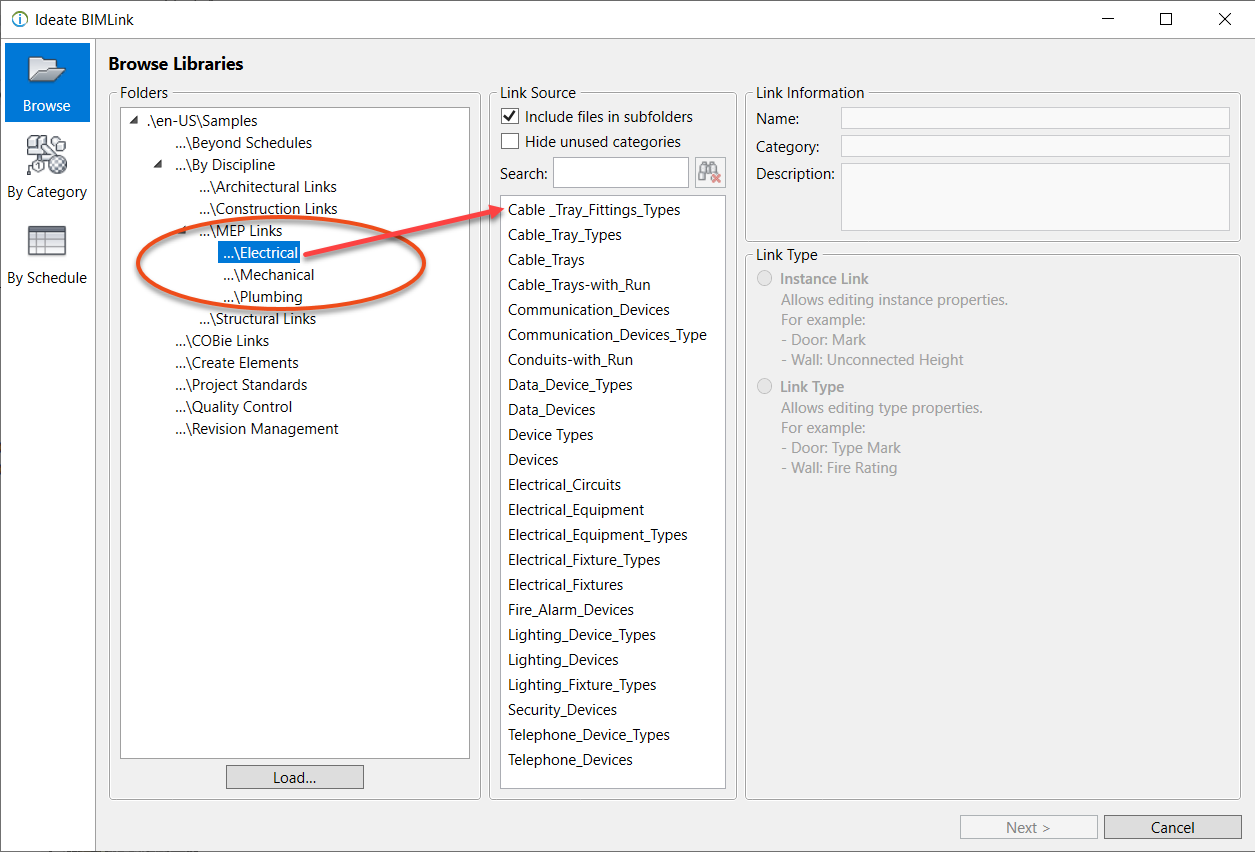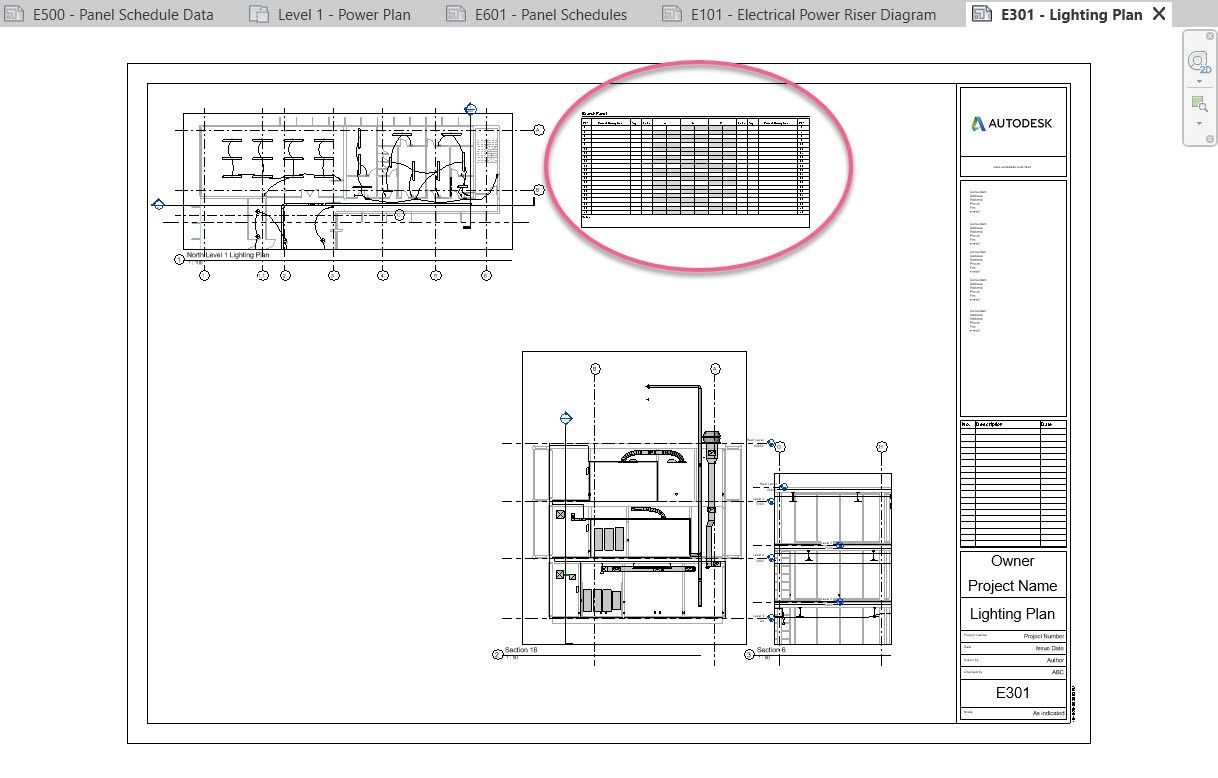Can I Use Ideate Software to Assist with Electrical Workflows in Revit? (Circuit #1)
We often get asked a variety of questions about streamlining electrical workflows using Ideate Software. So, I’ll address a few electrical and equipment workflows in two parts, or should I say two circuits? Let’s start with Ideate BIMLink and Ideate Sticky.
Can I use Ideate BIMLink to edit my Revit Electrical Panel Schedule?
Ideate BIMLink allows Revit users to pull information from a Revit model into Microsoft Excel and push volumes of precise, consequential BIM data back into their Revit model with speed, ease and accuracy.
Revit electrical panel data is an aggregate of information coming from these sources:
- Electrical Panel Element (Electrical Equipment)
- Electrical Circuit Elements
- Location Data (Spaces)
- ‘Calculated’ Data (This is everything from the Panel ‘location,’ which is the Space Name+Number to the Apparent Load, etc.)
Because Ideate BIMLink is designed to export data such that it can be edited in Excel and then re-imported into Revit, the format of this electrical panel data needs to be broken down into each of these unique data sources.
Ideate BIMLink ships with many pre-configured Electrical Link Definitions. Please review the Sample Link Definitions under MEP Links\Electrical (Please refer to the image below.)
This specific question about Ideate BIMLink as well as many others are detailed in our FAQ Online Help.
Can I integrate non-BIM Panel Schedules created within Excel to my Revit model?
Ideate Sticky for Revit embeds existing Excel documents into Revit by rendering spreadsheets as native Revit schedules; the ease and flexibility of Excel spreadsheet editing is married with the power and integration of Revit schedules. Ideate Sticky for Revit connects and formats non-BIM data. If you have existing panel schedule information that was created in Excel, Ideate Sticky is a great way to integrate that non-BIM data into your Revit model. In fact, many electrical engineers and designers use Excel for the creation and calculation of the data, and then use Ideate Sticky to place or link that information into the Revit model via a native Revit schedule.
We even include a Panel Schedule in our sample Excel files that come with Ideate Sticky. Please review this list to see all our engineering delivered content.
These are just two highlights out of the hundreds of supported workflows from Ideate Software that might appeal to electrical engineers. Check out our Video Library to learn more.
[UPDATE: Here’s a link to the second post in this series, Circuit #2]
Visit our website for more information on our Revit productivity tools. Give them a try with a free trial version, or subscribe today.