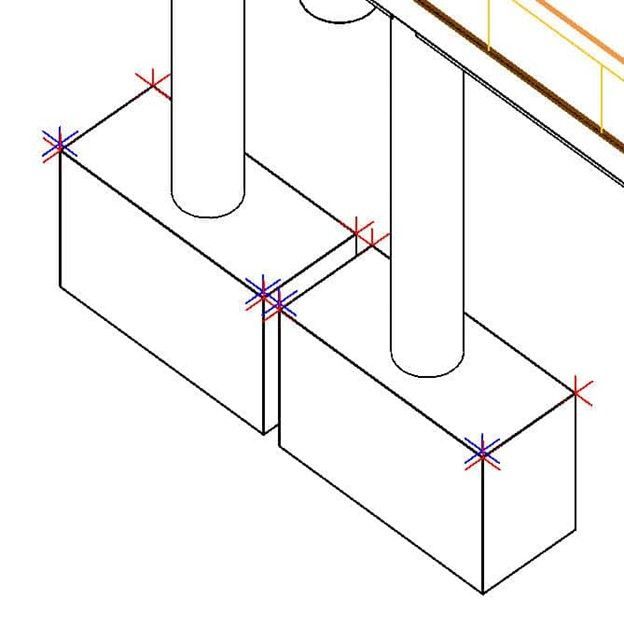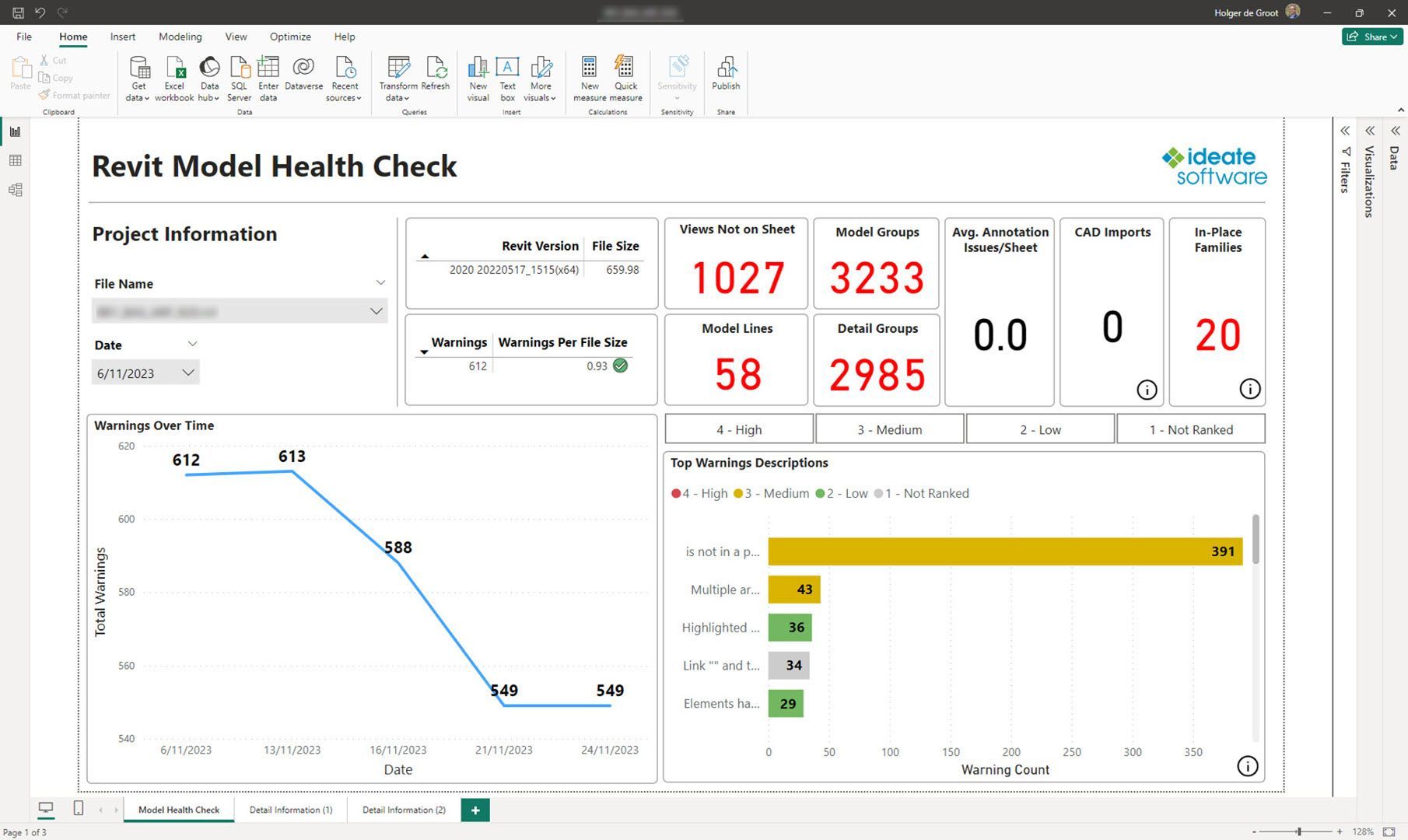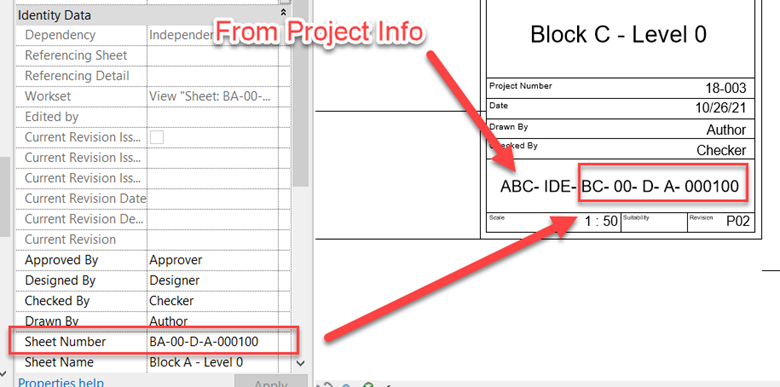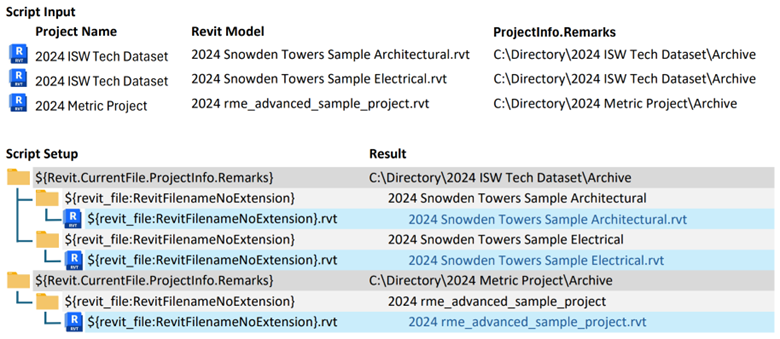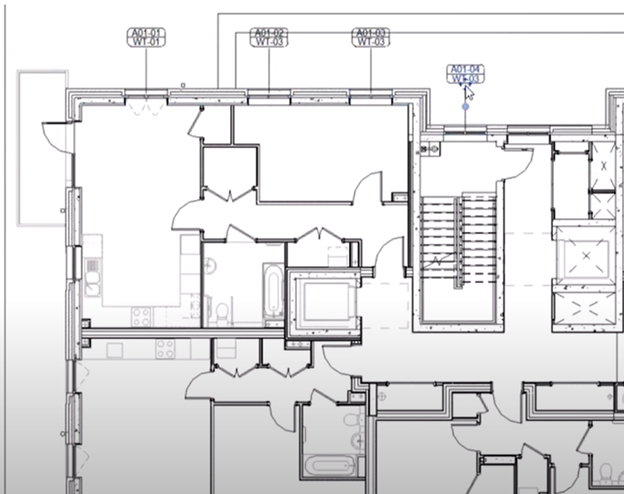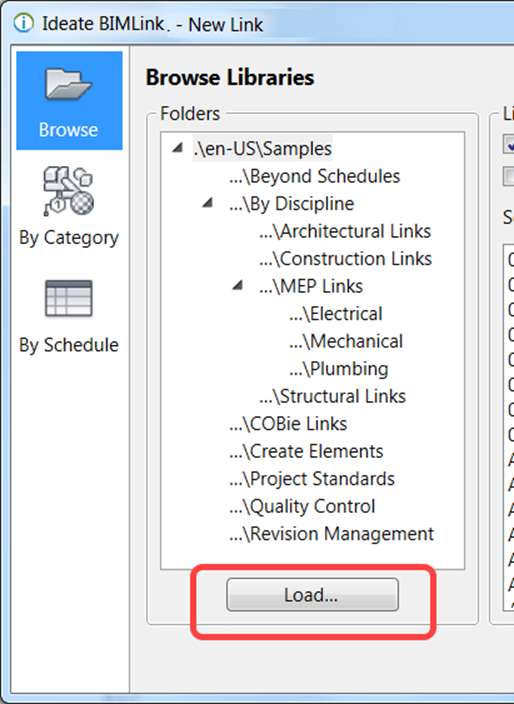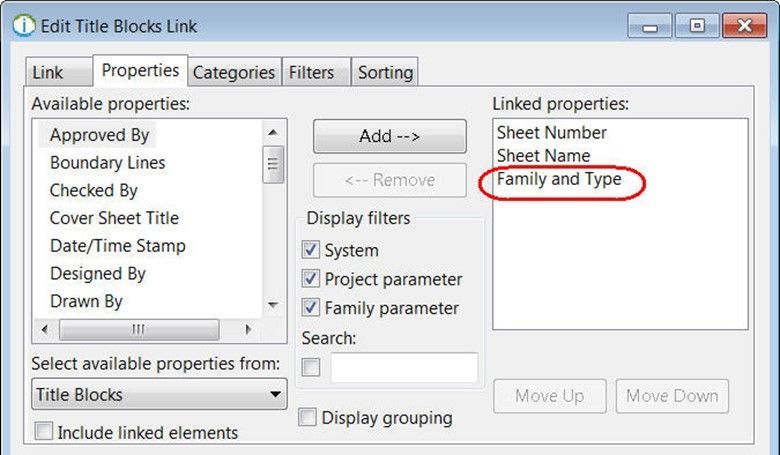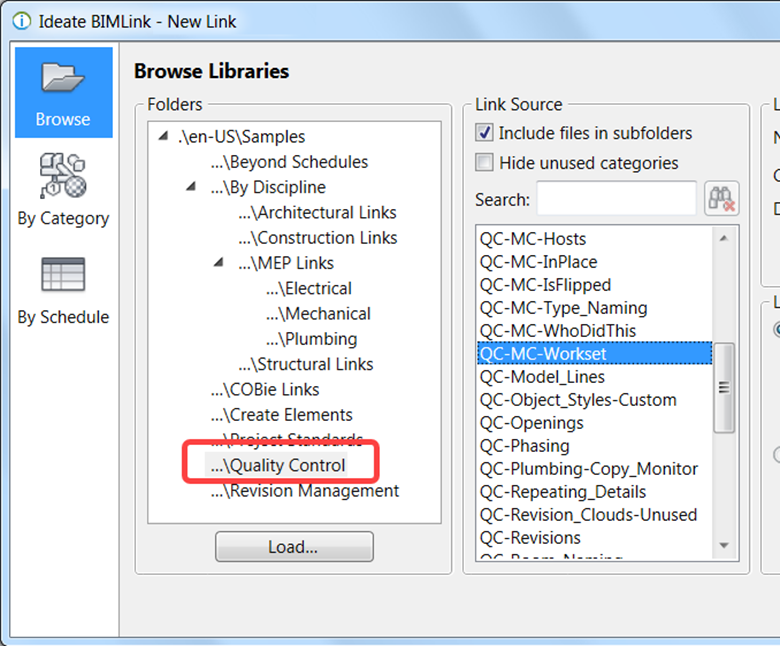Explore the Library
RESOURCE LIBRARY TOPIC
Building Engineers
Read the articles in this library to see how building engineers can Ideate Software tools to streamline Revit tasks that are time consuming and prone to errors.

TRAINING - ARTICLE | Creating DWG exports from Revit models is still an important deliverable in most AEC projects. When exporting to DWG from Revit, there is no way to control the names of the resulting dwg exports. We are limited to the choice of Short (sheet number) or Long (Revit model name, sheet, etc.).