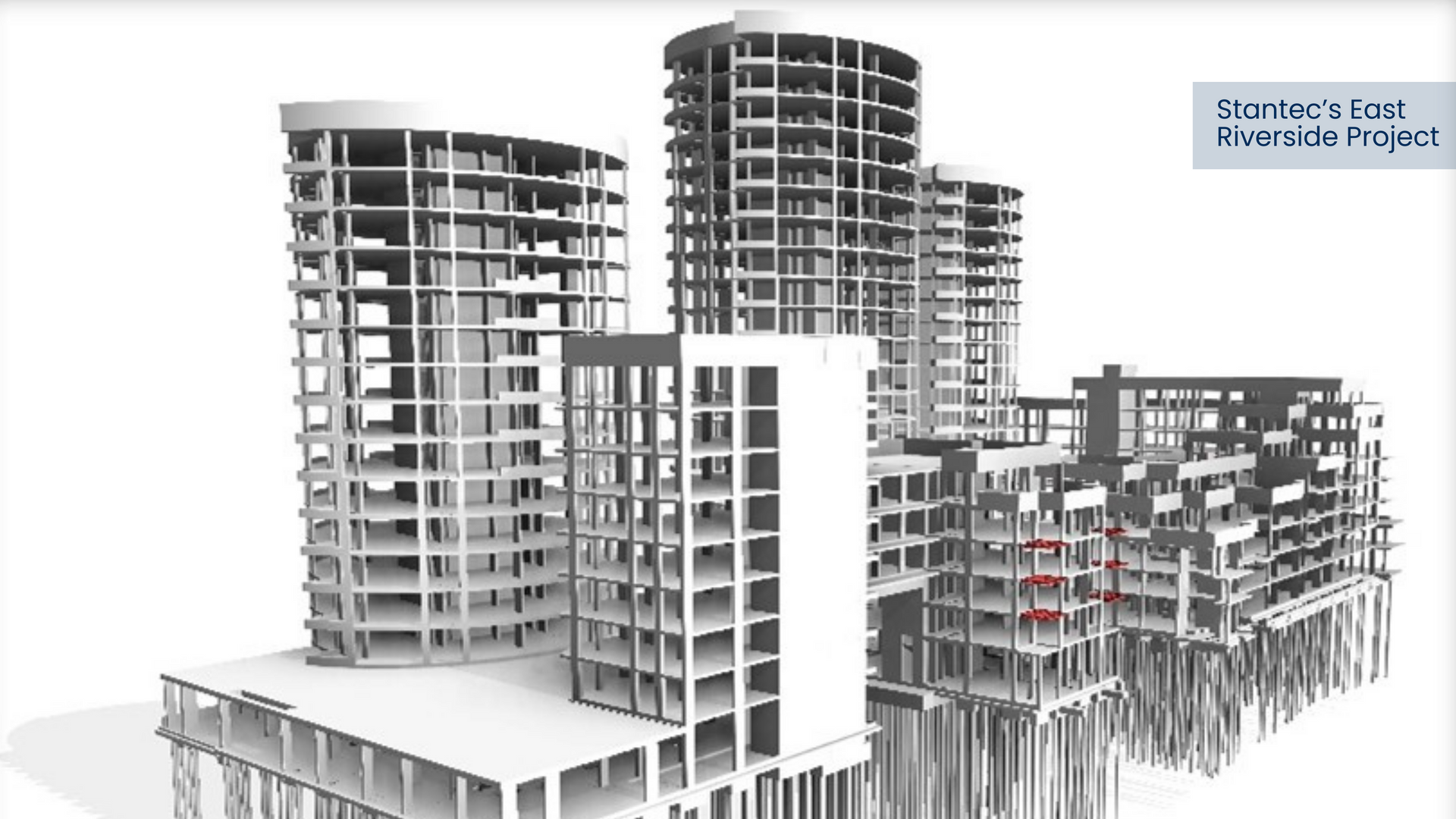Stantec Delivers Outstanding Employee and Customer Experience
Spotlight on Stantec
About the Organization
Stantec, a global leader in sustainable design and engineering services, unites more than 26,000 employees working in more than 400 locations across 6 continents. Stantec combines engineering, planning, and technical services to deliver sustainable development and infrastructure projects from pre-planning to completion, shaping strategies and completing projects.
Stantec’s high-quality designs respond to the specific townscape, cultural, and social contexts of each project with community in mind. The company offers its engineers, designers, project managers, and other professionals the opportunity to contribute to the development of healthier hospitals, smarter schools, safer roadways, and more resilient waterways.
With steep competition for top talent, Stantec knows that its work environment must be one in which its employees have the support they need to advance the quality of life in communities across the globe. One way Stantec delivers that support is by using Ideate Software tools.
“I have been a fan of Ideate Software tools since I first used them in 2015,” said Ben Holmes, Senior Technician, Stantec. “They help our team spend more time offering unique insight to every project by reducing the time needed to perform repetitive tasks, search for and update model elements, and ensure all deliverables meet our high standards.”
Stantec and Ideate Software
Here are a few examples of how Stantec benefits from Ideate Software tools:
- “We used Ideate Software tools to create a new Revit template for use in the office,” said Ben. “Renaming families, hatch patterns, and text styles, as well as auditing model data are just some of the tasks we perform to provide consistency across projects.”
- “Ideate Explorer is an excellent tool to keep model data clean,” said Ben, who uses it to find and correct errors when auditing models. “When working on projects, Ideate Explorer is often run from the start, allowing me to monitor errors within models while working and auditing as I go along, keeping my project files clean, slender, and efficient for other users. Another useful feature is the ability to track down linked or imported DWG files that can cause problems in Revit.”
- “Ideate BIMLink must be one of the top tools out there,” said Ben. “It reduces the amount of time spent populating schedules by exporting them out of Revit to Excel and then back in with ease. No more squinting at a Revit schedule. Ideate BIMLink has also proved invaluable with the template alterations, filtering out and renaming text styles, dimensions, and hatch patterns to name but a few.”
- “Having tidied up the office Revit template as well as some details we use on a regular basis, I now use Ideate StyleManager to update drawing elements quickly, so the lines and hatching, as well as text and other families comply with the new template, reducing the risk of unbranded lines.”
- “IdeateApps comes with so many valuable tools that speed up tasks we perform every day,” said Ben. “We use Ideate Clone and Ideate SheetManager to create and copy sheets with views, which can’t be done in Revit.”
“Of all the IdeateApps tools, I use Ideate SmartDelete the most,” said Ben. “One example is when we have loads of reference planes unlabelled in a model or additional levels we want to remove, I use this tool to learn what will be deleted along with the element selected, saving me the pain caused by accidental deletions.”
On the East Riverside project, Stantec used Ideate Software tools for auditing the models and for mentoring on best practices when errors in elements were found. “This mentoring helps reduce recurring errors and allows people to work more productive without the worry,” said Ben.
On this project, Stantec also used Ideate BIMLink daily to assist with data population as well as creating new families, views, and exporting quantities, and they used Ideate Explorer to find specific beams or columns with certain parameters, allowing quick isolation so they can be interrogated easily by the design team.
Explore recent posts