Managing View Templates with Ideate BIMLink
View templates are a key and vital part of any Revit project. View templates control the ‘look and feel’ of your printed (exported) output as well as 2D documentation. 2D pdfs are still very much the accepted contract documents. So, you want to make sure that all your drawings are consistent and look identical. View templates manage this very well. But what about managing the view templates themselves? There is no way to do this easily within Revit.
Within Ideate BIMLink are many pre-defined link definitions that look after standards and model health within models, including links that manage views. You can assign view templates to views using the Views link definition that ships with Ideate BIMLink:
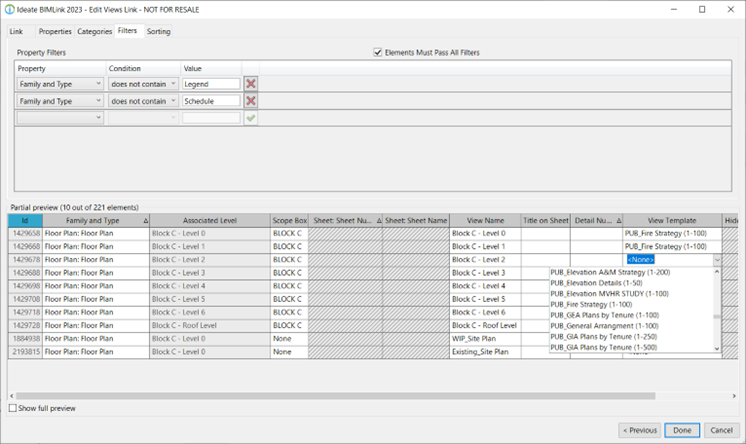
There are also a number of links that deal with view templates themselves:
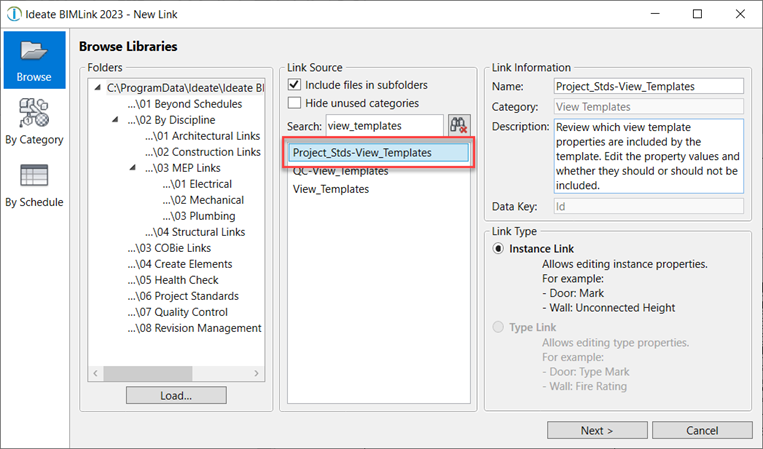
Using our Project_Stds-View_Templates link definition, it’s possible to review the properties of each view template and make edits to multiple templates at once such as turning on and off the properties included within each template.
This link can be used to edit all the properties shown in yellow below (with any of your view-specific custom parameters) but cannot be used to dig into any property that has an Edit… button within the dialog. This means that you cannot, for example, edit the settings within the V/G Overrides RVT Link. You can control whether the V/G Overrides RVT Link settings are applicable for the given view template.
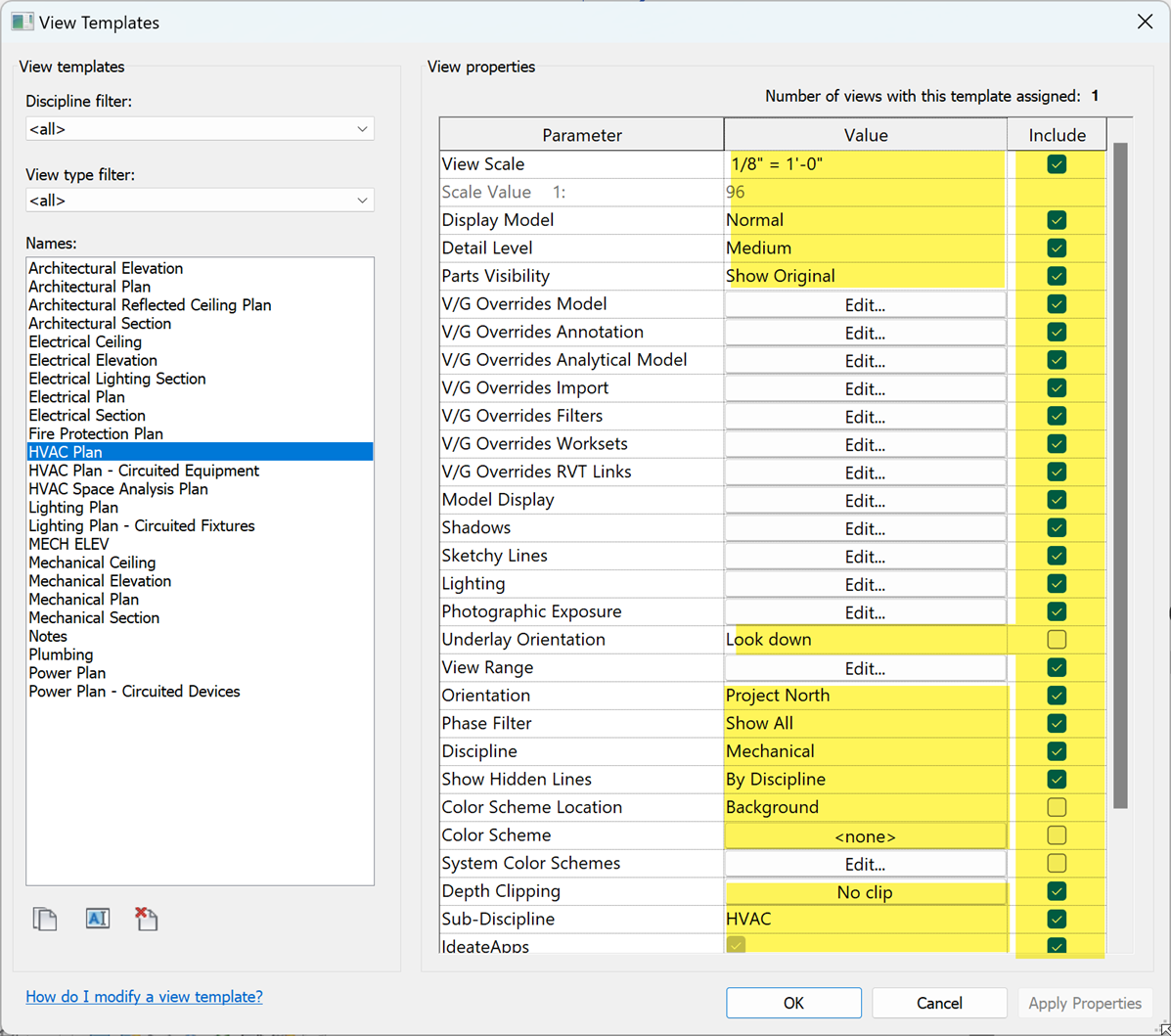
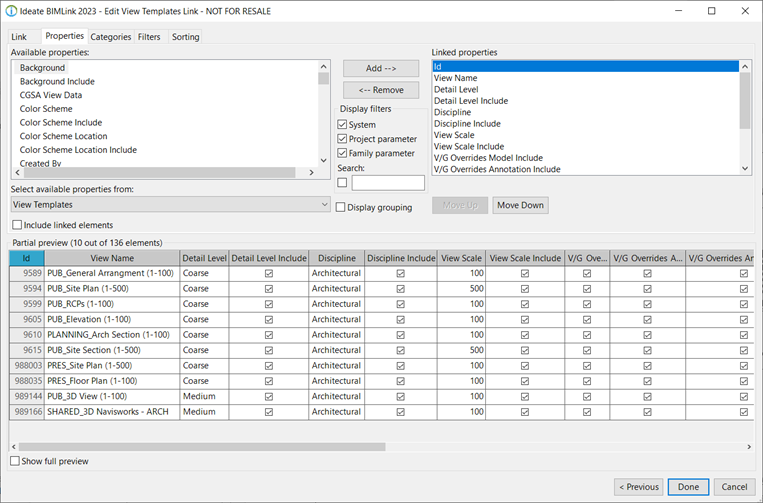
For a more in-depth analysis, Ideate StyleManager can provide information on where the view templates are being used. You can also delete and merge view templates using Ideate StyleManager
Refer to our Ideate BIMLink ‘how to’ guide for more information.
For additional training tips, check out our Training blog series.
Explore recent posts






