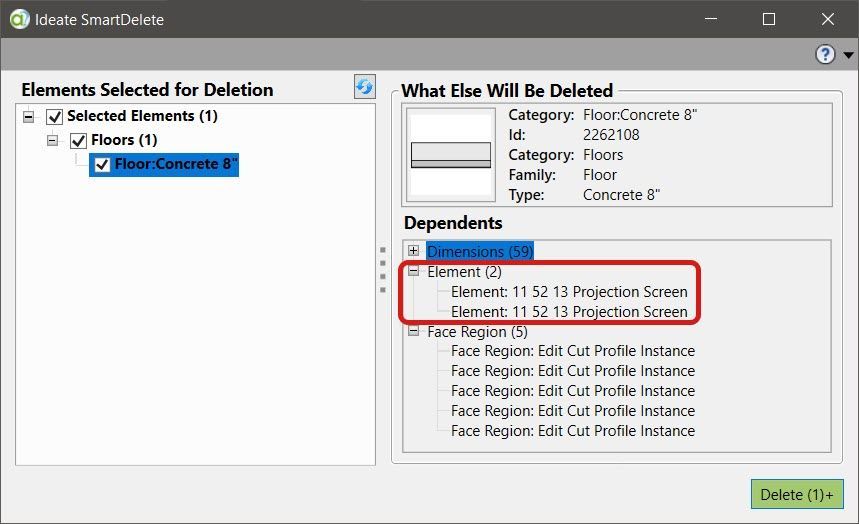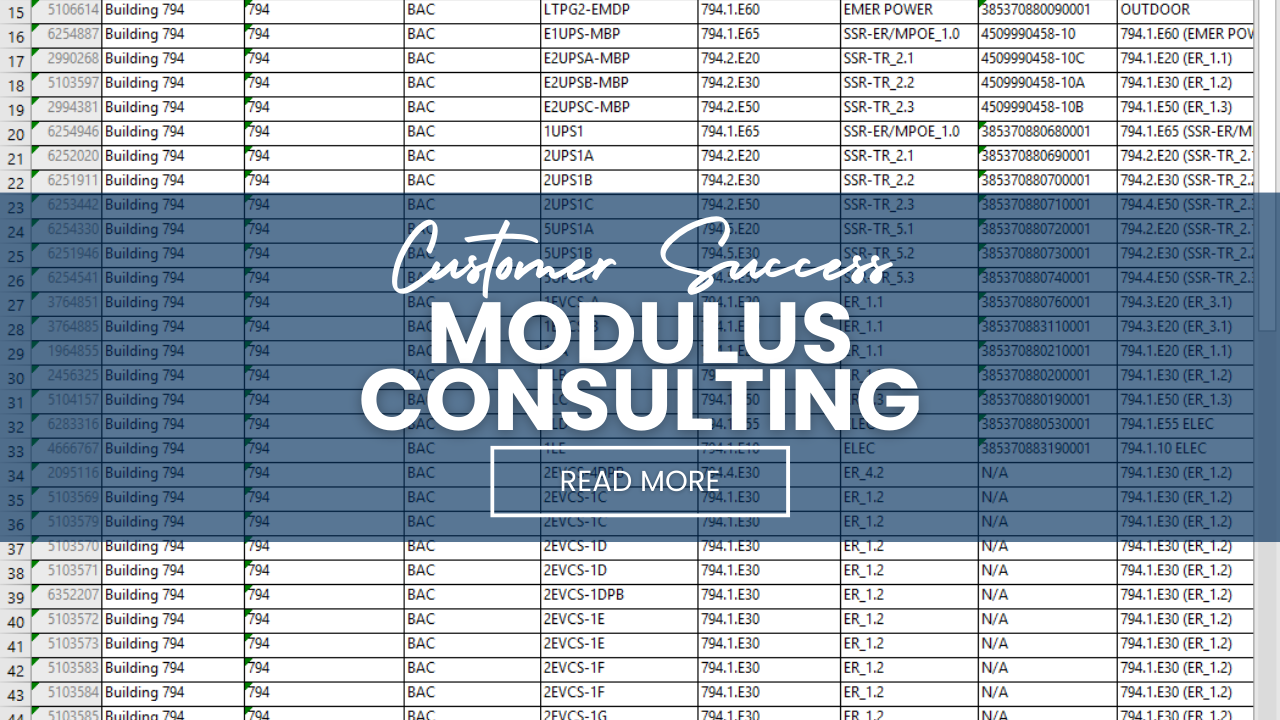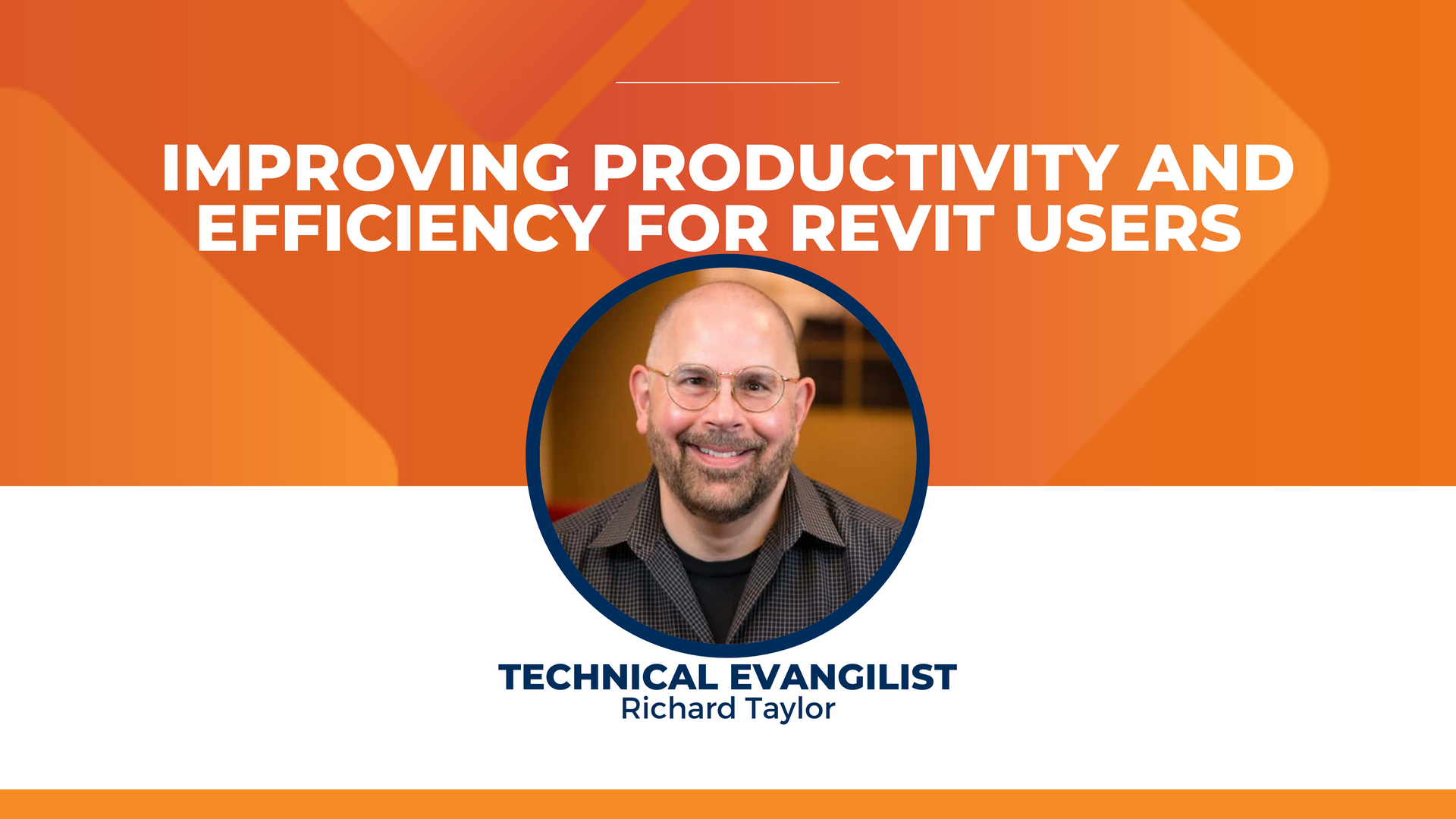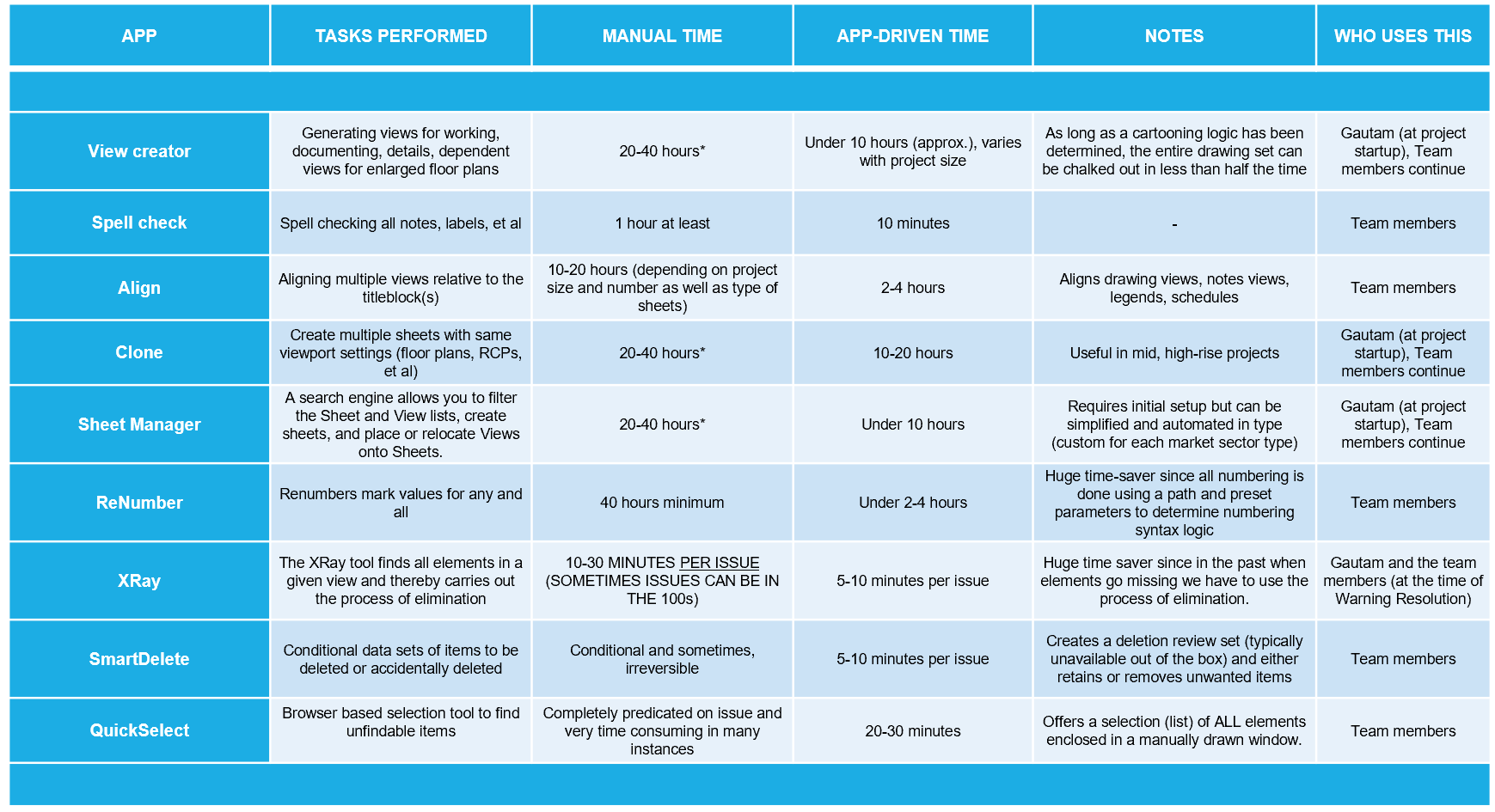Explore the Library
RESOURCE LIBRARY PRODUCT
IdeateApps
Ideate SmartDelete
Eliminate problems that occur because Revit doesn’t let you know what will be deleted along with your selection. Use Ideate SmartDelete to review the elements, dimensions, regions, keynote tags, etc. that will be deleted with your set and remove elements you want to keep

TRAINING - VIDEO: Maximisez votre productivité dans Revit grâce à IdeateApps et optimisez vos tâches en un rien de temps ! Dans ce webinaire, découvrez comment Ideate ReNumber facilite la renumérotation rapide, comment, Ideate SmartDelete vous aide à mieux comprendre les relations entre les éléments avant suppression, et comment, Ideate XRay vous permet de diagnostiquer instantanément les éléments invisibles dans Revit. Et plus encore !
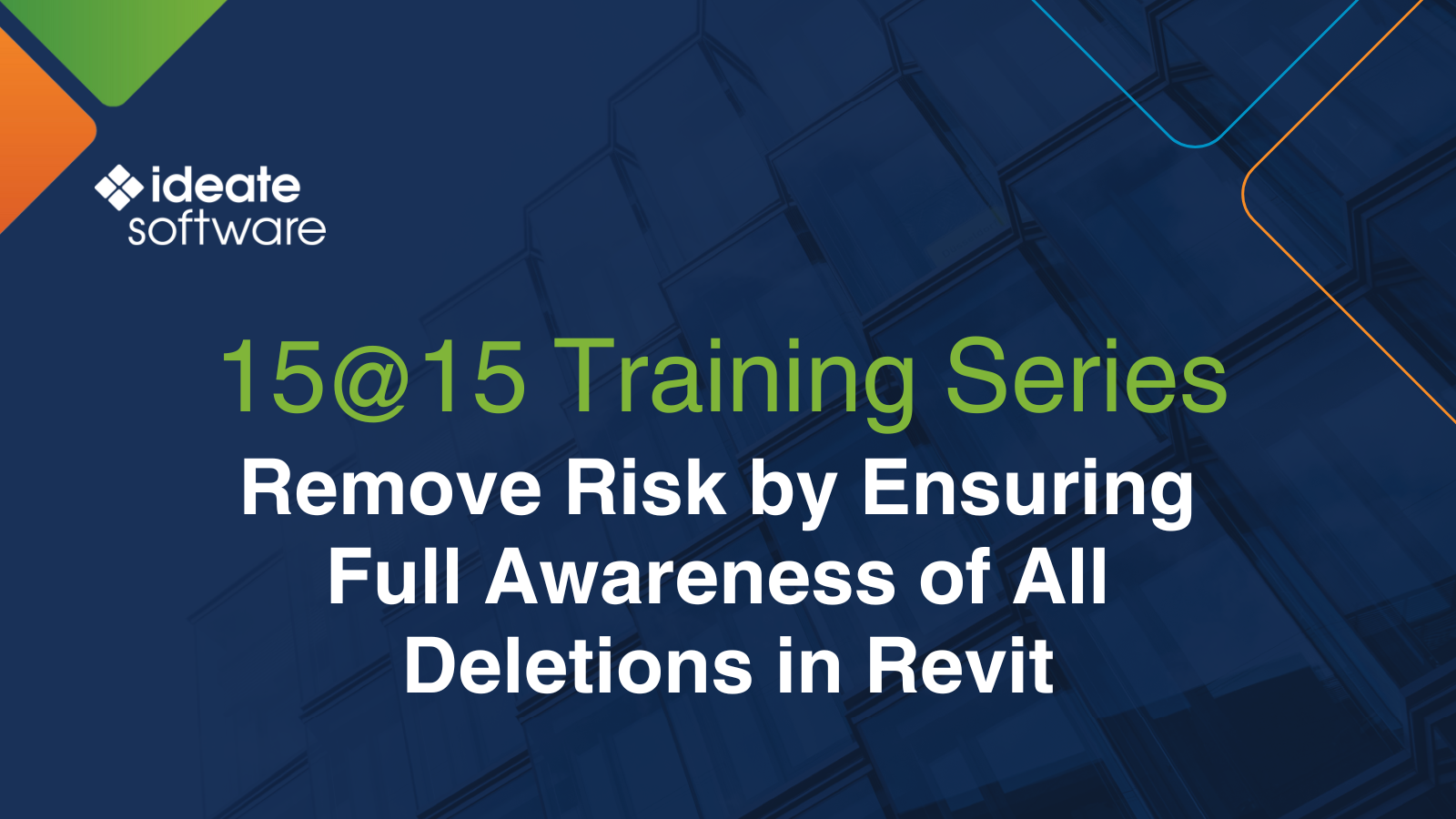
TRAINING - VIDEO | In this 15@15 recording, you'll discover how Ideate SmartDelete can be your go-to Revit element removal assistant, ensuring safety and precision in the deletion process. As part of the IdeateApps suite, Ideate SmartDelete serves to caution users about potential hidden risks associated with deleting elements in Revit. By providing a heads-up on what will be removed along with the selected elements, users can now make informed decisions before altering their models.
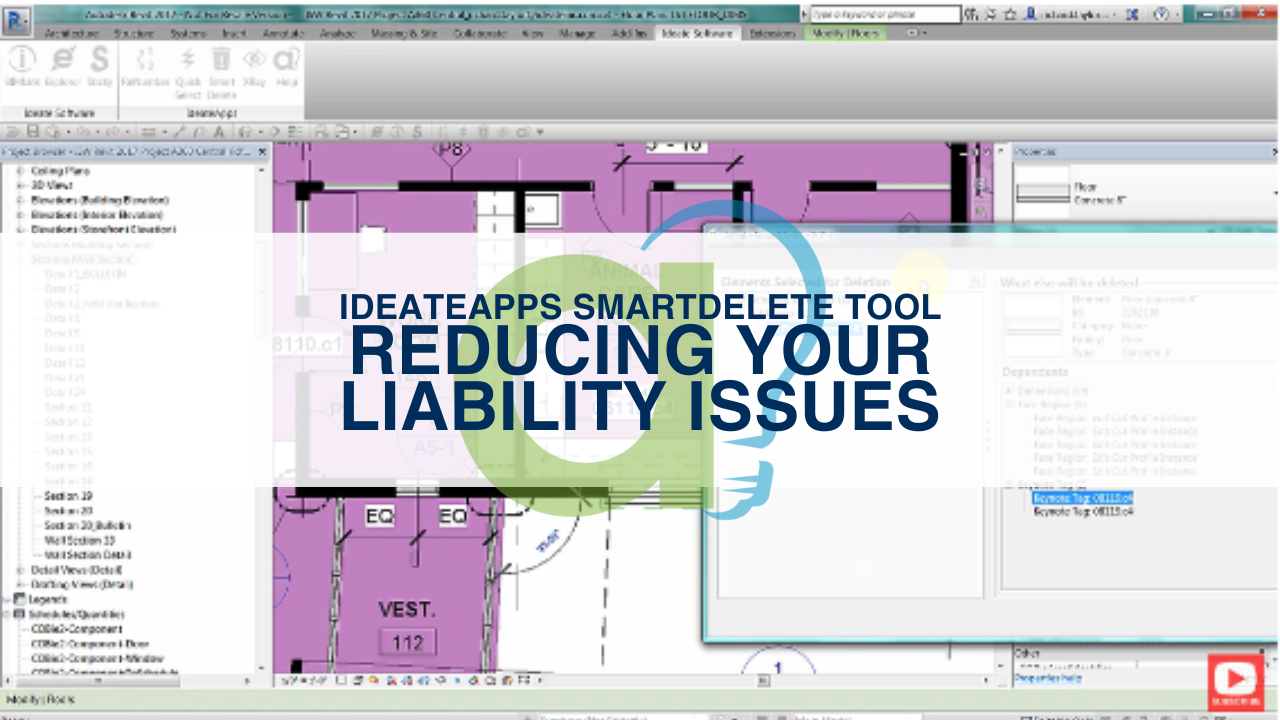
TRAINING - HOW-TO VIDEO | Watch this five-minute video to learn how to eliminate issues that occur in Revit models when dependent elements are deleted along with selected elements. See how to: 1) Review your deletion set, 2) Preview other elements, dimensions, regions, keynote tags, etc. that will be deleted with your deletion set, 3) Remove elements you don’t want deleted, and 4) Refresh the list of elements that will be deleted to ensure it is correct.