Wishlist Granted! Ideate SmartDelete: The Power of Knowledge
We are continuing our monthly Ideate Software blog series entitled Wishlist Granted.
Each blog article features real user requests from Autodesk forums and discussions plus many Ideate Software customer requests.
Warren Buffet, a fellow Nebraskan once wrote:
“Risk comes from not knowing what you're doing.”
When you delete something in Revit, you are taking a certain amount of risk. Is Revit telling you truly everything that will be deleted? There are many complex relationships within the Revit model, and it’s not always intuitive to understand how a simple removal of a floor element might impact many other related elements.
For many years, Revit had no additional warnings if you deleted a level. In Revit 2019, Autodesk introduced an added pop-up warning that would show elements that would be removed if you deleted a level. This enhancement was a direct response to this Revit Ideas Forum Request.
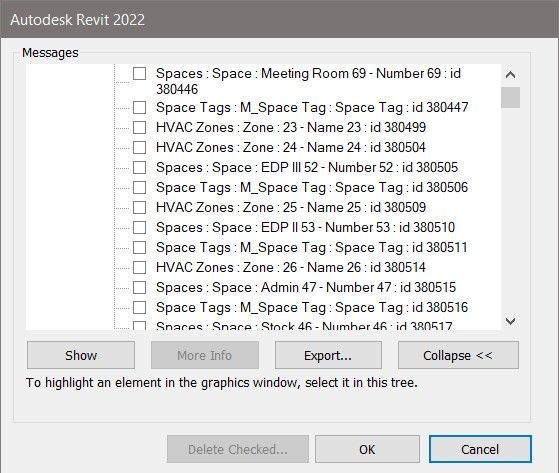
However, the Autodesk implementation only addressed part of the problem. The pop-up warning is only for Revit levels. There are still many requests for additional features such as this one from a good Ideate Software customer:
David Plumb of BWBR writes a request to be able to expand and collapse the different categories of elements to be deleted. This important summary data makes it much easier to understand and browse the relevant changes before they happen.
This is just one of the many reasons Ideate Software developed Ideate SmartDelete. Ideate SmartDelete is part of the IdeateApps collection, a set of nine tools we developed to streamline activities that daily Revit users perform most often.
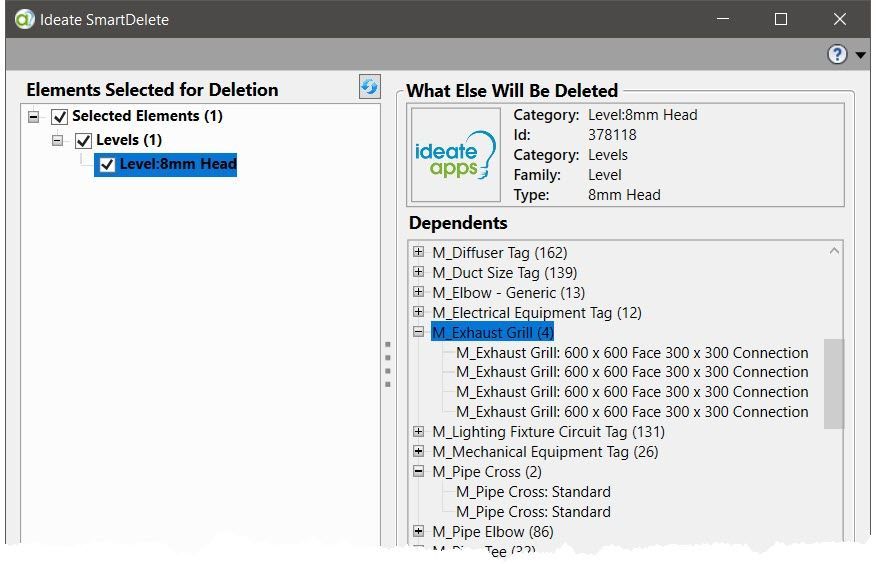
In addition, the Autodesk Revit delete pop-up warning only appears when deleting levels. What about the hundreds of other relationships that you may not be aware exist within your Revit model?
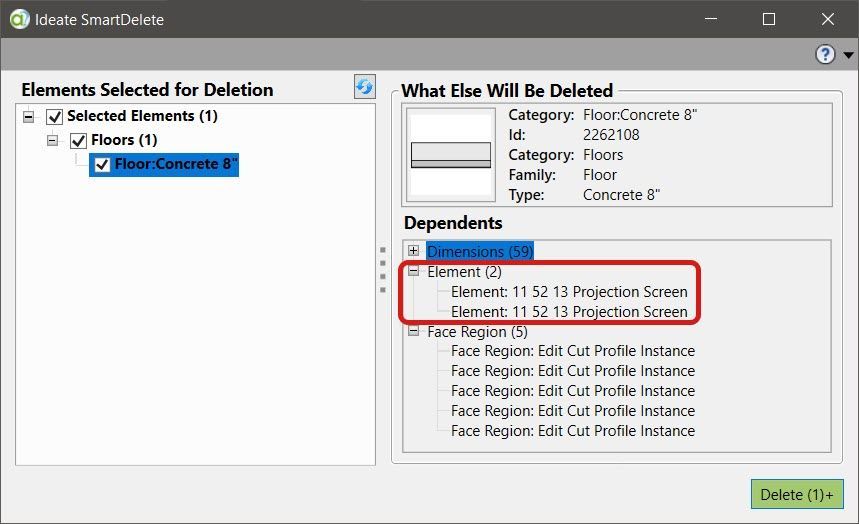
Review this video to learn more about how Ideate SmartDelete can reduce your liability issues. Our IdeateApps online Help topic has detailed information on Ideate SmartDelete as well as a Getting Started Guide.
Arm yourself with the knowledge to mitigate any risk!
We love ideas from Revit users. Feel free to contact our team via support@ideatesoftware.com to share yours.






