As the BIM-VDC Director at Steinberg Hart, I strive to stay current on the latest BIM trends and technologies and recommend those appropriate for our company to my team and company leadership. My decision to move forward with a recommendation is predicated by two factors, the specific project delivery type and the actual deliverables per the agreement or contract with the client. Inherently speaking, the project delivery type is the biggest determining factor since it provides an outline on what the deliverables are and how will they be measured for the purpose of value engineering.
Effectively Measuring Return on Investment of IdeateApps and BIM
Ideate Software is pleased to present this blog post by our customer, Gautam Shenoy, BIM-VDC Director at Steinberg Hart.
A good example is that of a GMP (or GMax) contract used frequently in Design Build projects. The guaranteed maximum price (GMP) is a type of contract that requires the Design-Build team to have a tangible set of documents identifying efficient quantities and values. This in turn informs the estimating process, thereby allowing a ‘maximum price’ to be determined.
When I find a tool that will help our process, I need team and leadership buy in. For team buy in, I show how the technology will streamline processes, save time, and improve quality. For leadership buy in, I justify the expense by demonstrating a positive ROI based on its inference on the fee, time invested, and time spent.
From extensive experience, I have identified three different methods of measuring ROI that work in different situations. The “task” method is the one I used to demonstrate the value of IdeateApps to company leadership, who agreed that each of the 100 or so Revit users on our team should have access to the time- and money-saving applications.
Here are details of the three methods:
Task-based ROI
- Overview:
- Determine how much time a task takes using the current process
- Estimate how much time it will take using the new technology
- Assign a dollar amount to the time (in both categories)
- Multiply that amount by the number of times the task is performed over all the phases such as Schematic Design, Design Development and Construction documents
- Calculate the amounts in each category
- Subtract the two and show savings
- Use this method in these situations:
- Large scale implementation of plugin(s) while factoring costs
- In instances where a technology budget is not available to purchase multiple seats
- Where firmwide implementation is needed and leadership needs to review costs
Here is the table I used to determine and present the cost savings achieved by using IdeateApps:
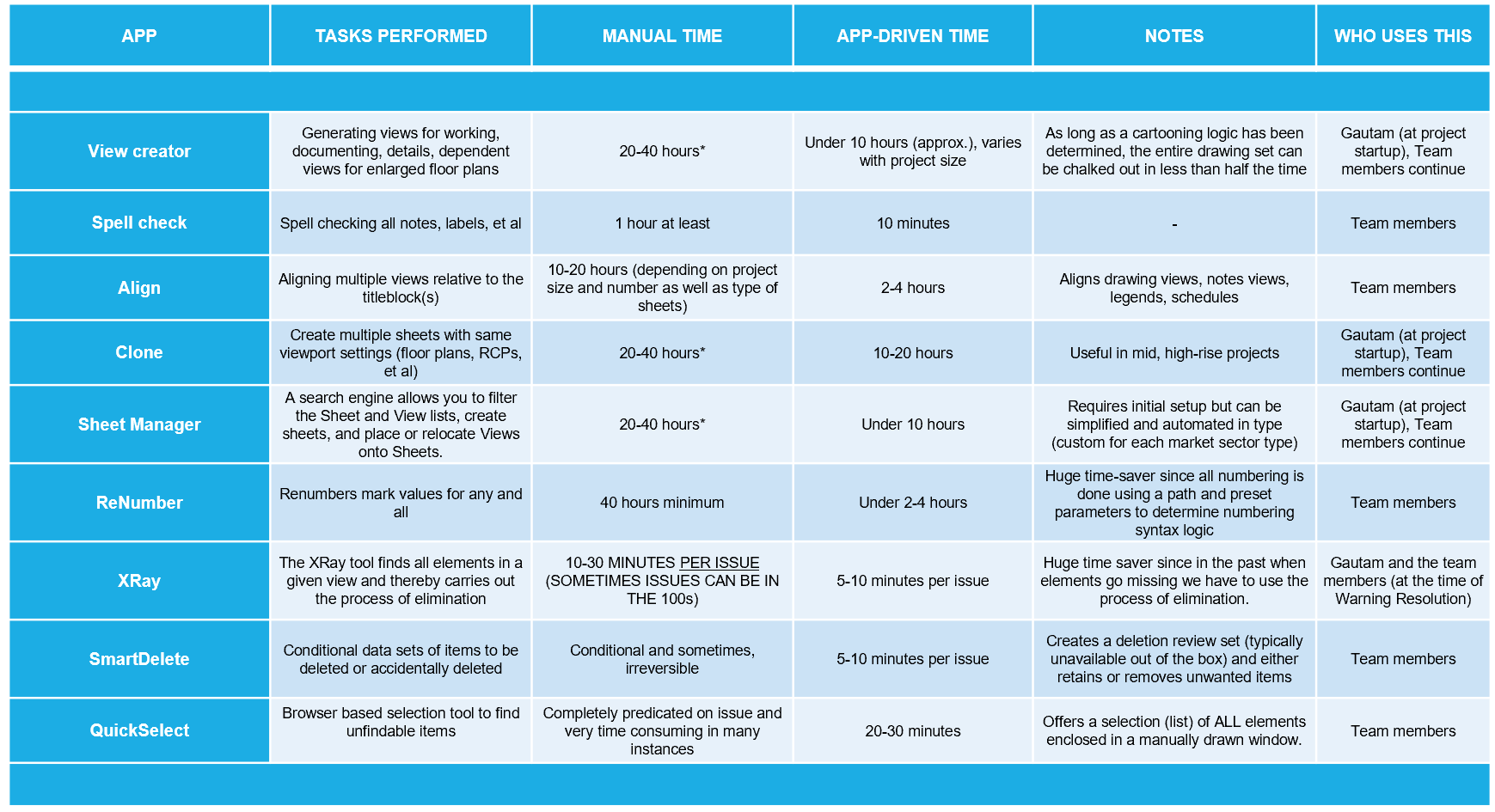
Phase-based ROI
- Overview:
- Determine how much information needs to be provided in a set
- Estimate how much time it will take using a traditional method
- Estimate how much time it will take using the new technology
- Assign a dollar amount to the time (in both categories)
- Calculate the amount saved
- Multiple that amount by the number of times the task is performed over a single phase such as Design Development or Construction documents
- Use this method in these situations:
- Large set of inventory items need to be swapped / replaced / retagged
- Piloting a plugin for test purposes
- Smaller scale project implementation
Fee Calculation ROI
- Overview:
- Determine typical tasks (Eg. Tagging, using stickies, creating views, sheets, resolving warnings)
- Assign a dollar amount to the time (in both categories)
- Multiple that amount by the number of times the task is performed over one phase
- Use this method in these situations:
- A plugin is to be piloted onto a new potential project which has a really limited budget
- Additional services need to be requested
- Large scale rectifications are needed due to drastic changes in design intent and criteria
In each case, make sure you clearly explain via notes why the procedures are comparable yet the time and hence costs are dramatically different.
By taking the time to calculate ROI and truly understand how money is currently spent and how it can be saved, you will be well-prepared to have a discussion with leadership about your recommendations.
IdeateApps is a collection of tools that simplify the tasks that daily Revit users perform most often. Visit our website for more information on our Revit productivity tools. Give them a try with a free trial version, or subscribe today.
Explore recent posts







