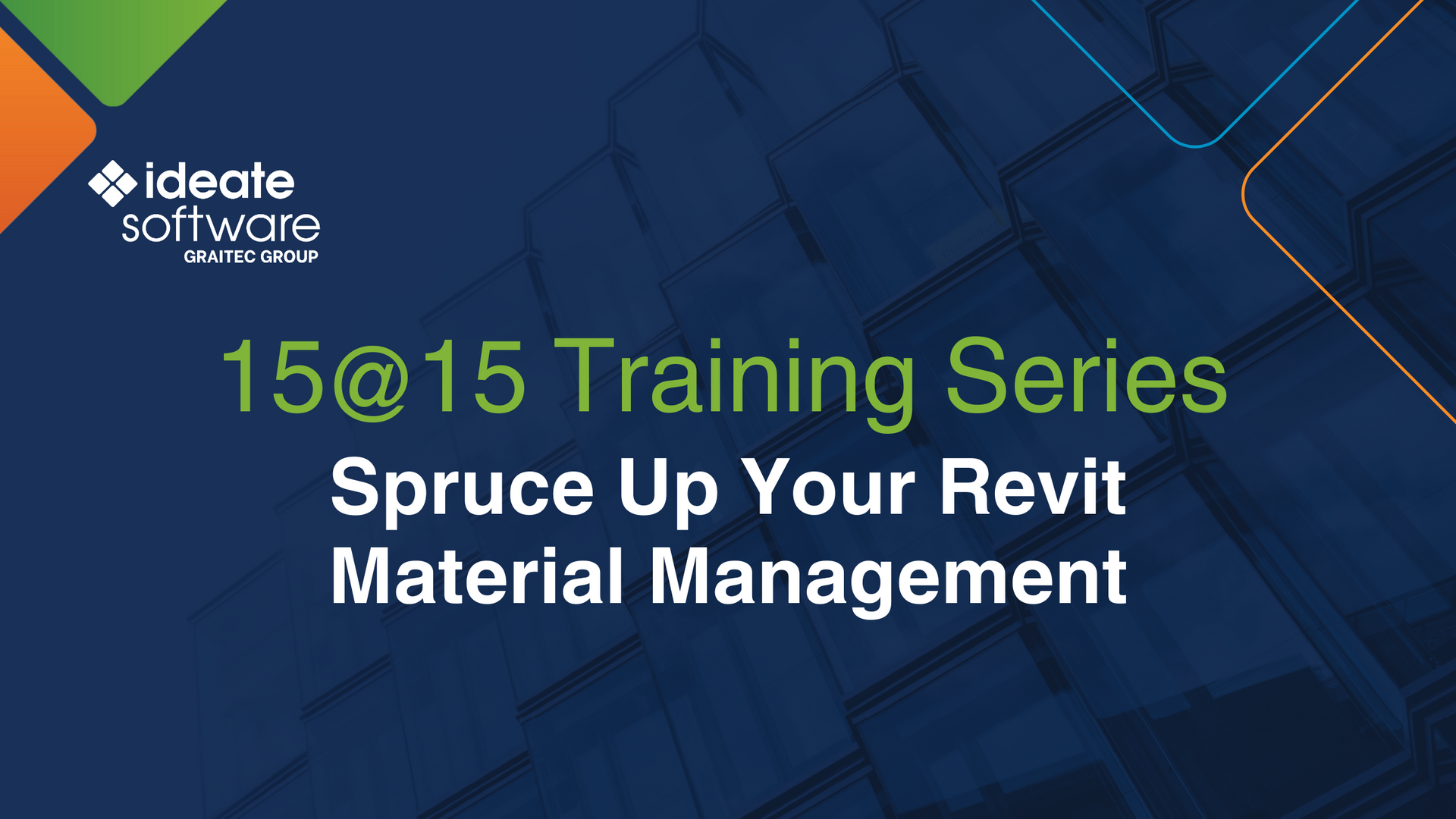Deleting Links with Ideate BIMLink
Remove a link from a Revit project by selecting the Link Name in the main dialog and then:
- Pick the Delete key on your keyboard
OR
- Right-click to select the Delete option
Use Shift+Select to select multiple links for deletion.
Deleting a link definition doesn’t alter the Revit project data structure.
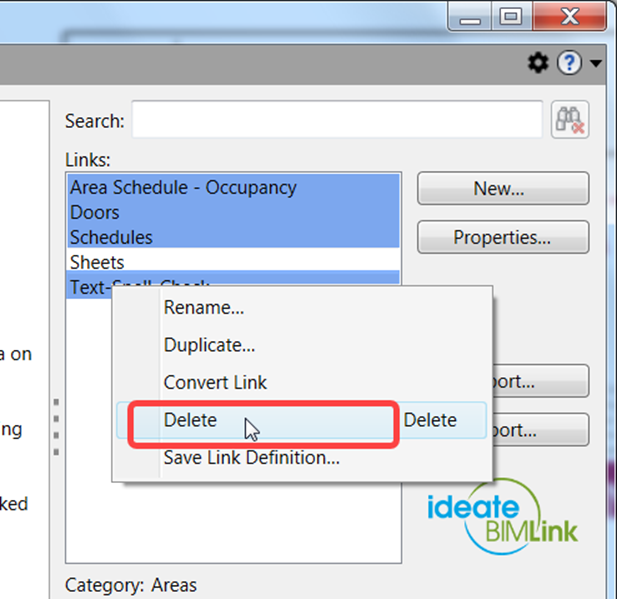
TIP: To use the link in another project, save the link definition to file. For more information, read Saving Links and Loading Links.
Explore recent posts