Rock the Casbah with Ideate Annotate Clash Detection!
Every day, our Ideate Software Support team fields all types of questions from AECO professionals all around the world.
We’ve been receiving excellent feedback on our latest tool within the IdeateApps collection, Ideate Annonate. If you don’t see the Ideate Annotate icon within your IdeateApps tool collection, it means you haven’t updated to the latest June 2022 release of IdeateApps. You can use our Ideate Software Installer to make sure you have the latest software.
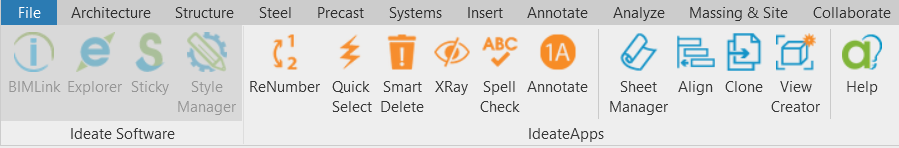
We recently received a nice question from a good customer:
“How do you control the sensitivity of the 2D annotation clash detections within Ideate Annotate?”
First, it’s always nice to review the workflows for using Ideate Annotate. We have a nice Help topic on using Ideate Annotate. Secondly, we are using the 2D annotation bounding boxes to pick up on 2D annotation clashes between elements. The sensitivity of the clash detection can be controlled via the Settings Menu on the main Ideate Annotate dialog.
Go to the Settings cog icon and choose the Settings option.
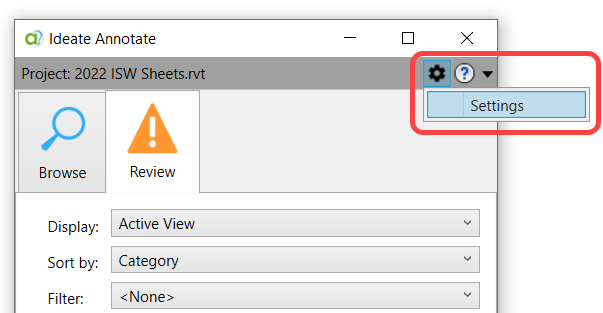
A dialog will appear allowing you to set the sensitivity of the clashes. You can also use this menu to clear all issues that you may have previously dismissed. Sliding the setting to the right will reduce 2D annotation clashes.
Each tag has a bounding box that is sized according to its geometry. Invisible lines in a tag family, for example, can create an unexpectedly large bounding box and may produce unexpected clash results. In that case, you might want to reduce the sensitivity.
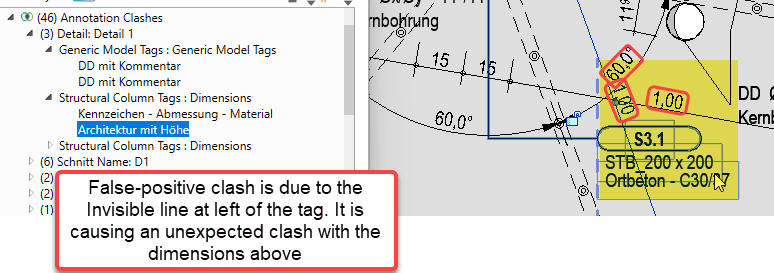
Review the online Help article for Annotation Clashes and Clash Sensitivity.
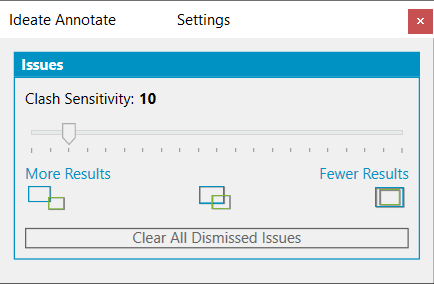
You may find this recent web article from AECbytes very informative as they showcase many of the exciting features and workflows supported by Ideate Annotate.
Keep those amazing questions coming to support@ideatesoftware.com, because this is critically important feedback allows us to continue to improve our software every release.
Explore recent posts






