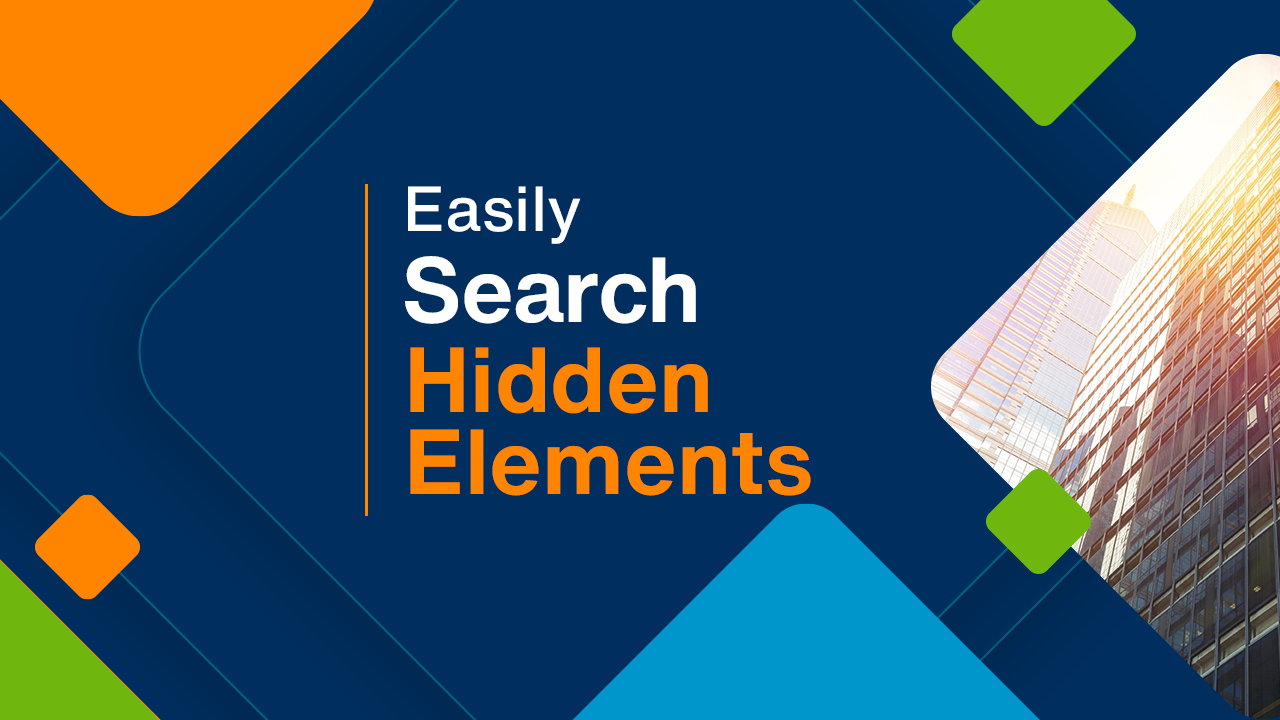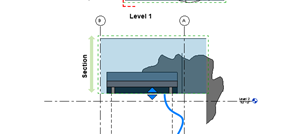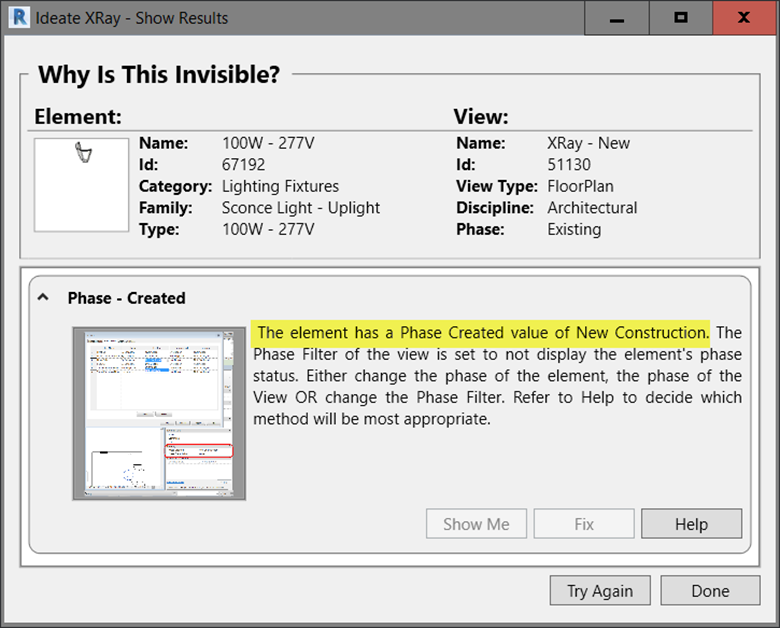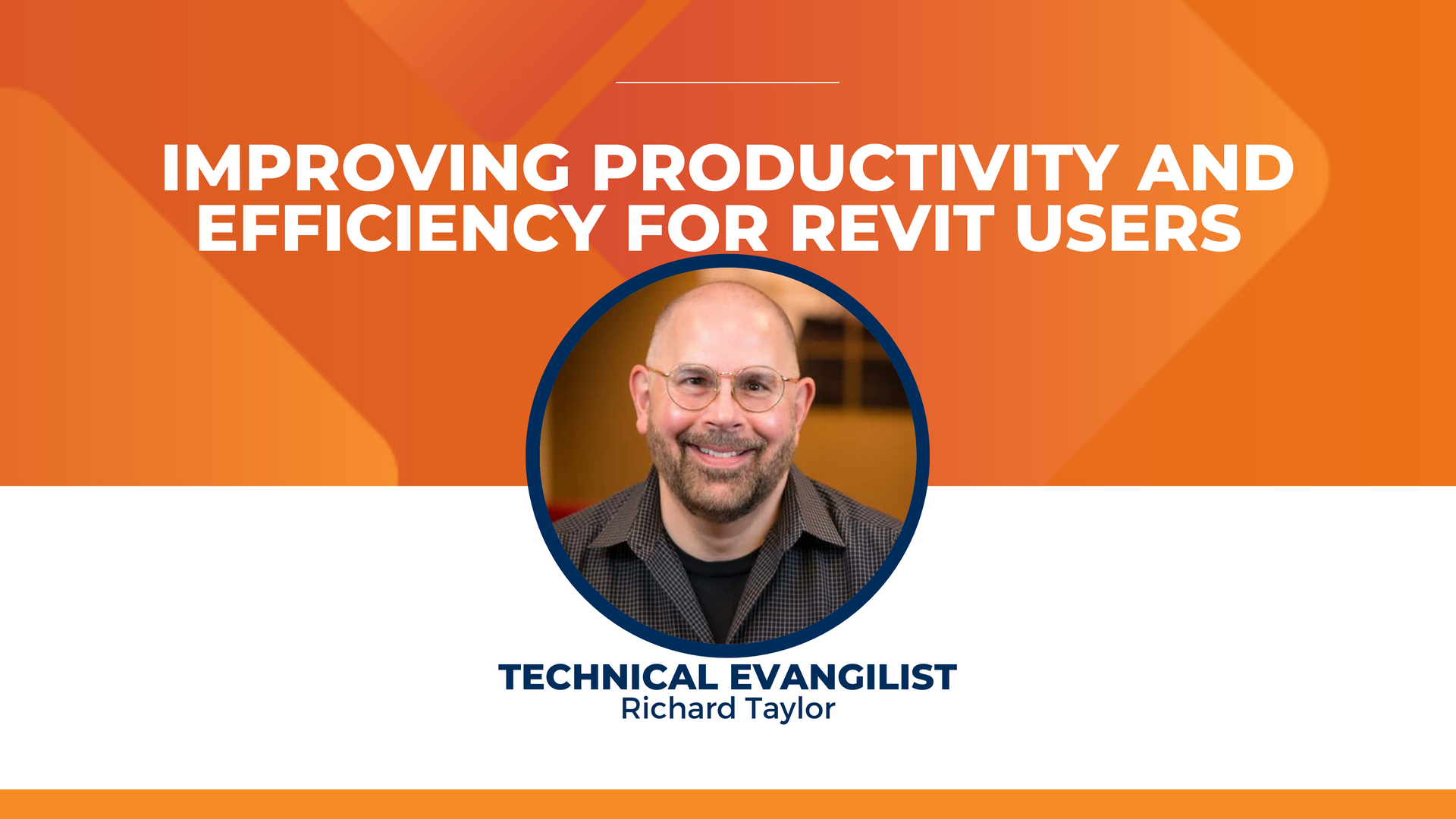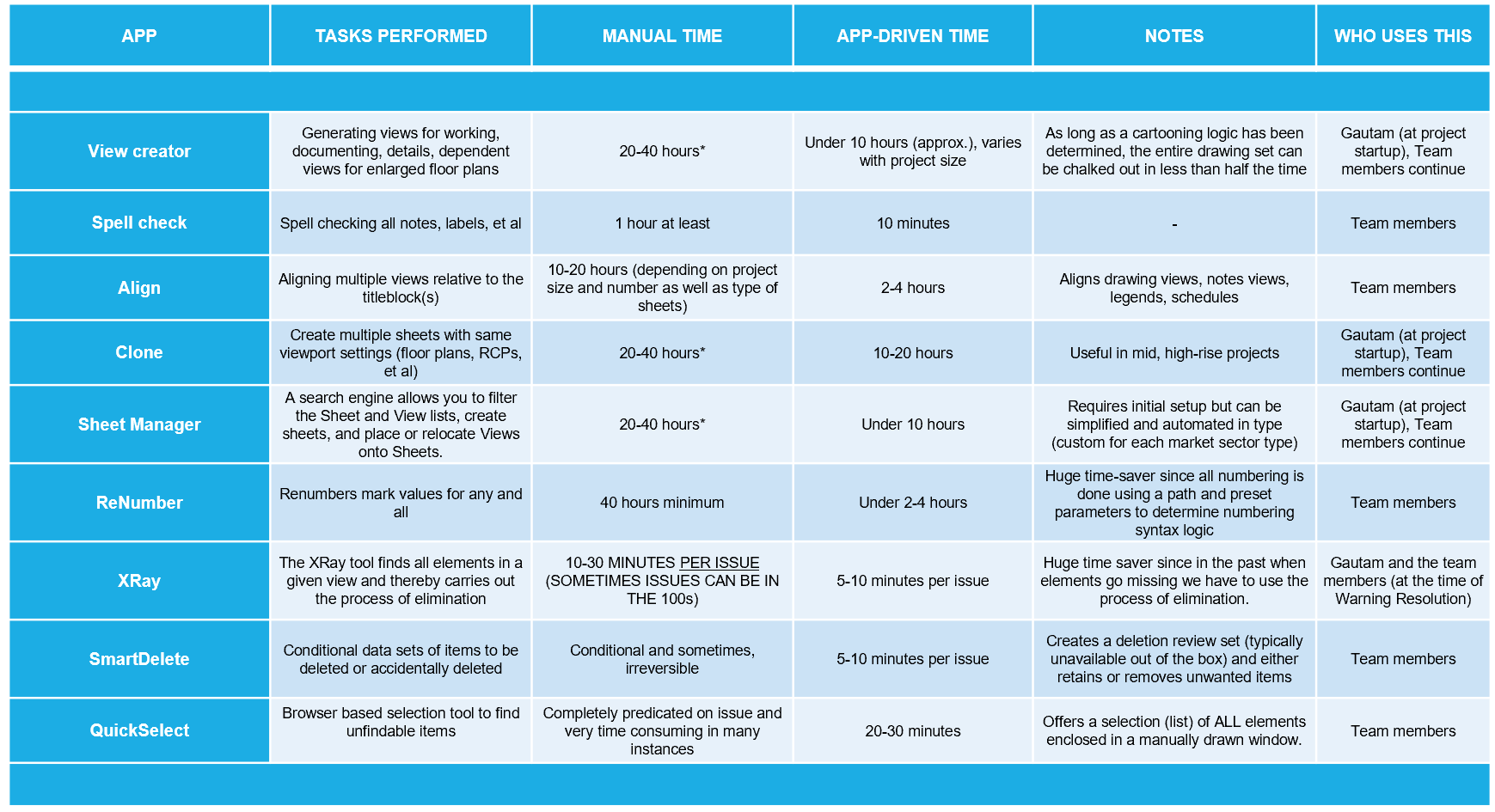Explore the Library
RESOURCE LIBRARY PRODUCT
Ideate Apps
Ideate XRay
Diagnosing and fixing visibility issues in Revit is time-consuming and frustrating. It's easy with Ideate XRay. Use it to quickly search through 50+ causes of visibility issues, identify the reasons elements are invisible, and fix the problems.

TRAINING - VIDEO: Maximisez votre productivité dans Revit grâce à IdeateApps et optimisez vos tâches en un rien de temps ! Dans ce webinaire, découvrez comment Ideate ReNumber facilite la renumérotation rapide, comment, Ideate SmartDelete vous aide à mieux comprendre les relations entre les éléments avant suppression, et comment, Ideate XRay vous permet de diagnostiquer instantanément les éléments invisibles dans Revit. Et plus encore !

TRAINING - VIDEO | In this 15@15 recording, you'll learn how to leverage Ideate XRay, a tool within our IdeateApps solution, to unravel the mystery of why a Revit element remains hidden in a specific view. Embark on a this 12-minute journey of discovery as we guide you through the fundamental steps of utilizing Ideate Xray effectively.
WISHLIST GRANTED - ARTICLE | Every Revit element has a category, phase, discipline or workset that could impact whether that element displays within a selected view. In addition, there are scope boxes, crop regions, view filters, design options, level and grid extents and view ranges that impact visibility!
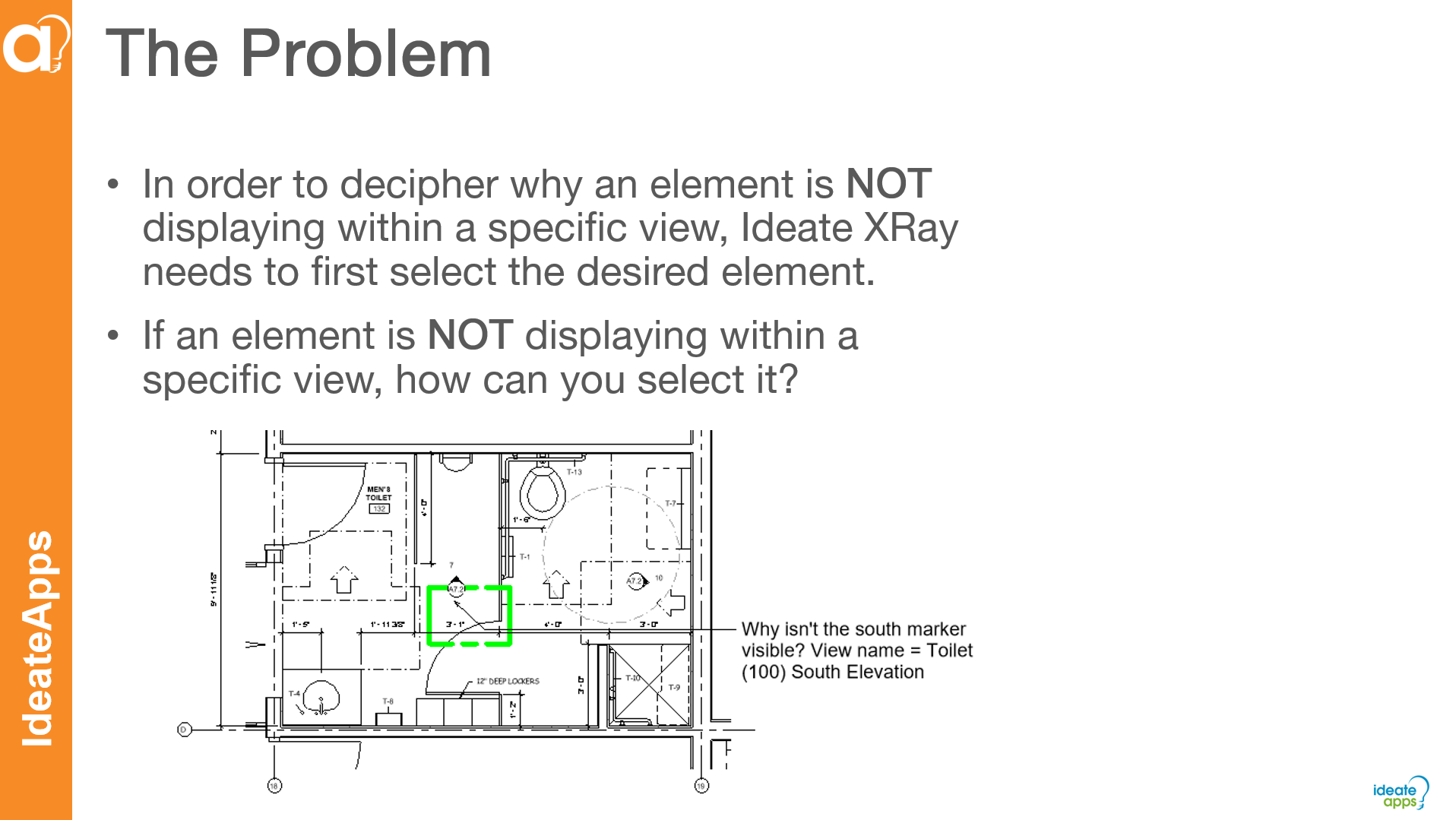
SUPPORT - ARTICLE | Revit allows a dizzying array of sophisticated options to display or hide elements within the building information model. Every model manager knows about Visibility Graphics and Reveal Hidden Elements, but layer on top of that Phasing, View Filters, Linked Files and/or Scope Boxes and things start to get complicated.
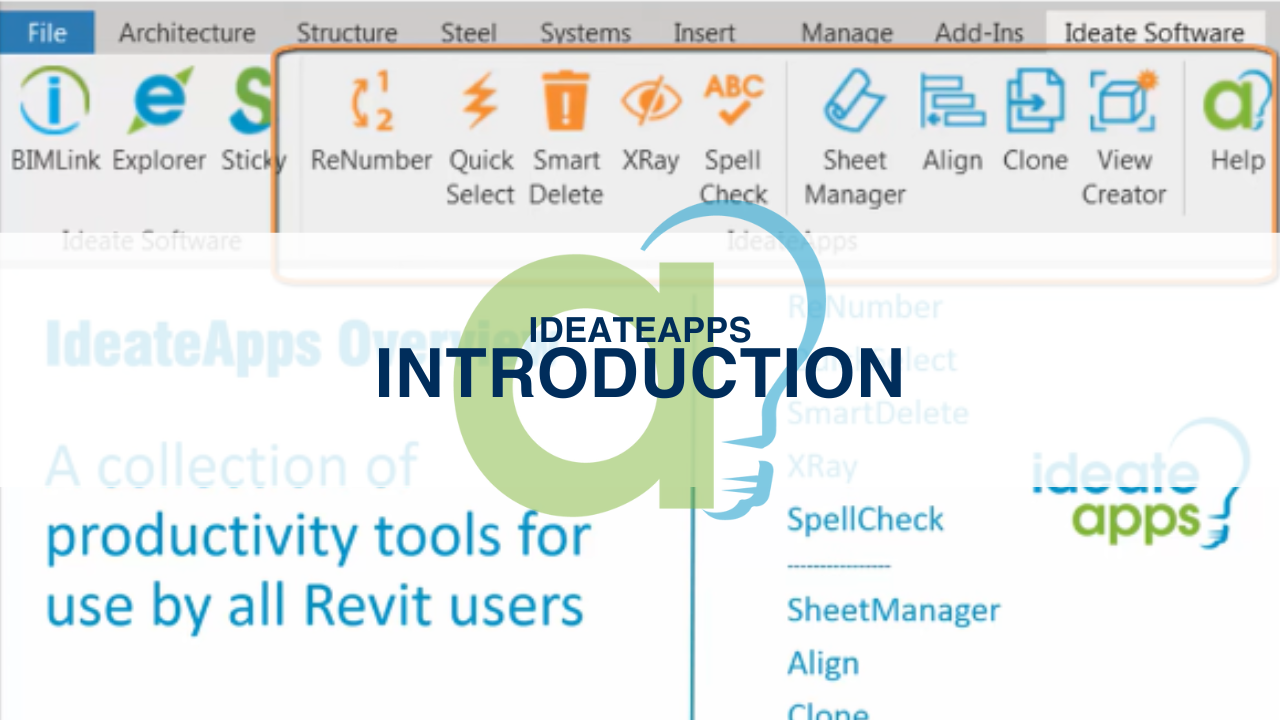
OVERVIEW - VIDEO | A set of Revit applications designed to increase the productivity of the entire project team. Developed with specific tasks in mind, these tools address the challenges identified by people who use Revit software every day. You will decrease the time spent on common tasks and increase the accuracy of BIM data in a Revit model, helping to keep projects of all sizes and complexities on time and on budget.