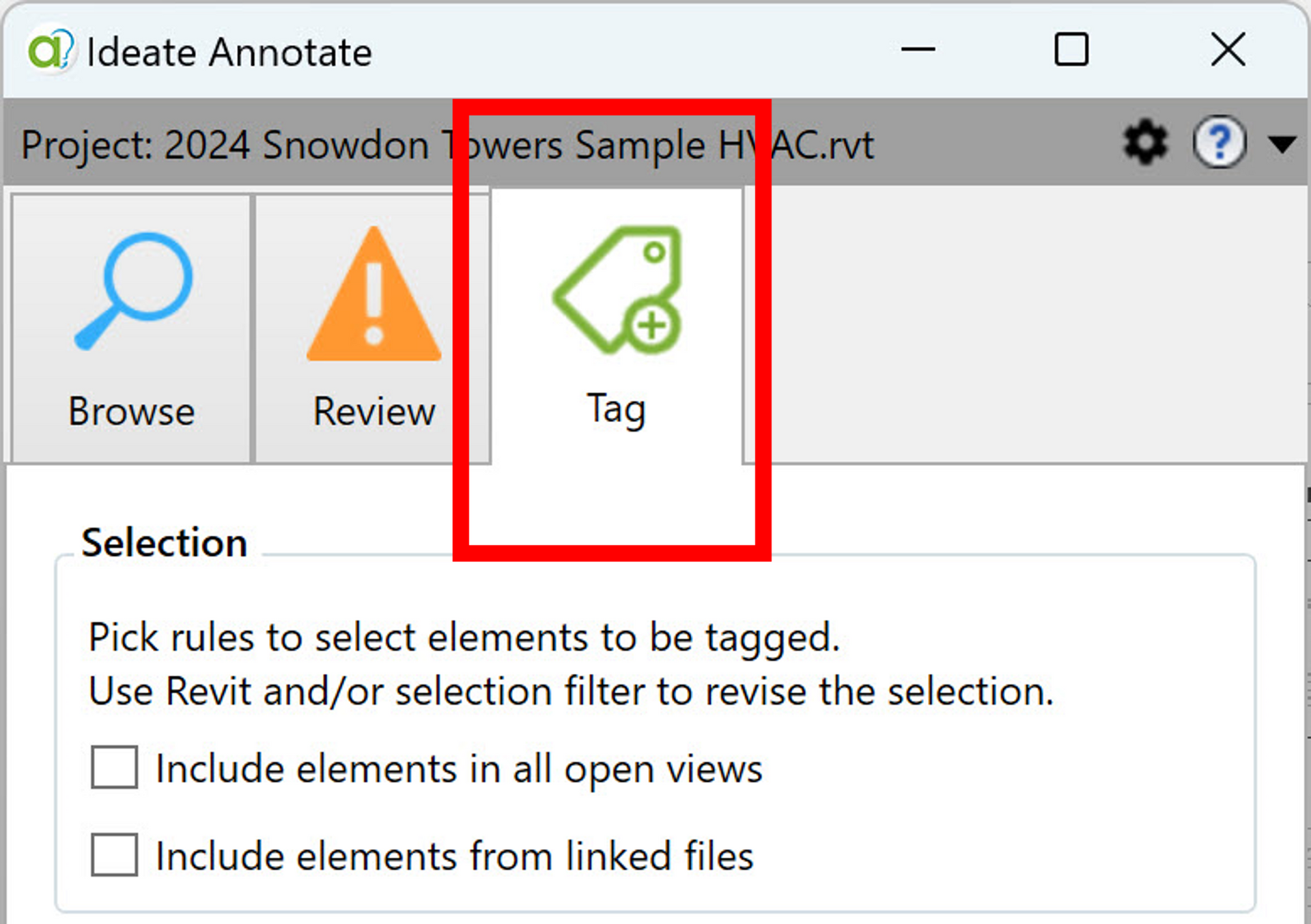With the new version, users can now use the new “Tag” tab in Ideate Annotate to:
- Intelligently batch-add tags with customizable rules such as only tag rooms greater than a certain area
- Control tag locations relative to the tagged element as a default or override
- Tag the active view or all open views
Fixes and Improvements
In addition to the new workflows, Ideate Software added some fixes and improvements to Ideate Annotate and Ideate ViewCreator, another tool in the IdeateApps collection.