Wishlist Granted! View Title Alignment – At Long Last
We are continuing our Ideate Software blog series entitled Wishlist Granted.
Today, we are looking at additional Revit Sheet and View Management requests. One of the top Revit Ideas is to have more control on the placement of Revit Views on Sheets. It has 897 votes and counting! Back in 2016, Purvi Irwin logged the idea with these important details:
More Control Over View Placement on Sheets
Guide Grids are not the most easy to use and useful tool in Revit. It would be much better if view titles and views could snap to reference planes, or some other "non plot" element within a sheet border. I hate to say it, but AutoCAD does this better. Are you going to let AutoCAD be better than you, Revit?!
Ideate Align, Ideate SheetManager and Ideate Clone, three of the tools in our IdeateApps collection, have several features designed to ensure your views are organized within your sheet set in a way that is both logical and easy to use. One improvement we recently made to this process is the ability to also control the view title. This feature is available in Revit 2022 only due to API limitations in the older versions, but it really makes our tools shine.
In the image below, you’ll see that the views on the selected sheets can now be aligned with the sheet on the left while at the same time allowing you the option to align the view titles. We will, of course, also match the view title length at the same time.
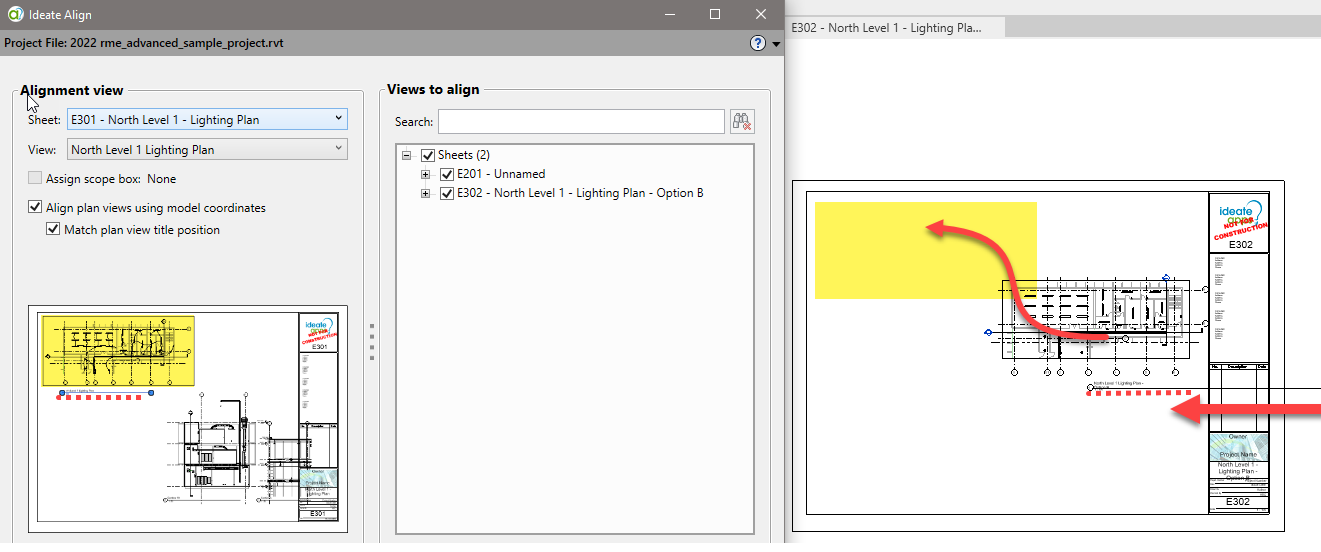
For more information on how to align view titles, please review this topic: Help: How to Align View Titles (2022)
At Ideate Software, we are focused on delighting our customers. With Ideate Software there is no need to wait for future Revit releases to see your idea turned into a reality.
Wishlist Granted!
Explore recent posts






