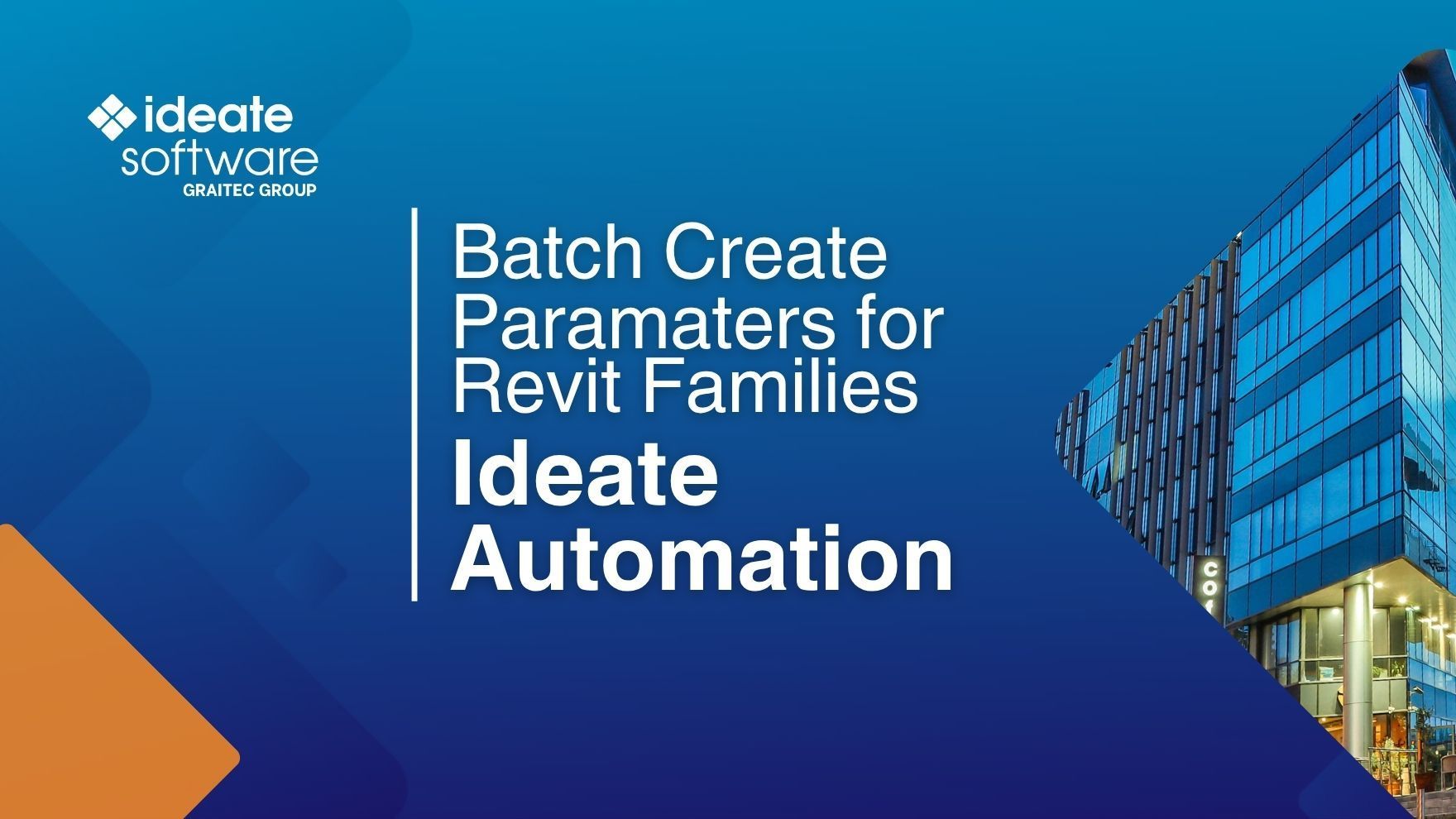Ideate Explorer: Review Revit Warnings Using Microsoft Power BI (UPDATED)
Back on June 10, 2021, Ideate Software released a Microsoft Power BI template that uses Ideate Explorer Warnings data to enable users to visualize details of their project Warnings. Ideate Explorer customers were invited to reach out to our support team to get a copy of that Power BI template.
We developed the Power BI template to help Revit users:
- Visualize Revit Warnings quickly. Where are my problem projects?
- Provide accurate Revit Warning information to BIM 360 users. See that information in the BIM 360 Project Home Page (bottom of page). Faster Revit Warnings Information to BIM 360 users.
- Create actionable data visualizations. Deliver vital warnings information in a clear, easy-to-understand manner
With the latest software development of Automation for Ideate Explorer, we updated the Power BI template. Here are highlights of those changes:
- Added Ideate Automation (v1.3) – Input Script: IEX-Export_Warnings to automate the export of Revit Warnings from Revit to Excel
- Adjusted slicer filters so single Revit file filters and multiple Revit file filters work correctly
- Added Date Slicer
- Added Top 10 Warning Descriptions. This was a customer request. New visualization shows the top 10 Revit Warning descriptions and the Revit files with those warnings
- Added Warnings Over Time
- Filter by Revit file name(s) and by date of warnings export
- See which files have warning issues
- Get Revit file information (Revit version, file size and number of hidden warnings)
- See and sort the Revit Warnings/MB metric, including a stoplight KPI
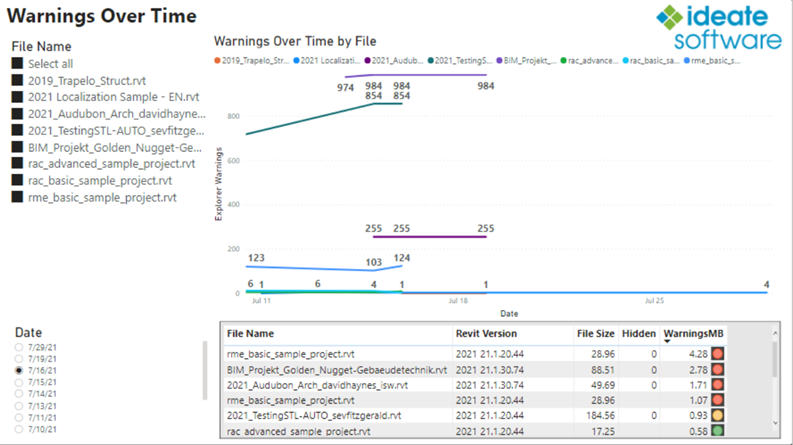
Current Ideate Explorer subscribers can request an Ideate Explorer to Power BI dashboard template that includes a Power BI template and sample files with how-to instructions.