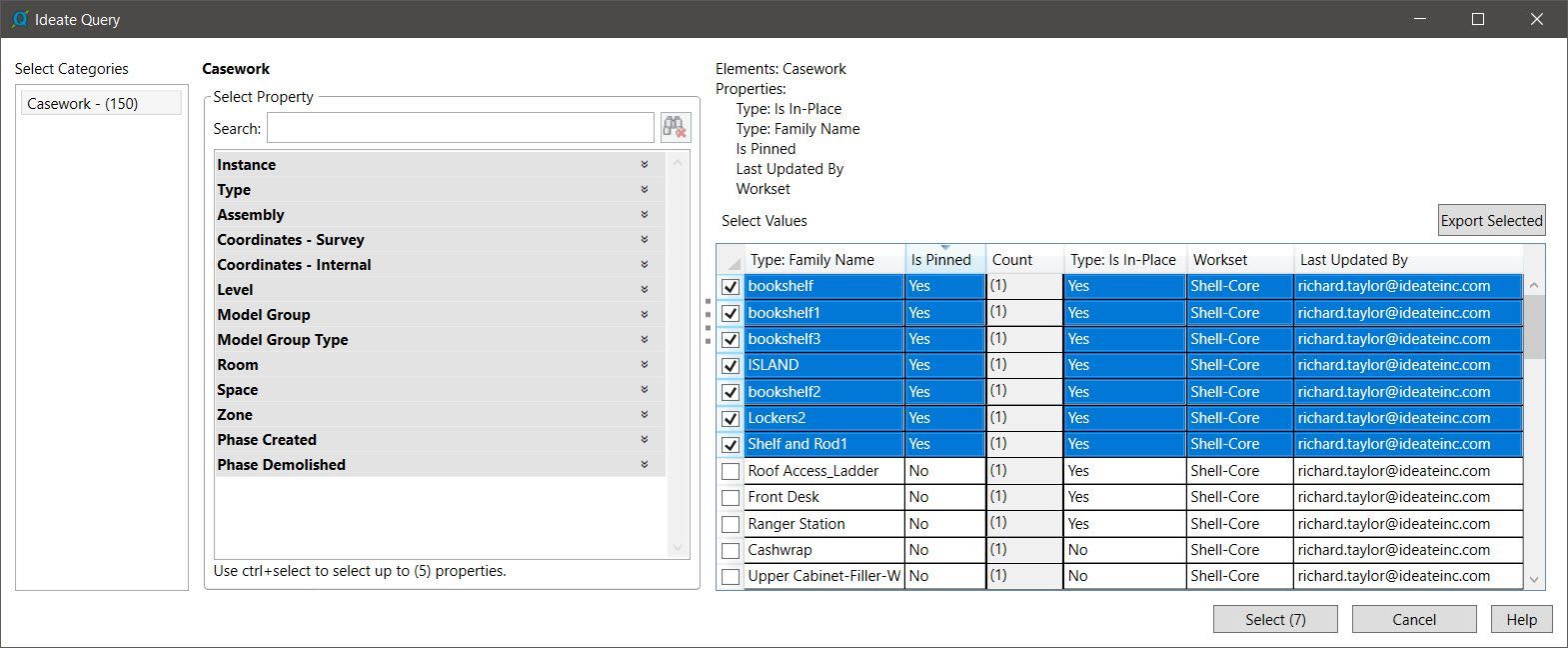The Non-British Fab Five for Ideate Explorer
Every day, our Ideate Software Support team fields all types of questions from AECO professionals all around the world.
Recently, a customer asked us about the ability to find Revit In-Place families using Ideate Explorer. We actually have a nice Ideate Explorer Help Topic on exactly that workflow using Ideate Query, which is a component of Ideate Explorer.
If fact, we have a number of Ideate Query examples for different discipline workflows such as Architectural, Structural, or MEP that are posted to our Online Help for Ideate Explorer.
But did you know that with the May 2021 release of Ideate Explorer we’ve updated the number of available properties that can be selected from three to FIVE?
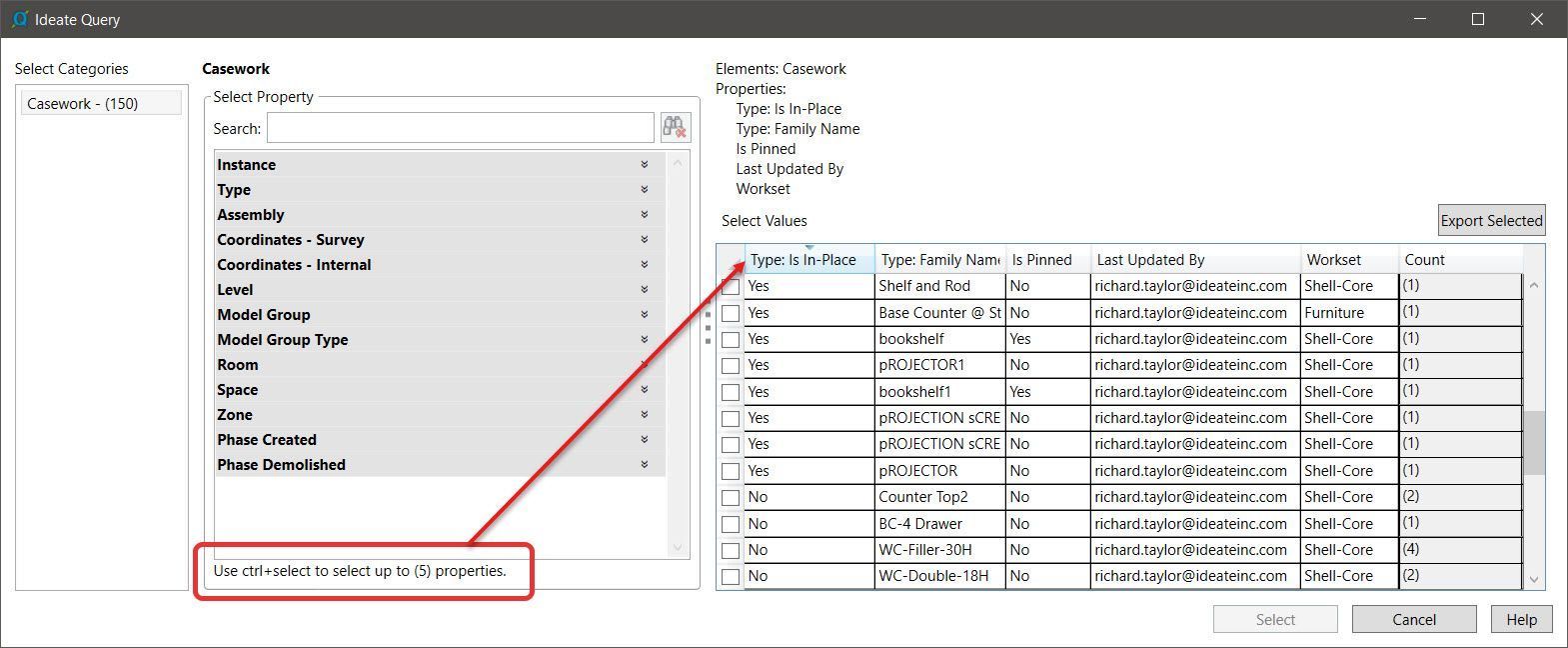
Did you also know that you can sort on ANY column by just clicking on the column header within the dialog?
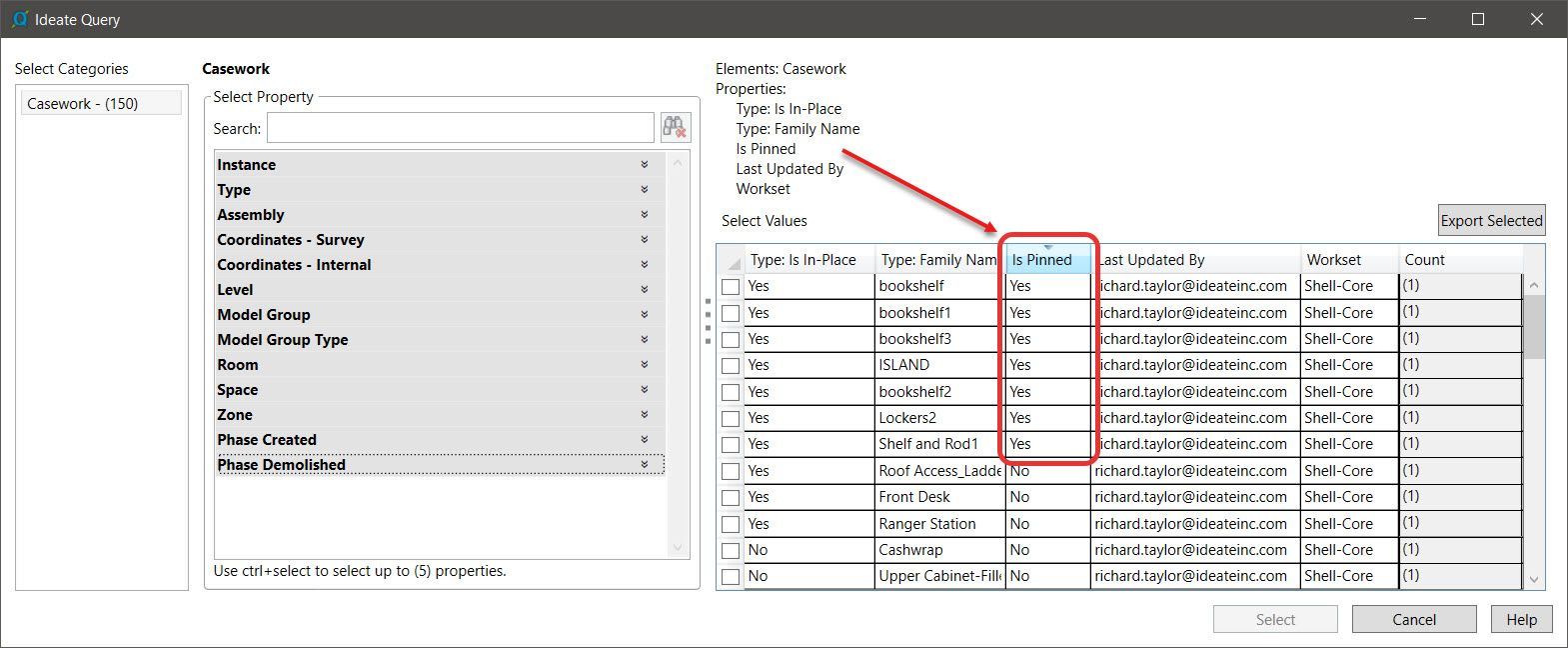
You can also move the columns and data around by just dragging and dropping them by the column header. I might want to move columns around to better analyze the results and additionally make it easier to select them.
You can change the property selection by using a crtl+select on a property that is already included within the results. This will remove the property from the list. Then, you can add a different property if you’ve already reached the five property limit.
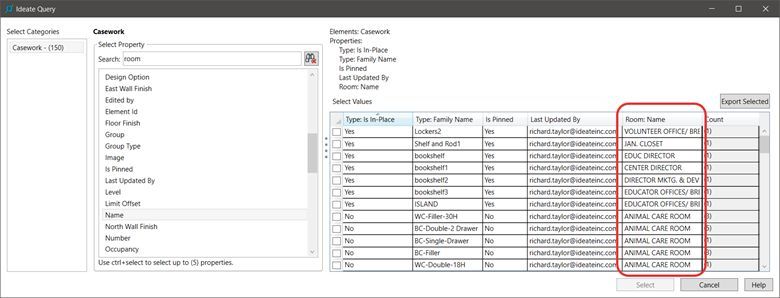
So, Ideate Query may not be the original Fabulous Five British Invasion, but let’s Twist and Shout and Come Together over Ideate Explorer With a Little Help From My Friend, Ideate Query.
Explore recent posts