The Many Loves of COBie Data with Ideate Automation for Ideate BIMLink!
COBie Data Extraction needs to be assembled at multiple times during the life of a project, usually at the end of each work stage of the project.
Yes, I know that I’m playing off the title of a television show that ran from 1959 to 1963! If you have NEVER heard of The Many Loves Dobie Gillis, you should Google it. Now, let’s get down to some serious data that certainly is NOT 62 years old and in black-and-white!
COBie is an acronym for Construction Operations Building Information Exchange, and it is a non-proprietary data format for the publication of a subset of building information models focused on delivering asset data as distinct from geometric information.
COBie Data Extraction needs to be assembled at multiple times during the life of a project, usually at the end of each work stage of the project.
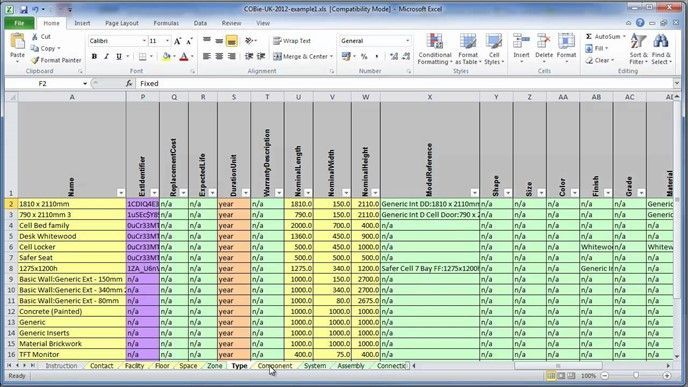
Ideate BIMLink is delivered with 15 pre-defined link definitions that are configured to use Revit shared parameters that are created as part of the Autodesk COBie Extension for Revit, which is a subset of the Autodesk BIM Interoperability Tools.
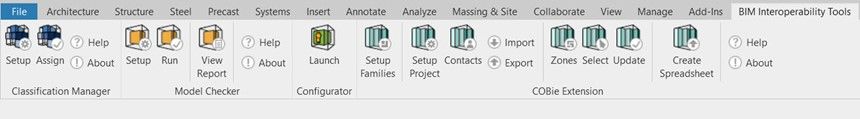
Many agencies and jurisdictions around the world use this data. As an example, the U.S. General Services Administration has deployed the Autodesk COBie Extension for Revit.

You can create the necessary COBie spreadsheet by choosing to export EACH of the 15 Ideate BIMLink library link definitions, one at a time, to a single Excel spreadsheet using Ideate BIMlink.
However, assembling this information to meet project requirements can be time-consuming and tedious.
Introducing Ideate Automation for Ideate BIMLink
Ideate Automation for Ideate BIMLink allows you to extract information from multiple models and multiple COBie Ideate BIMLink Link Definitions, allowing a designer to easily meet the COBie requirements demanded by many jurisdictions such as the GSA.
Ideate BIMLink used in conjunction with Ideate Automation allows designers to extract the data they need at the push of a button.
Please watch this short video to review the process of automating COBie Data Drops for multiple stages of your project.
In addition, please review this Help topic on Getting Started with Ideate Automation.
Explore recent posts






