Font Size - Mapping Chart
When using Ideate Sticky, all Revit font formatting should be done in the Excel file. Use this chart to predetermine the font size within the Revit environment.
See information on these sample files: ISB-Imperial_E1_Size.xlsx and ISB-Metric_A1_Size.xlsx.
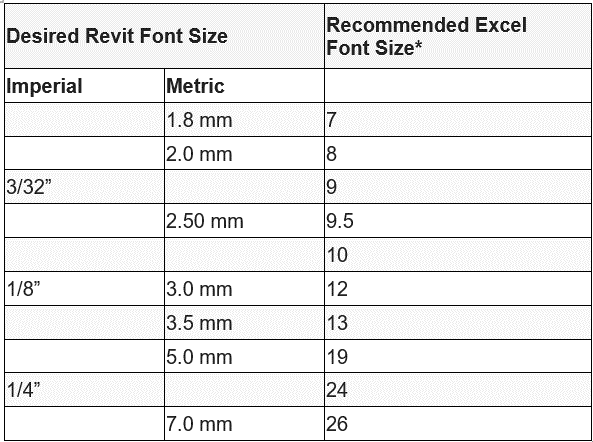
* Font size will vary slightly depending upon the font style. For more information on fonts, read Review Font Settings.
Explore recent posts






