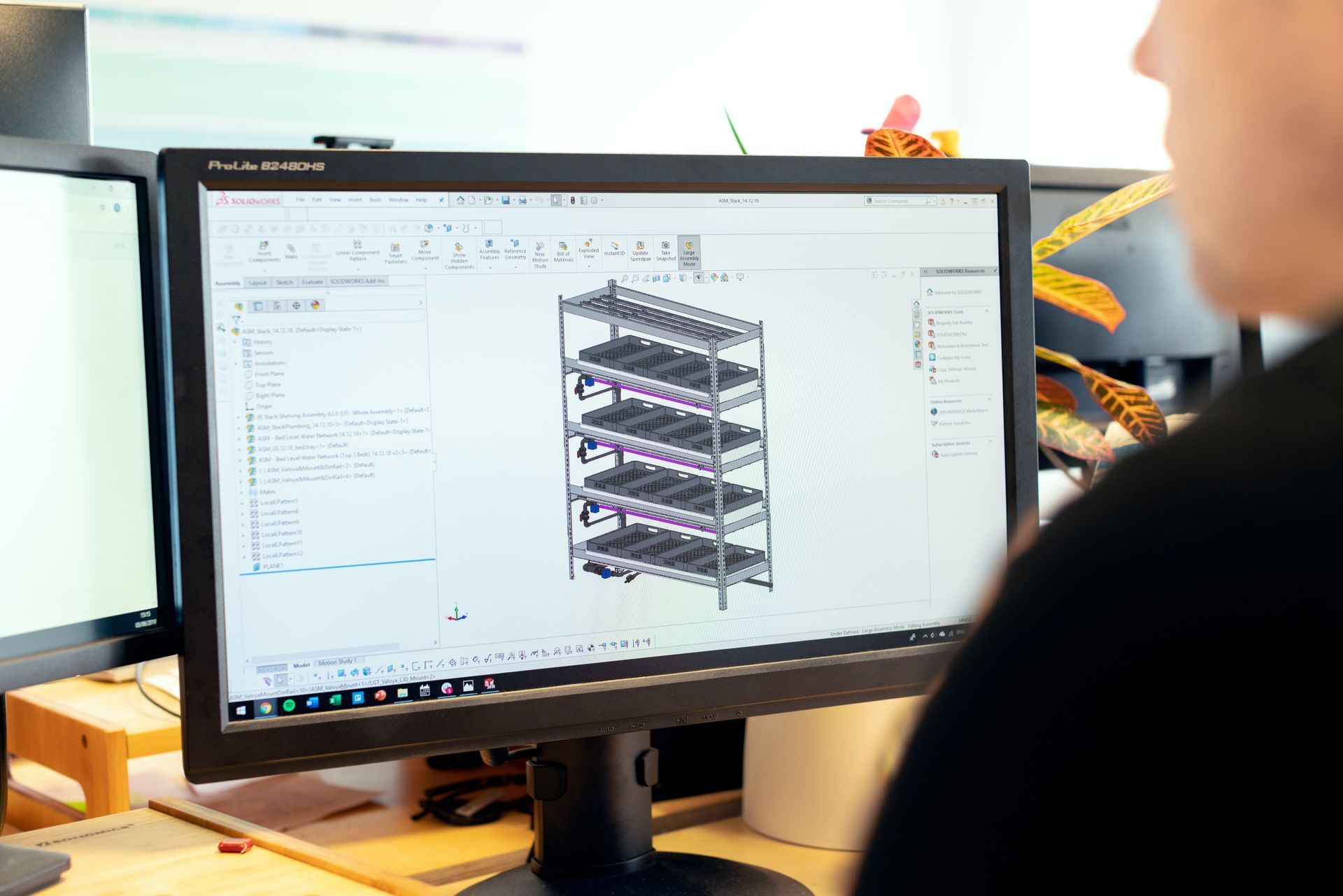Ideate Software brings additional capabilities to Revit with a range of tools developed to increase data accuracy while saving users’ time and reducing their effort.
Autodesk Revit is a powerful piece of design software that has revolutionized the modeling of buildings and structures. One reason this innovative modeling tool is so useful is because it gives users the ability to customize workflows through the Revit API (Application Programming Interface).
Ideate Software brings additional capabilities to Revit with a range of tools developed to increase data accuracy while saving users’ time and reducing their effort.
Ideate Explorer
Ideate Explorer is a dedicated model browser, as opposed to the project browser in Revit, carefully engineered to reduce the time users spend on model management while at the same time increasing model accuracy.
This Revit tool enables users to easily keep models clean, comply with standards, and develop a more complete view and understanding of all elements in the model by making it easy to find and delete incorrect, obsolete, and hidden problem items, including DWGs. Ideate Explorer also makes it easy to find, refine, and revise elements, even those excluded from the project browser.
In addition, the Ideate Explorer Revit tool can help users improve the accuracy of their models through these valuable features:
- A Warnings Manager, which, as the name implies, allows the user to review and manage Revit warnings with ease. It ranks warnings based on importance, notifies users when high ranking warnings appear in the models, and enables users to fix problems using tools in Revit when the Warnings Manager dialog box is open.
- A Navigate function that allows users to navigate their way through the view-based elements in an Autodesk Revit project and customize their browsing experience. Use it to find unused sheets and views; find and filter legends, schedules, sheets or views by category and/or keyword; and to customize working environments without altering the project browser.
- A Query function that permits searching within set parameters for elements such as unused annotations, design options, in-place usage, structure usage/area scheme, and revisions as just a few examples.
Ideate BIMLink
Ideate Sticky
Project teams working in Autodesk Revit often have non-BIM data they need to share with team members or include in Revit projects by linking, importing or integrating. Ideate Sticky is the tool that should be selected from our range of Autodesk Revit add-ins for this purpose. It is always possible to use Revit schedules to show the data that sits behind your Revit elements, but it is also the case that formatting and organizing non-BIM data can take up a great deal of time, because there is limited text editing functionality built into Revit.
Ideate Sticky overcomes this issue by mixing the familiar flexibility of Word, Excel and PDF editing with the effortless convenience of a sticky note. Ideate Sticky is an elegantly straightforward way to link non-BIM data into a Revit project, whether that data is coming from a Microsoft source such as Excel or Word, or from an Adobe PDF document. And when the source document is updated, the linked “sticky” automatically updates as well. This easy-to-use effective tool can lead to immense improvement in workflows, saving time and improving project efficiency.
Ideate StyleManager
Pasting data from one model to another can save time, but it can also create issues, because the style information associated with that data can automatically transfer as well. It is important for Revit users to manage styles in their models to present designs that accurately reflect their brand and to reduce end-user confusion caused by publishing errors. Ideate StyleManager gives users the capability to analyze, merge or delete non-standard Revit styles more reliably, more quickly and more accurately than is possible with the built-in Revit style management system.
Ideate StyleManager is a user-friendly and reliable Revit tool that gives users the ability to see clearly which view filters are being applied to which views, and then clean up object and line styles and patterns, text, fonts, and anything else that might require such attention. Users can also merge non-standard styles into standard styles and analyze forensically how all styles are used, an ability that can provide some extremely useful insight into the real effect of any deletions on the model.
IdeateApps
IdeateApps is a comprehensive set of Revit tools that offers more functionality than Revit. We created and continue to enhance the collection to allow Autodesk Revit users to access and manipulate the data in their models with greater ease. Purposefully designed to take on common challenges identified by people who use Revit daily, these sophisticated MEP, architecture and structure Autodesk Revit add-ins automate repetitive tasks and streamline workflows, freeing time for more interesting and valuable activities.
This suite of intuitive and easy-to-use apps can help Autodesk Revit keep their projects on budget and on time by speeding the process of numerous tasks, including checking spelling, solving element visibility issues, identifying elements that will be deleted with a selected element, batch-creating multiple Revit views while complying with BIM standards, copying sheets with views, renumbering or renaming elements, and so much more.
About Ideate Software
Ideate Software is a leading Autodesk Authorized Developer producing Autodesk Revit add-ins intended to solve persistent issues experienced by AECO companies. All the additional capabilities described above can be added to your Autodesk Revit software quickly and easily directly from our website. Whether you subscribe to one of the tools to address a certain issue or all of them to increase the overall productivity of your entire team, you will experience faster and simpler model creation, your models will contain more accurate data, and your models will function more smoothly.
Contact us or visit our website to explore Ideate Software’s range of Revit tools and see how they can make your Revit projects faster, simpler and more accurate.
Stay Connected
Check us out on Twitter, LinkedIn, Facebook and YouTube.
If you have any questions, reach out to us. We are here to help you understand and use our Revit plugin solutions.