Mackenzie Reducing Frustrations with Ideate StyleManager
With offices in in Portland, Oregon, and Seattle and Vancouver, Washington, Mackenzie provides professional design services throughout the Pacific Northwest. It draws on the strength, talents and specialties of its staff to deliver high-performing facilities across a range of market sectors through a number of services, including architecture and interior design; structural, civil and traffic engineering; land use and transportation planning; and landscape architecture.
“Design Driven. Client Focused”
“Our company statement, ‘Design Driven. Client Focused’ traces back to the values of our founder. He started in the 1960s and was driven by the belief that ‘attention to detail, hard work, a respect for budgets, an insistence on quality, and a relentless focus on clients’ would lead to success,” said Rusty Gesner, Associate Principal, Director of CAD/BIM, Mackenzie.
“We still focus on these values today as we design projects that contribute to economic vitality, environmental livability and inclusive diversity.”

Streamlining Revit Workflows with Ideate Software Applications
Autodesk Revit software is one of the tools used by Mackenzie to bring ideas to life. “Revit helps us develop high-quality designs, but some workflows are a bit monotonous,” said Rusty. “To streamline things, we use Ideate Software solutions. They are easy to deploy, manage and use.”
Mackenzie uses all the Revit productivity applications developed by Ideate Software. “Ideate Software set the bar high for quality as well as responsiveness,” said Rusty. When talking about the newest application, Ideate StyleManager, Rusty called it “another winner from Ideate.”
Ideate StyleManager addresses problems that occur when styles associated with content load into a model along with the content, or users create non-standard styles. Managing those unwanted styles reduces publishing errors and end-user confusion, but the management process in Revit can be time consuming and risky.
“You’ll appreciate Ideate StyleManager if you’ve ever been frustrated by: 1) searching and drilling down to determine if and where styles are used, 2) making sure there won't be collateral damage if you modify a style, 3) cleaning up the issues caused by importing and exploding a DWG, or 4) combining duplicate styles,” said Rusty. “It’ll save you a lot of time by ensuring your efforts at cleanup and standards maintenance don't cause inadvertent side effects.”
Shaping Ideate Software
“We appreciate Rusty and the entire Mackenzie firm,” said Glynnis Patterson, Director of Software Development at Ideate Software. “Not only do they use and promote our solutions, they also participate in beta testing, helping us achieve our goal of developing software that solves persistent problems encountered by BIM professionals in architecture, engineering, construction, and building owner workflows.”
Photos: Mackenzie’s uniquely designed lobby staircase in the Portland offices of Autodesk, the “Make Anything” world leader in creativity software.

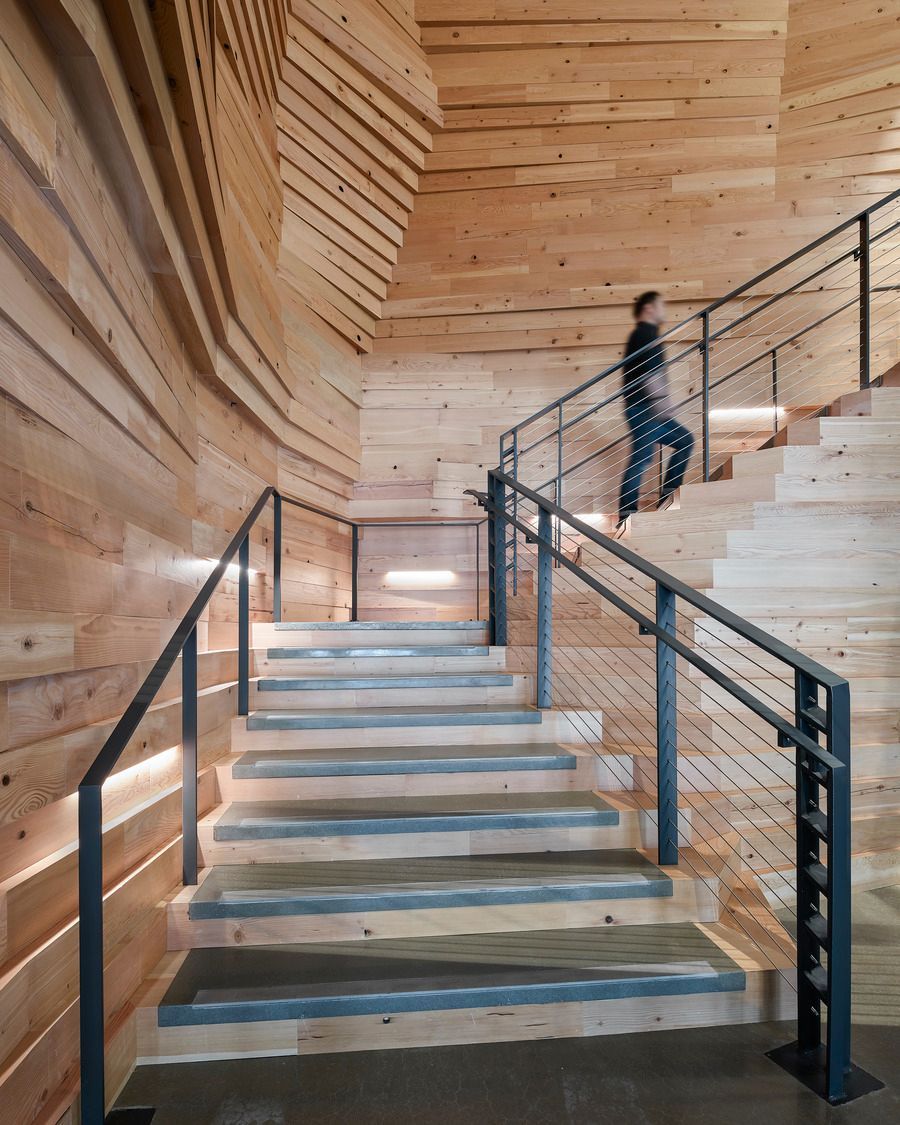
Explore recent posts






