HDR Managing Seen and Unseen Data with Ideate BIMLink
Wayfinding/Signage presents unique challenges, especially those that are based on seen and unseen data in a BIM model. Planners collaboratively identify logical traffic patterns, solve problems in architectural and urban spaces, and ultimately help people navigate unfamiliar environments. By using Ideate BIMLink, the HDR Wayfinding/Signage studio is enhancing workflows, making the best use of Revit- and non-Revit users’ time, and shaving from half to two-thirds the time required to create message schedules.
Company
HDR is a global employee-owned firm of more than 7,500 professionals in more than 185 locations. The firm provides architecture, engineering, consulting, construction, and related services, capturing clients’ visions in award-winning designs for urban environments, campuses, and buildings in diverse markets around the world. HDR champions advanced tools such as Building Information Modeling (BIM), which help its professionals effectively collaborate to produce higher value designs. Since 2001, HDR has been using core BIM principles on nearly all projects, and has been an Ideate BIMLink customer since version 2011.
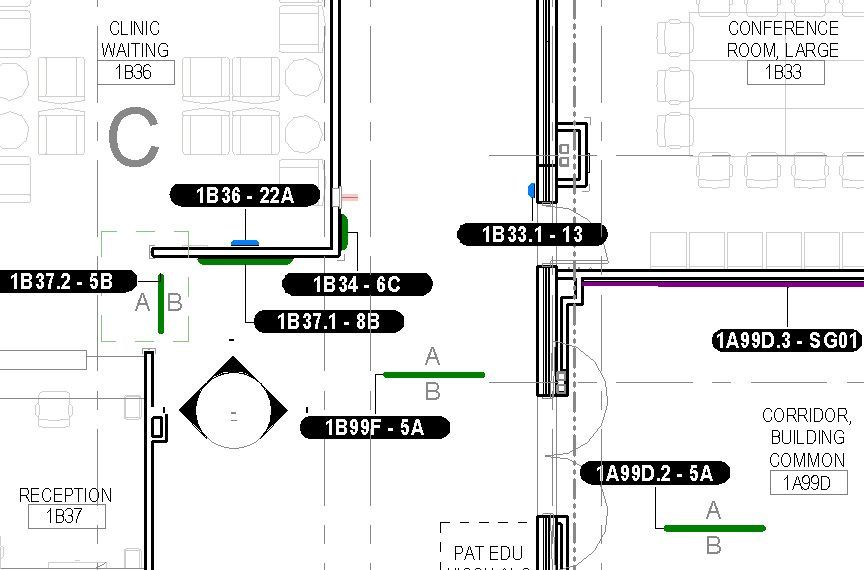
The Challenge
Wayfinding presents significant challenges due to immense amounts of disparate data that must be incorporated into BIM models primarily designed for other purposes. Rick Sorensen, Wayfinding/Signage, HDR, illustrates these challenges by using an elevator directory analogy.
On the wall of a multi-story office building, the directory usually includes line after line of information to clearly indicate which businesses and organizations are located on each floor. Sorensen explains, “In a Revit model, you can only see one data line at a time, but we still need to have multiple lines of data contained in the model, accurate, up-to-date and retrievable.”

“We also have people in our studio who do not use Revit and know nothing about it; their expertise lies in situational planning. They contribute different pieces of the data puzzle such as the messages that direct people to get from Point A to Point B.”
HDR Wayfinding/Signage looked for a way to streamline several processes. The studio needed a way to take the data created by non-Revit using team members and incorporate it into the Revit model. They needed to do it without using hour after hour of their Revit-users’ time. Additionally, once incorporated in the model, they needed a way to easily access the hidden data.
The Solution
According to Sorensen, “With Ideate BIMLink, we can take full advantage of Excel’s capability to reveal multiple lines of data at once. We may not be able to see all the Wayfinding and Signage data in the model, but we can see it all in Excel.
“Ideate BIMLink gives me a tool that helps the people in our studio who aren’t familiar with Revit. They can review the data in an Excel format and change or verify the data as needed. I can then bring the data back into the model where it can be incorporated into our final message schedules.”
Sorensen does not have to spend a second thinking about model integrity. He receives input from the non-Revit using members of the studio team in Excel.
As a Revit user, he tasks Ideate BIMLink with pushing the Excel-checked data back into the BIM model. The accuracy is reliable, and that contributes to even greater efficiency. Efficiency allows for a better end result and value to the owner.
The Result
Planners within the HDR Wayfinding/Signage studio have one focus – to devise means to orient people so they can get from point A to point B and back again. If the studio team was forced to do their planning in Revit, the resultant growing pains would slow productivity to a standstill.
The division of labor with the help of Ideate BIMLink allows Sorensen to focus on Revit-based functions, which are his realm of expertise, and the planners to use the capabilities of Excel, which is where their expertise lies.
Sorensen says, “With Ideate BIMLink, I can take all the long strings of Wayfinding and Signage data that planners in our studio give me in Excel, and input them into the model. In the past, I would spend three days at a specific data management task that I can complete now in one-half to one-third the time. As for cost savings, we are limited on our hours per project. Anything that saves us time saves us money.”
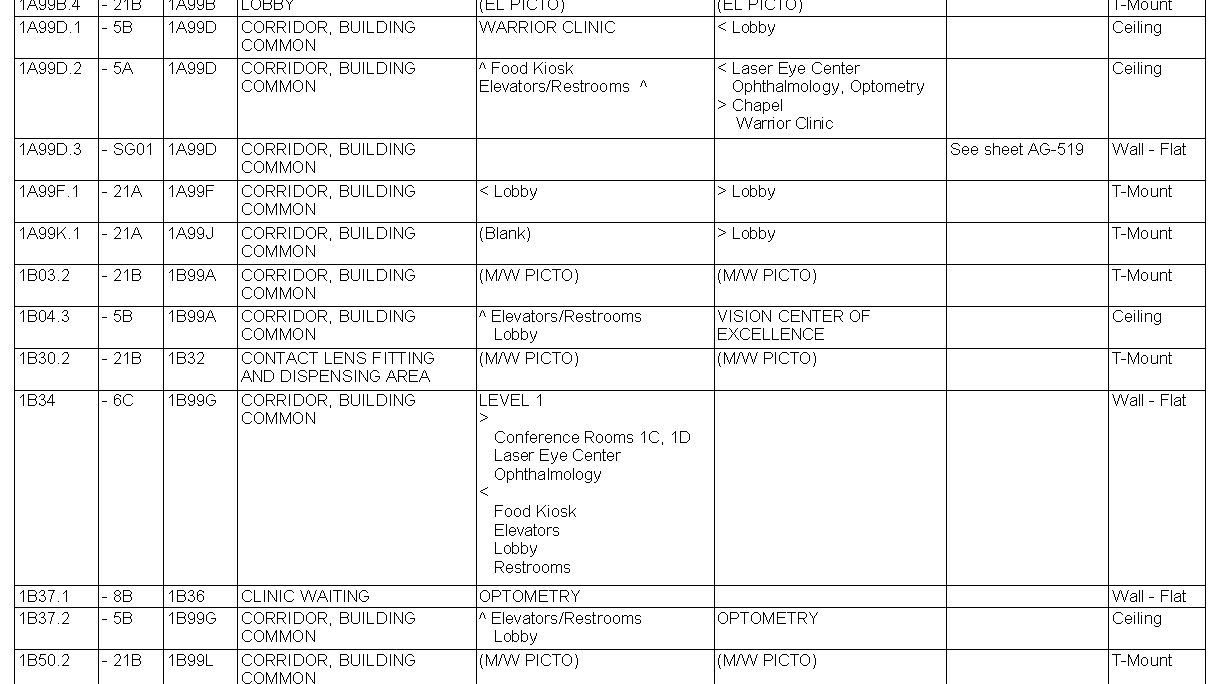
About Ideate Software
Ideate Software allows Revit users to have unprecedented control over their data and solve persistent problems in Architecture, Engineering, Construction, and Owner (AECO) workflows. Ideate Software solutions enable Revit users to save time, increase accuracy, improve project deliverables, and elevate design.
Explore recent posts






