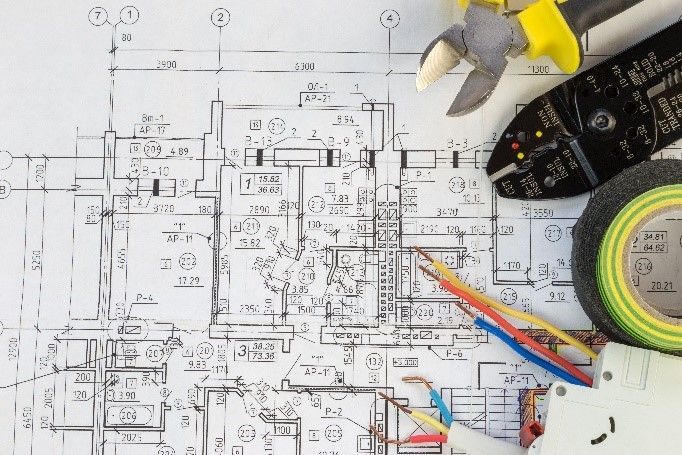While appreciating the power of BIM tools, Revit users see how the software allows them to create accurate and precise designs, easily make changes, and see how the changes affect the building model. In addition, users also begin to discover some inefficiencies. Tasks, some that must be done hundreds of times during a project, need to be done manually. Plus, there are several complexities within the software that make model management time consuming and difficult, including the fact that some elements are not visible in certain views and that deletion sets can contain elements unknown to the user, who are then surprised and annoyed when they discover the elements are gone
Revit Plugins: Unlocking Advanced Functionality and Efficiency in BIM Design
Ideate Software, an Autodesk Authorized Developer and Member of the Autodesk Developer Network, Develops Proven Revit Plugins
When learning how to use Autodesk Revit software, people get trained on the basics of how to use sample files, open and save Revit models, as well as several workflows, including how to create projects, walls, floors, roofs; and how to place doors, windows, and curtains. They also learn how to add dimensions and notes and to create sheets.
Instead of investing in tackling the inefficiencies themselves, Autodesk turns to trusted partners to develop Revit plugins. They created the Autodesk Developer Network (ADN) for software developers who want to develop tools that extend Autodesk products and technologies. ADN members are full-time professional software developers working with Autodesk technologies that can access Autodesk desktop software and get one-on-one direct support for software development based on virtually all Autodesk desktop technologies. They can also access confidential Autodesk information on technology futures, beta software, and basic marketing benefits.
Ideate Software – An Autodesk Authorized Developer and Member of the Autodesk Developer Network
Ideate Explorer - Considered by many firms worldwide the indispensable tool to investigate, clean-up, and manage the Revit building model, Ideate Explorer users easily search for, filter, quantify, index, and select all Revit model elements, even ‘missing’ and hard-to-find ones, and make selections based on filters or data sets. It comes with four tools that increase its power:
- Warnings Manager - Review and manage Revit warnings
- Navigate - Navigate through view-based elements within Revit—legends, schedules, sheets, and views—and quickly customize the browsing experience
- Query - Search on parameters, such as elements assigned a certain size or modeled as in-place families, sheets based on Issuance numbers, and dimensions that have been overridden
- Filters - Filter Revit model elements based on your specified parametric conditions
- Safely delete styles that can’t be easily deleted or purged in Revit software
- Merge non-standard styles into standard styles
- Swap Revit elements
- Manage Revit Parameters
- Rename Revit elements
- Manage Revit Sheet Revision Workflows and Sheet/View Sets
Ideate Sticky – Originally developed to address customer comments, Ideate Sticky first allowed users to create and format tabular text in an Excel spreadsheet and then “stick” that spreadsheet on a Revit sheet as a Revit schedule. As we do with all products, we made meaningful updates to Ideate Sticky every year. Today, Ideate Sticky is used to:
- Link Microsoft Excel, Word, and PDF documents into Revit projects
- Link multi-paged documents at once
- Link Excel spreadsheets to Revit files as images or native Revit schedule data
- Safely delete styles that can’t be easily deleted or purged in Revit software
- Merge non-standard styles into standard styles
- Analyze style usage to understand the scope of a deletion
- Clean up Object Styles, Line Styles, Line Patterns, Fill Patterns, Materials, Material Appearance Assets, View Filters, Templates, and Scope Boxes
- Understand which views use View Filters
IdeateApps – This collection of tools launched in the summer of 2016 with:
- Ideate ReNumber to quickly update element numbers and names
- Ideate XRay to determine the cause of element visibility issues and fix the problems
- Ideate SmartDelete to understand and edit elements that will be deleted along with a selected element
- Ideate QuickSelect to view all instances of difficult-to-find items
Within one year, we added four more tools:
- Ideate SpellCheck to check open sheets and views, sheets in a sheet list and all schedules
- Ideate SheetManager to filter sheet and view lists, create sheets, and place views onto sheets
- Ideate Clone to duplicate Sheets and manage viewports on those Sheets as well as to match title block family and parameters, sheet parameters and browser file location
- Ideate Align to align plan views in a set so they synchronize perfectly across all sheets
In 2018, we added:
- Ideate ViewCreator to batch-create multiple Revit views while complying with company BIM standards
And in 2022, we added:
- Ideate Annotate to ensure the legibility of tags, text, dimensions, and other annotative elements
Ideate Automation – Launched in 2020, this scripting solution runs time-intensive BIM tasks in the background while your staff does more meaningful work. Use Ideate Automation to:
- Open large Autodesk Revit files for data extraction
- Export key Revit model health data
- Create document issue records
- Prepare COBie data drops
- Generate quantity take-off data
- Generate regular, automated PDF exports
- Deliver CSV reports on key Revit family and project metrics
- Batch-export Revit sheets and/or views to DWG file format
Stay Connected
Learn more about our top Revit addons.
Check us out on X/Twitter, LinkedIn, Facebook, YouTube, and Instagram.
If you have any questions, reach out to us. We are here to help you understand and use our Revit plugin solutions.