Ideate ViewCreator: The Advantages of Using View Templates
At Ideate Software, we develop software that expands existing workflows in Autodesk Revit software. When creating Ideate ViewCreator, we gave a lot of attention to enhancing view templates in Revit. Revit view templates are used for creating and maintaining consistent standards. That strength is enhanced by Ideate ViewCreator, which ensures that each new view created meets the set standards.
If view consistency isn’t compelling enough, here are two more reasons to use view templates when working with Ideate ViewCreator.
- Improve Performance
The use of view templates has a drastic impact on the performance of Ideate ViewCreator. If the original view has a template assigned, the time to process all the settings is significantly reduced. This is most notable when using the ‘Plans To Levels’ method:
- With a template in place, the generation of each view takes one second or less.
- Without a template, the time is largely dependent on the number of object styles in a file. In a file with 900 objects styles, each view will take 2.5 seconds to generate. In a file with 1,600 object styles, each view will take more than 5 seconds. We have one file that has 4,200 object styles. Each view in that file takes more than 16 seconds to generate! When doing a large batch process, this can feel like forever.
2.
Assign Design Option and Linked File Graphics
Unfortunately, we don’t have access to some view settings through the Revit API, including the valuable design option and linked file graphics. Thankfully, all these settings are supported by view templates.
With the power of partial view templates, Ideate ViewCreator supports the handling of these specific settings independently from the other graphics settings. This allows the design option graphics to be applied to views that would have different templates assigned by layering the view templates. See our online Help for a detailed example.
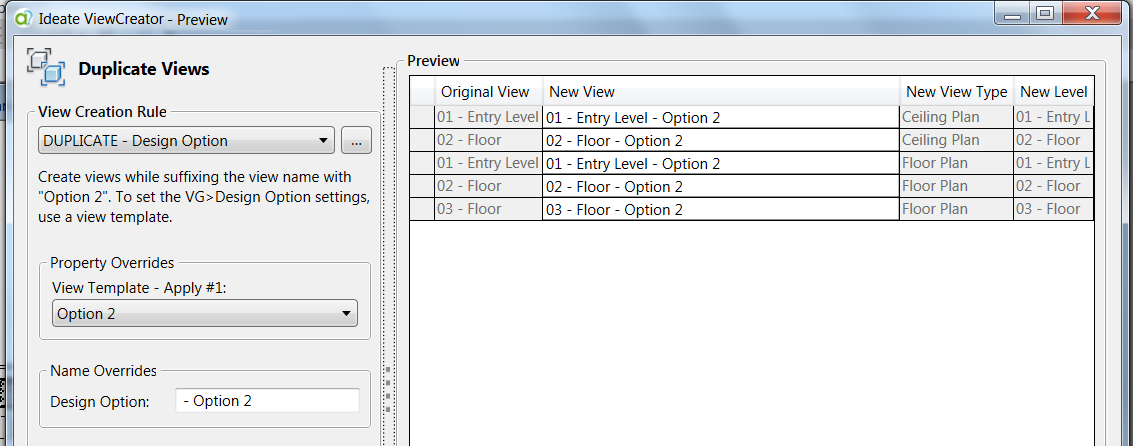
About Ideate ViewCreator
Part of our IdeateApps collection, Ideate ViewCreator is used to create views with the right names and the right settings every time. With it, you can generate hundreds of views across levels, disciplines, and more.
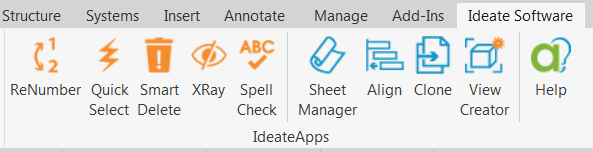
Learn more about Ideate ViewCreator in our extensive online Help. Ready to give it a try? Download a trial version or subscribe today.
Explore recent posts






