Ideate Explorer: Exploring Your Entire Revit Model
Our recent blog post about the 10th anniversary of the launch of Ideate Explorer was very popular!
Well, your interest in the history and current state of the software got our brain cells churning a bit. The team and I realized that although we have a lot of videos on many of the amazing auditing and discovery workflows that Ideate Explorer supports, we didn’t have one that put the whole thing together. So, we packed all the features and functions of Ideate Explorer into a 10-minute video, Ideate Explorer Overview.
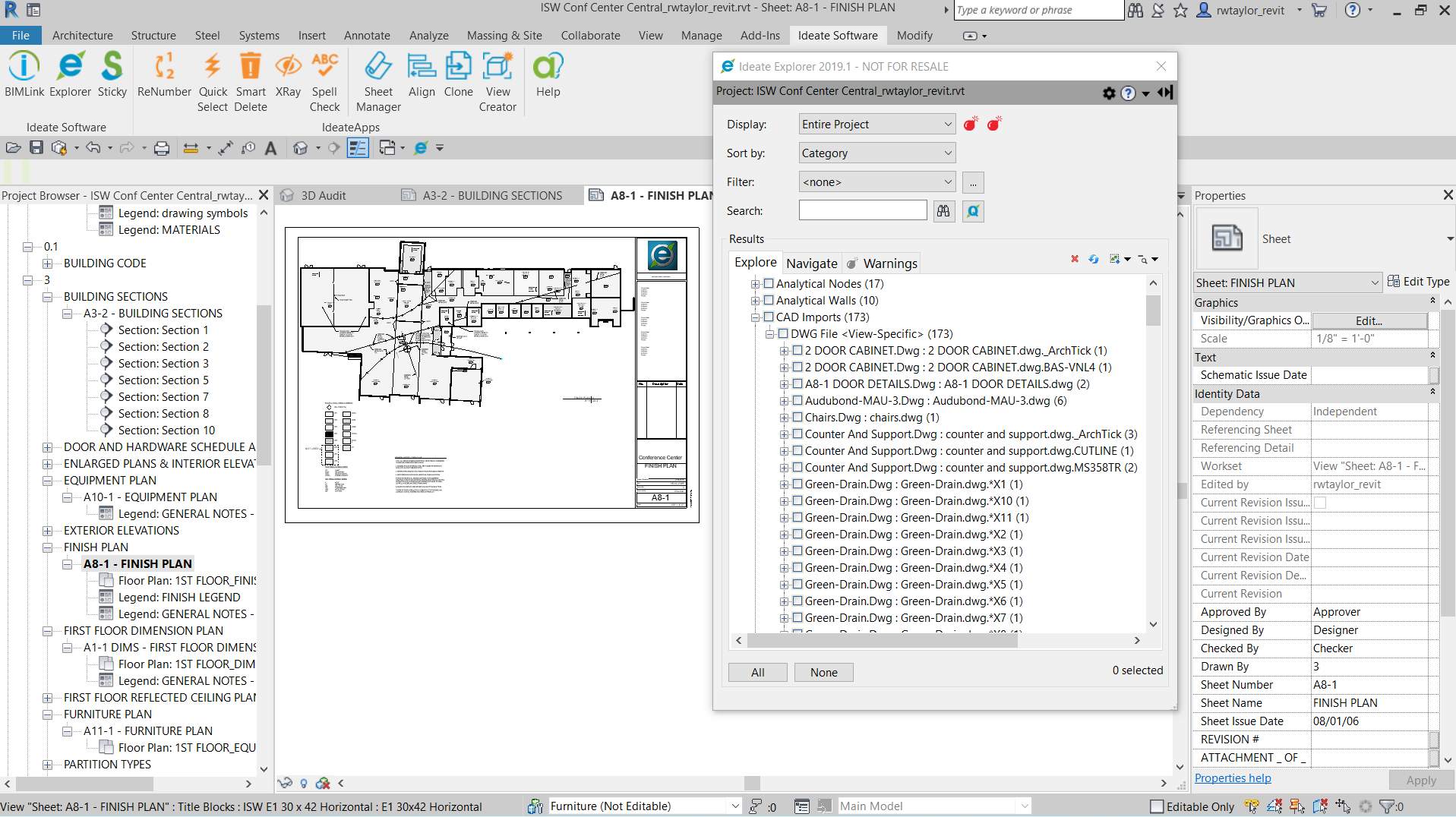
Here are links to other videos on specific topics that may also interest you:
• Ideate Explorer for BIM Management and Model Auditing
• Ideate Explorer with Ideate Query workflows for advanced search and selection.
• Ideate Explorer for Warnings Management workflows.
Want to see them all? Here’s a link to all our Ideate Explorer videos.
Let us know what you think. We would love to hear stories about how you use Ideate Explorer in your daily Revit workflows and model management to solve difficult problems.
Explore recent posts






