Ideate Automation: Understand Revit Model Health Using Microsoft Power BI
Revit users and BIM managers need to understand Revit project health. Often the project data metrics (warnings, in-place families, annotation, model groups, and views not on a sheet) are time consuming to collect and quantify. Unaddressed issues pile up over time and can take a long time to track and correct.
Ideate Software, with the use of Ideate Automation and Microsoft Power BI, created an automation script and Power BI template to address Revit model health issues.
For BIM managers looking to visualize curated details of their Revit model health, such as the project data metrics, and wanting to visualize these metrics in Microsoft Power BI, Ideate Software developed a Power BI template.
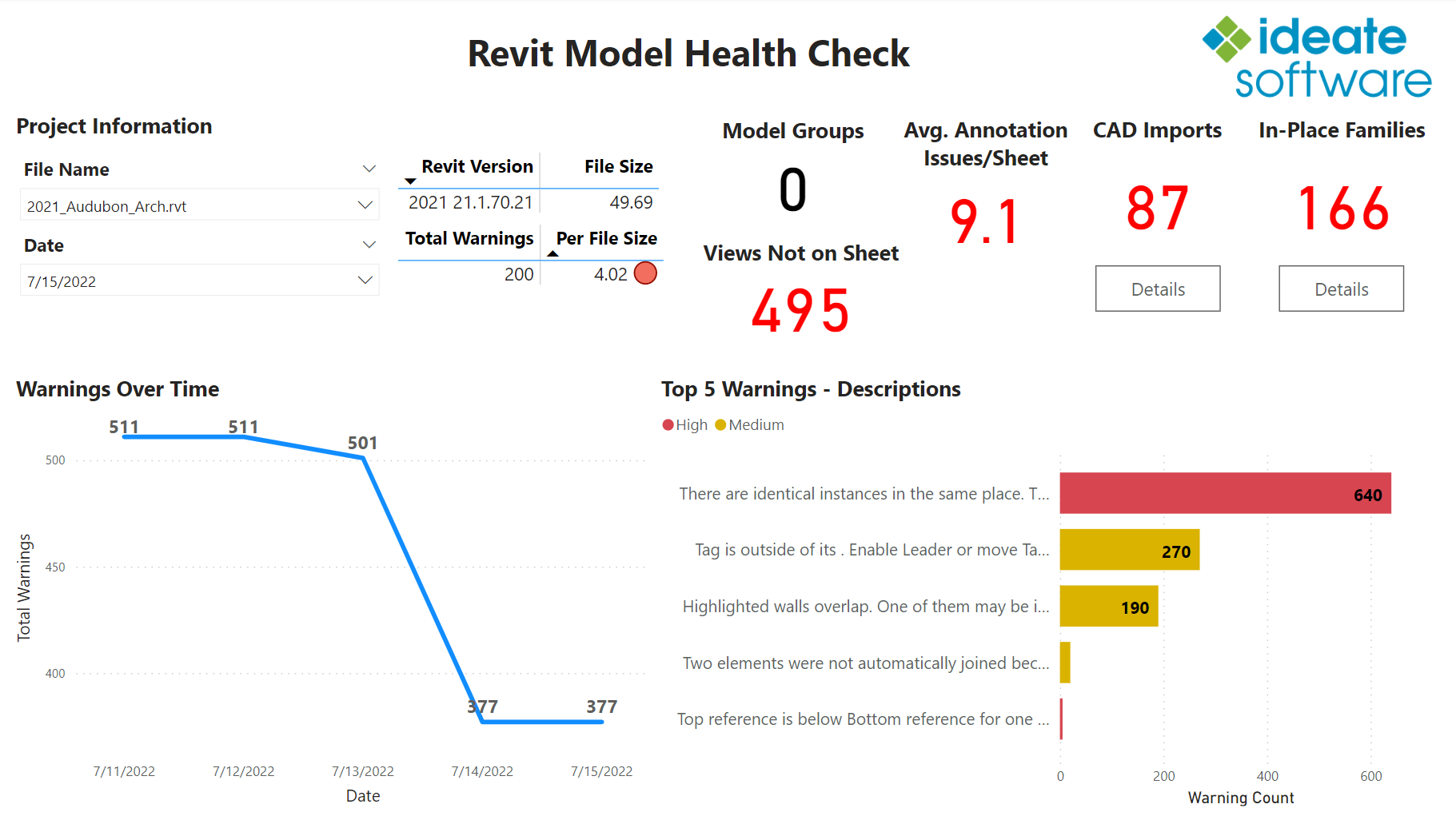
With this Power BI template, BIM users can understand the following Revit model issues:
- Project Information including total Revit warnings and warnings per file size
- Revit Warnings over Time
- Top 5 Warnings as defined and managed by Ideate Explorer
- Model Groups
- Views Not on Sheet
- Average Annotation Issues per Sheet as defined and managed by IdeateApps>Annotate
- CAD Imports (with Details)
- In-Place Families (with Details)
For more details, and step-by-step instructions visit the Help file.
Current Ideate Automation subscribers can request the Power BI template files by contacting support@ideatesoftware.com.
Explore recent posts






