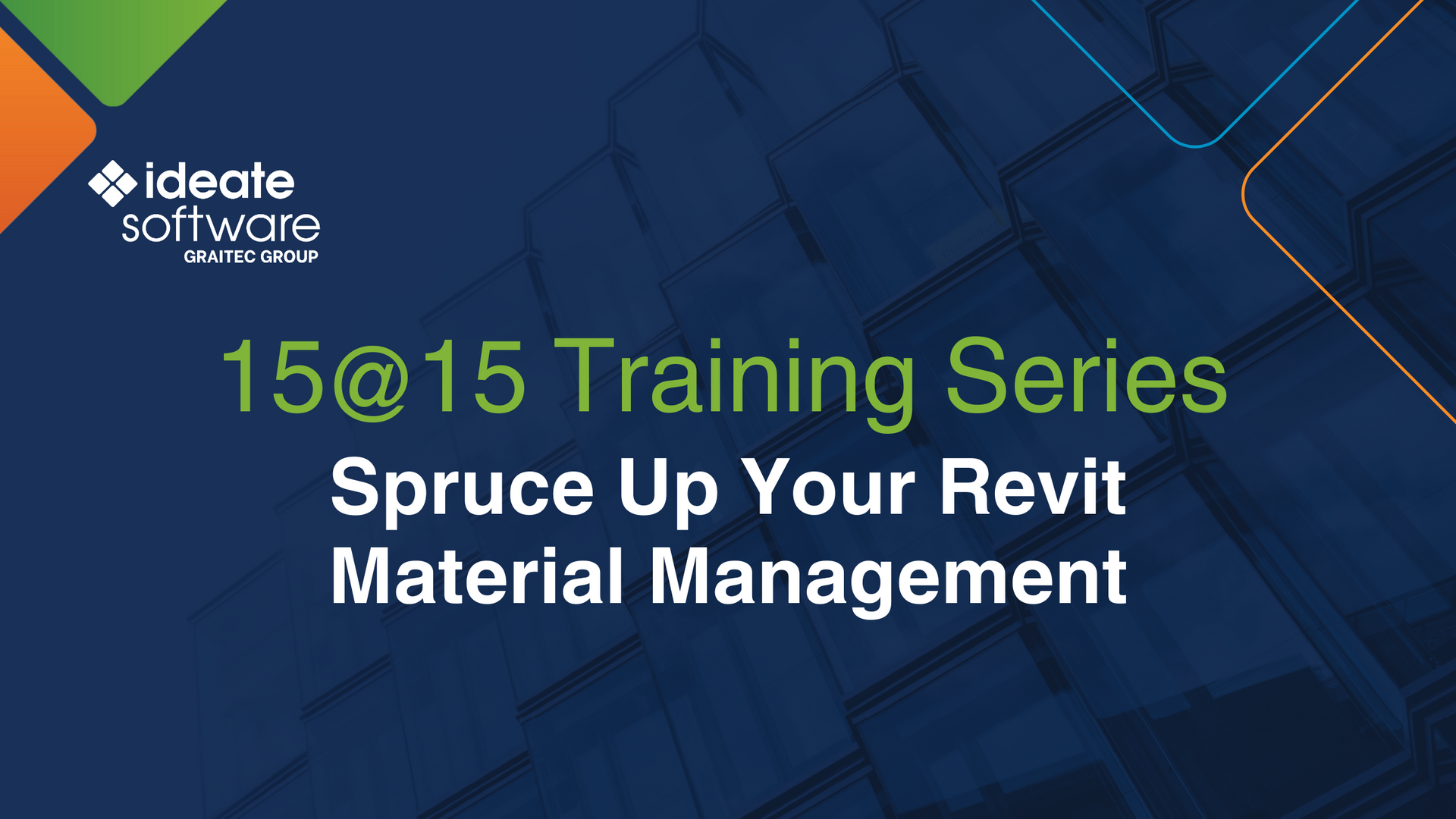Wishlist Granted! Managing Revit Styles No Longer Labor Intensive
We are continuing our monthly Ideate Software Blog series entitled Wishlist Granted.
Each blog article features real user requests from Autodesk forums and discussions, plus many Ideate Software customer requests.
First, it’s important to have the most efficient Revit model possible. Elements that aren’t used can negatively impact Revit model performance. That’s a huge reason Autodesk developed the Purge Unused command within Revit. A page directly from the Autodesk Revit Help file states:
“Remove unused views, families, and other objects from the project to improve performance and reduce file size.”
However, Purge Unused doesn’t remove many styles that may be used within the Revit model. A Revit Ideas Forum request by Matthew Taylor at WSP is a perfect example of the problem, and the perfect summary for the following features requested by Matthew:
- Purge unused Fill Patterns
- Purge unused Line Patterns
- Purge unused Line Styles (and by association, this includes CAD import layers)
- Purge unused Subcategories
Manually purging these elements out of families is labor intensive
For this reason and many others, we developed Ideate StyleManager.
Use Ideate StyleManager to:
- Safely delete styles that otherwise cannot be deleted or purged in Revit software
- Merge non-standard styles into standard styles
- Forensically analyze the usage of all styles to understand the true scope of a modification
- Clean up Object Styles, Line Styles, Line Patterns, Fill Patterns, Filled Regions, Materials, Material Appearance Assets, View Filters, View Templates, Viewports, Scope Boxes, Text, Fonts, Dimensions, and Arrowheads
- Understand which views are using which View Filters
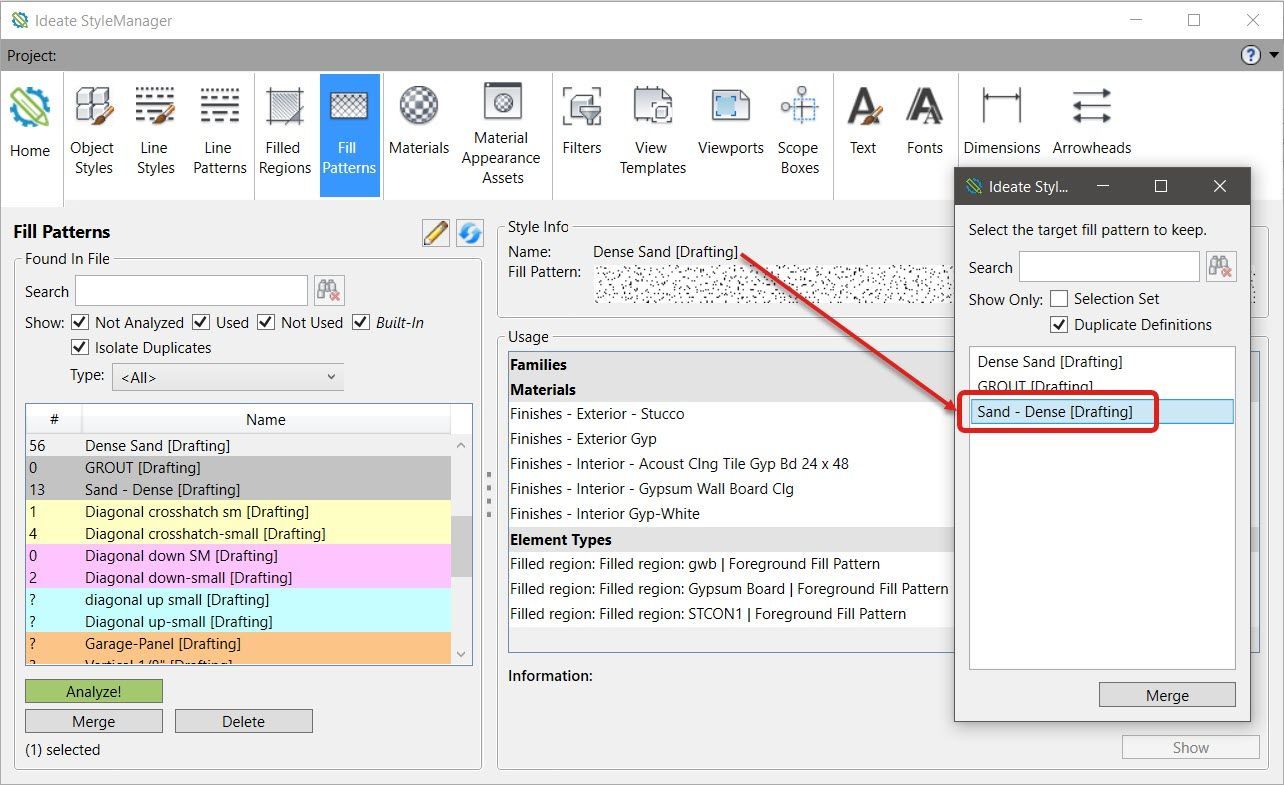
There are at least a half dozen requests on the Revit Ideas Forum for managing all these different Revit Styles with an easier method.
We love ideas from Revit users – feel free to contact our team via [email protected] to share yours.
Wishlist Granted!
Explore recent posts