Revit 2022 Schedules - The Inside Scoop from Ideate Software
An improvement to the multi-category schedule in Revit is one of several new features added to Revit 2022.
As noted by Autodesk, this feature is listed as a top Revit Ideas Forum request.
If we consult with the Wayback Machine, we’ll see that the Ideate Software team developed a multi-category offering in 2013. As part of our Ideate Software due diligence for our 2022 release, we did an extensive review of this new Revit feature to ensure our own multi-category continues to both align and surpass the Autodesk version.
There are a few noteworthy differences between the Revit 2022 and Ideate BIMLink multi-category data collections that we discovered during that research.
Multi-Category Data Goal: Quantity Takeoffs
One purpose of a multi-category schedule is to be able to do an accurate high-level quantity takeoff. In Jan 2015, the Ideate Software team saw and addressed a discrepancy between the Revit curtain panel data being reported, via the API, and the actual BIM model conditions. Specifically, our early users pointed out that Ideate Explorer was reporting more curtain panels than a corresponding Revit curtain panel schedule would display. Thanks to our valued customers, we were able to fix this problem quickly to ensure accurate takeoffs.
In our review of the Revit 2022 multi-category schedule, we discovered that these extraneous curtain panels unfortunately are included. As shown in side-by-side schedules, the Revit Curtain Panel Schedule shows fewer results than the corresponding multi-category schedule. In the image there are two extraneous Glazed Panels and 11 extraneous custom panels, which will lead to takeoff inaccuracies if the multi-category schedule is used.
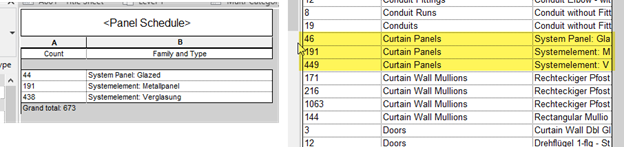
The Revit Panel Schedules quantities shown at the left are accurate and are matched within both Ideate Explorer and Ideate BIMLink.
Be careful with the Revit 2022 multi-category schedule, shown at the right, which is inaccurate! This condition occurs when curtain panels are divided.
Multi-Category Data Goal: Quality Control - MEP Device Example
Ideate BIMLink customers know that another benefit of having high-quality multi-category Revit data is that you can review and make bulk changes easily.
In June of 2016, our beta testers requested access to the elevation and offset values for all MEP devices. Being able to edit these values in one place enabled a high level of quality control within their Revit projects.
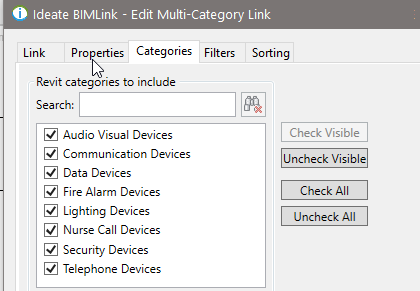
Additionally, filtering by Category has always been easy with Ideate BIMLink, as shown above. These two features combine to complete this quality control workflow, which is one of the top reasons to have a multi-category schedule.
Unfortunately, the Revit 2022 multi-category schedule does not include the elevation or offset properties, so you cannot achieve this type of goal. Additionally, the Revit multi-category schedule does not let you filter by Category, so it is very difficult to gather all these categories into one place.
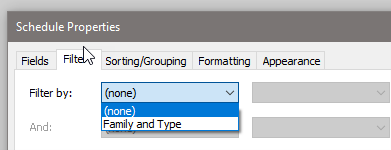
These are just two of the ways in which the new Revit multi-category schedule varies from the Ideate BIMLink version.
At Ideate Software, we understand at a deep level the value of a comprehensive multi-category schedule. And when we do not understand, we listen to our customers to quickly improve our data model. We have updated our multi-category definition at least seven times in the past eight years.
Explore recent posts






