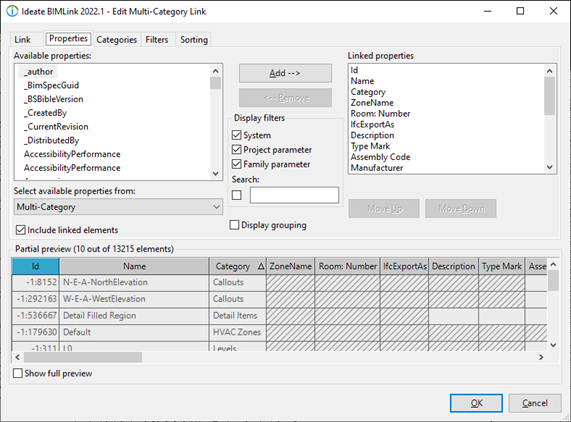1. Use Ideate BIMLink to select the required properties and categories to be included in the report
2. Export that data, which includes data from linked Revit models, to an Excel spreadsheet
3. Calculate the number and percentage of elements against each key performance indicator
4. Create a summary sheet to show the progression of how the models are developing over time
Francesco Pirritano said, “Ideate BIMLink allows the selection of multiple Revit categories, including both system and loadable families into the scheduled export, something not possible with Autodesk Revit multi-category schedules.”