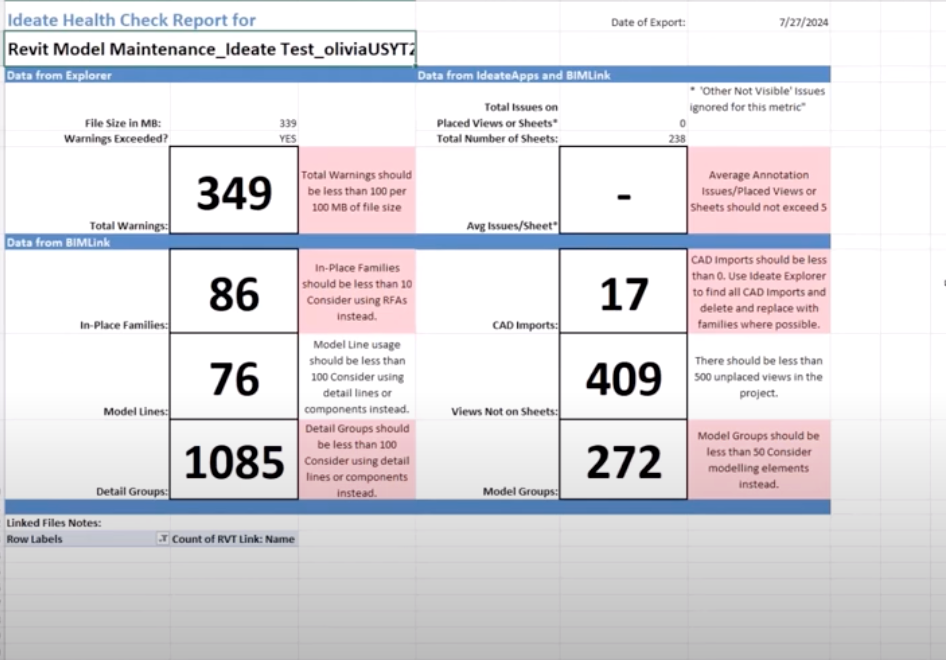Enhancing Revit Model Performance Through Model Maintenance
Watch this webinar recording to explore how you can tackle common performance issues and optimize your workflows for efficiency and cost-effective.
Presenter Olivia Morgan is an accomplished BIM Manager, AECOM and LinkedIn Learning instructor. In this enlightening webinar, she shares how users can make the most of their time by optimizing workflows for maximum efficiency. Learn how to implement best industry practices for Revit model maintenance through these helpful tutorials:
· Guidelines for maintaining optimal element thresholds
· Enhancing your workflow with Ideate Software add-ins
· BIM tasks checklists to ensure model health and team accountability
Olivia’s high-impact tips focus on using Ideate Explorer and other Ideate Software products to make immediate improvements to your Revit model’s performance.
Tip #1: Use Ideate Automation to Measure Model Health
Automatically monitor the health of your Revit model in the background with Ideate Automation. Identify your warning thresholds and set it to monitor and output health metrics on one or multiple Revit models at regular intervals. Use the metric to see and communicate critical warning numbers.
Tip #2: Limit Imports and Use Ideate StyleManager to Resolve Conflicts
Imports are a common source of hidden efficiency costs and unwanted elements in your Revit model. If you have to import something, you can then use Ideate StyleManager to find and resolve conflicts. For example, use it to pinpoint when identical line styles have different names, then seamlessly merge those annotation elements together.
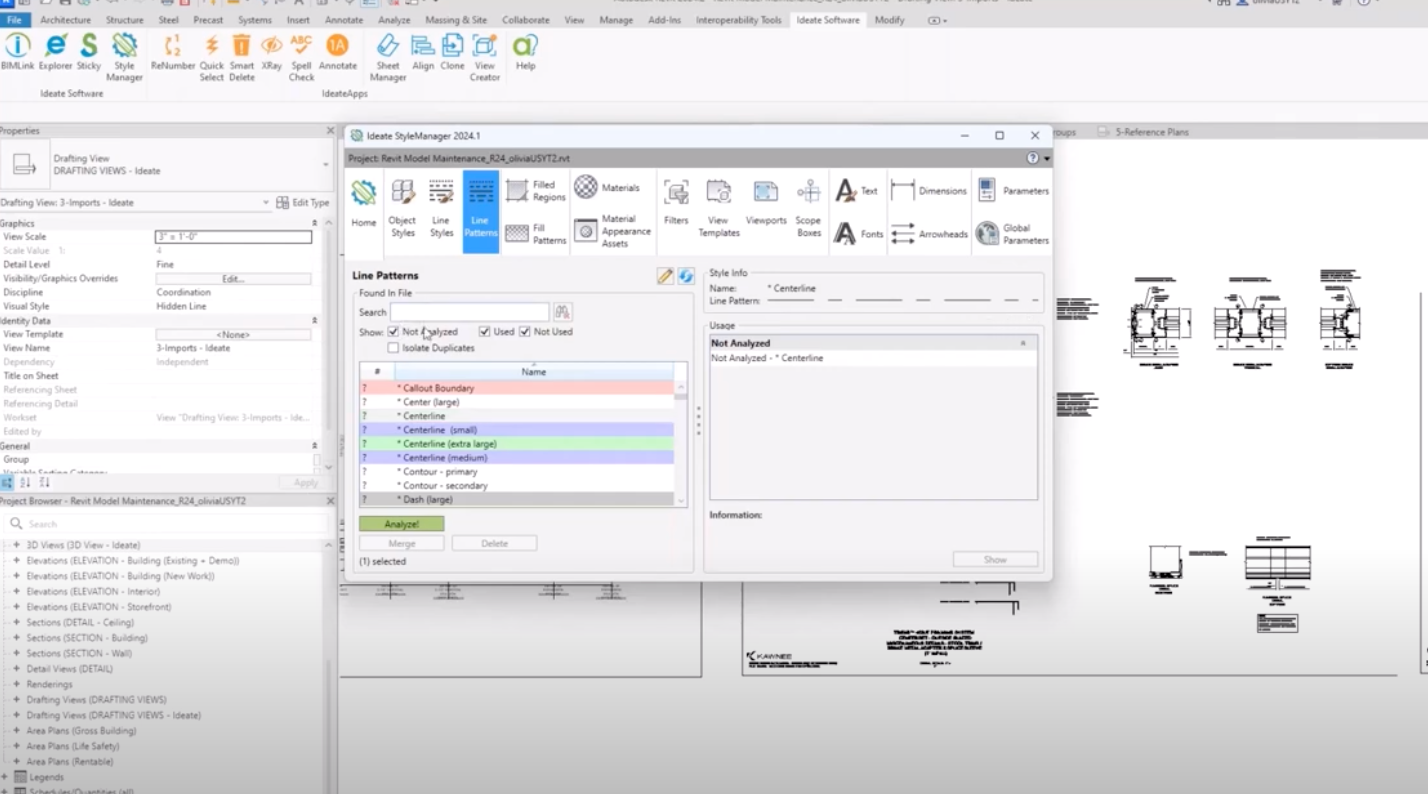
Tip #3: Avoid duplicating groups and use Ideate Explorer to Quickly Remove Them
Duplicating Detail Groups is not the most efficient way to represent information in Revit. A better way is to use families and avoid using Array Groups. Use Ideate Explorer to get information about unwanted groups then select the element to easily ungroup them.