Stephanie Fitzgerald’s passions lie in education and technology. She found the best of both worlds when she joined Ideate Software. As one of the primary developers behind Ideate Automation, she tells us more about her path to becoming a software developer and gives us a behind-the-scenes insight into the origins of Ideate Automation.
Errors Don’t Have to be Scary: Ideate Software’s Stephanie Fitzgerald Tells Us How Ideate Automation’s Summer 2024 Release Sheds Light onto Revit Exports
You have a unique background in physics, education and technology. Tell us how you came to be a software developer at Ideate Software.
I have undergraduate degrees in physics and math from the University of Oregon, which I attended with Ideate Software Development Manager, Jesika DiGregorio. After moving to Boston and working as an educational website administrator, among other roles, I ultimately decided to pursue a graduate degree at Harvard, focusing on developing educational technologies. From there I joined a company called Zaniac as their project manager and instructional designer, where I wrote teaching kids to make their own games in C-Sharp and Unity. Programming had become something I unequivocally enjoyed, so when we returned to Oregon, I joined a code school for full-stack java script web development. Not only did I learn code, but also the importance having sound processes and best practices in coding. When I ran into Jesika at a wedding, she told me about an opening at Ideate Software, and I jumped at it! That was in 2018, and I haven’t looked back.
What were some of your first projects at Ideate Software?
I worked on a variety of internal tools, such as backscripts to move data from one place to another. It helped me get to know all of Ideate Software’s different products. Gradually I came to work on a prototype for a project called Insight. At the time it was an internal tool designed to collect usage analytics inside a Revit model, show its health and generate warnings that were accessible reference points for our team. Several of the dashboard components I made for Insight are still used in Ideate Automation.
What are the origins of Ideate Automation?
The idea for Automation came from another internal tool we were developing in 2015. Its goal was to extract data from Revit that allowed us to assess the health of the Revit model, Revit itself and Ideate Software’s tools. That testing framework would run in the background, just like today’s version of Automation. As its capabilities grew, there was increasing internal excitement about it, and in 2022, we started to develop it for customers. My role was to update its UI and create scripts that allowed it to run independent of other Ideate Software products. Once we allowed it to connect to BIM 360 ACC hubs, the data could be cached and accessed on demand, creating a meaningful time-saver for our users.
Ideate Automation was released to customers in 2022. How has it evolved since then?
The thing that most excites customers about Ideate Automation are the scripts that come with the software, as well as those they can write themselves to cause specific tasks to run. With each release, Ideate Software adds more granularity while also expanding the types of tasks users can run.
Ideate Automation Tip #1:
New in Ideate Automation’s 2024 release, errors showing in the completed tasks log now include information that helps users find and fix them.
· Go to the log of completed tasks
· Click on the error’s Show Details link to open a popup box with information about its cause
· A link inside the popup box takes users to additional documentation that guides them to solutions
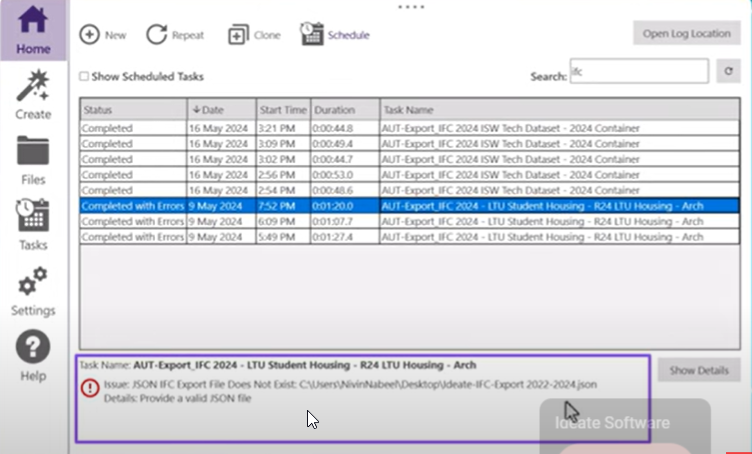
Ideate Automation Tip #2:
Also new in 2024, users can filter folders by name for greater accuracy. For example, they can specify exports to exclude consumed or archived folders or other unwanted data.
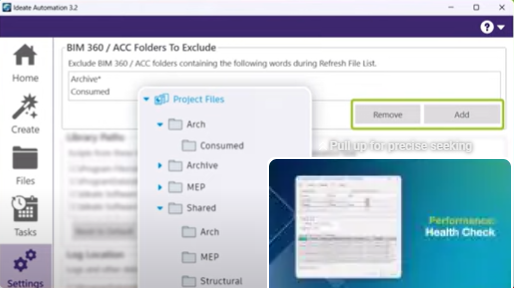
Download and try Ideate Automation for yourself with a free trial, then access ideas for how to use it by browsing our Resource Library. There you’ll find videos and articles to get you started, as well as tips for using Ideate Software’s entire suite of Revit plugins.
Explore recent posts







