Efficient Document Issue Records (DIR) Data Extraction using Automation for Ideate BIMLink
For those of you who have had experience with revisions in Revit, you probably know there are a lot of benefits and limitations to the revision tools. For example, we can customize the numbering schemes to match our office standards or client requirements. Clouding and tagging views and sheets are generally easy, though there are some known limitations to this process.
One of the biggest limitations to revision management in Revit is how we schedule them. To this day, Revit can only schedule revisions based on Current Revision information, such as Current Revision, Current Revision Date and so forth. While this information may be acceptable to some folks, many owners and contractors require a schedule listing all sheets and each of the revisions on each sheet. Unfortunately, this scheduling method is not native to Revit.
Existing Ideate BIMLink customers who have been using our Document Issue Records (DIR) Excel template to generate a sheet list that lists all sheets and the revisions associated with those sheets are quite familiar with the two-step process: Export both the Revision Sequence and Sheet Revision data to the DIR Excel template, where it is restructured into a Document Issue Record. For customers that subscribe to Ideate Sticky as well, there is the added benefit of live-linking the DIR Excel file into their Revit models for a true round-trip process.
For those looking to automate the DIR process, either for a single Revit file or multiple Revit files, we have a simple solution that can automate the exportation of both the Revision Sequence and Sheet Revision data to the macro-enabled DIR file. The data is then updated to reflect the latest revision information for your projects. You can accomplish this task by using Ideate Automation for Ideate BIMLink.
Ideate Automation for Ideate BIMLink allows users to extract revision information from multiple models with the push of a button or through a scheduled task, allowing the project team to easily compile and update Document Issue Records demanded by many owners and jurisdictions. To assist with this process, Ideate Automation for Ideate BIMLink is pre-configured with two script files related to the DIR process, while Ideate BIMLink is delivered with five pre-defined link definitions that are configured to work with Revit Revisions and Ideate Automation.
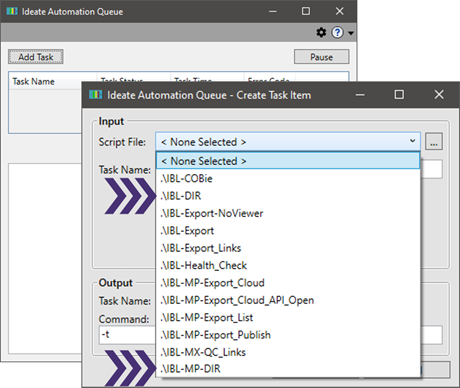
Watch this short video to review the process of automating Document Issue Record exports for multiple stages of your project. In addition, please review this Help topic, Getting Started with Ideate Automation.
Existing Ideate BIMLink customers can request the Excel custom template for Document Issuance Records via support@ideatesoftware.com.






