Duplicate Floor Plans to Ceiling Plans with Ideate ViewCreator
Duplicating a set of Revit floor plans to a ceiling plan is simple with Ideate ViewCreator, one of the nine tools in our IdeateApps collection.
This is one of the many great enhancements included in the May 2021 release of IdeateApps. Check out our Help file, What’s New in IdeateApps, to learn more.
Step-by-Step Instructions
- Launch Ideate ViewCreator
- Select the “Duplicate” method
- Select the rule called “*DUPLICATE” or “DUPLICATE — Change Family” if available. The “Change Family” option is newer and aligns the view name with the ceiling type name
- Use “Select Views” to go to the next page
- Use the “Duplicate to Other Family” option. Then pick one or more floor plans from one plan type
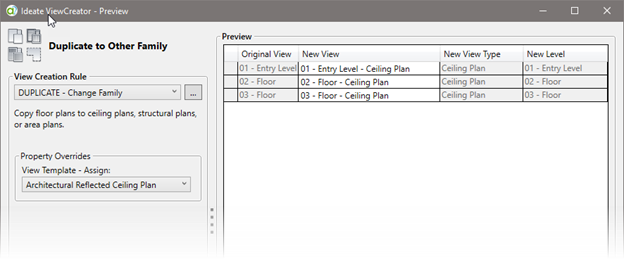
6. Select “Next.” Then pick the ceiling plan type to which you wish to duplicate
7. OPTIONAL: the “DUPLICATE — Change Family” is set up to allow a view template override. You can set the new ceiling plan views to a specific view template, if desired.
8. The proposed new view names can be edited here, or you can select “Rename Views” and complete the process
Results
The new ceiling plans will match the crop/scope box and 2D grid conditions found within the floor plans and will automatically be given logical view names.
Visit our Ideate ViewCreator online Help files for detailed information about how to manage some of the other more sophisticated batch creation workflows.






