Wishlist Granted! How to Duplicate a Revit Sheet with Ideate Clone
We continuously monitor Autodesk Forums, Revit user groups, industry blogs, newsletters, and other events to keep our pulse on AECO trends and discussions.
Much of our team also subscribes to local business, real estate, construction and AEC design news from different regions around the world. So, it’s very easy for us to express that we feel very connected to the AECO community!
We would like our customers to know that we frequently monitor the Revit Public Roadmap plus the Revit Ideas Forums. We want to ensure our tools help fill some of the workflow gaps that may exist within the current Revit building information modeling ecosystem.
“We take great pride in developing tools that address persistent challenges faced by Revit users,” said Glynnis Patterson, Director of Ideate Software Development.
So today, we are launching an Ideate Software blog series entitled Wishlist Granted. Each blog article will feature real user requests and our responses to those requests. So, let’s kick things off with a top request and one of our most beloved features.
If you search the Autodesk Revit Ideas Forum, you will see many requests for sheet and view improvements and features. A top request is the ability to duplicate or copy a Revit sheet. Currently, there is no work-around to accomplish this within Revit. As you can see below, the right-click duplicate options are grayed out when trying to duplicate a Revit sheet.
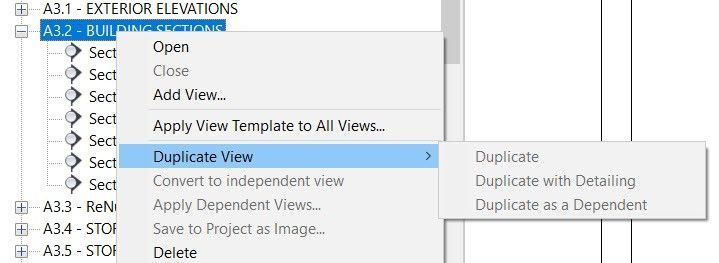
This duplicate ability has been a long-standing request. The request on the Revit Ideas Forum has almost 500 votes. It was recently requested again in 2020, so we can see that it is still very much a valuable and needed workflow.
- Duplicate a Sheet from 2017 with almost 500 votes
- Duplication of Sheets from 2020
Ideate Clone to the Rescue!
Ideate Software introduced Ideate Clone as part of IdeateApps in 2017, shortly after the initial Revit ideas request listed above. Ideate Clone allows you to copy a sheet with viewports. The new sheet will match all the title block and sheet properties. Additionally, Ideate Clone lets you place unplaced views onto the newly created sheet so that they align with the previous viewports.
- You can swap one viewport for another viewport and keep them aligned from the existing sheet to the cloned sheet.
- You can duplicate or duplicate with detailing any viewport on the existing sheet while also enabling a search and replace or adding a prefix or suffix during the process.
- If you choose none, the viewport will not be duplicated or swapped to the newly cloned sheet.
- You can place the same schedule or legend from the existing sheet to the cloned sheet, since Revit allows schedules and legends to appear on multiple sheets.
- You can select a placeholder sheet as the basis for your cloned sheet.
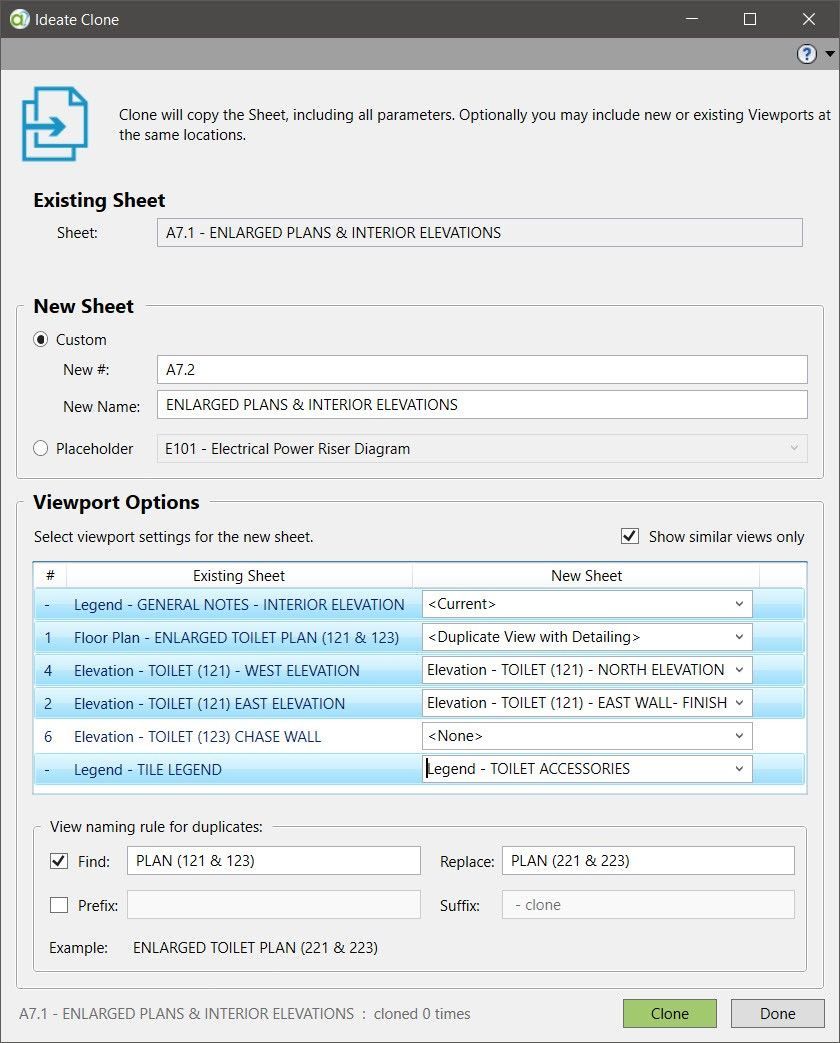
Please review this comprehensive overview video on Ideate Clone. Astute viewers will see that we have added the ability to search and replace information for the duplicated view same since this video was created. It’s always a good idea to review the Help topic on Ideate Clone and be sure to check out the Frequently Asked Questions.
At Ideate Software, we are focused on delighting our customers. With Ideate Software there is no need to wait for future Revit releases to see your idea turned into a reality.
Wishlist Granted!
Explore recent posts






