Save 20+ Hours Per Project Using Ideate BIMLink for Quality Control of Doors, Hardware, and Other Elements
Architects, engineers, and interior designers who use Revit software can save a significant amount of time by using Ideate BIMLink for quality control tasks.
No longer will you have to check elements one by one. Instead, you can pull all the data from the Revit file into Excel, easily review it and make corrections, and then push it all back into Revit to instantly update your model.
Tasks: Quality Control
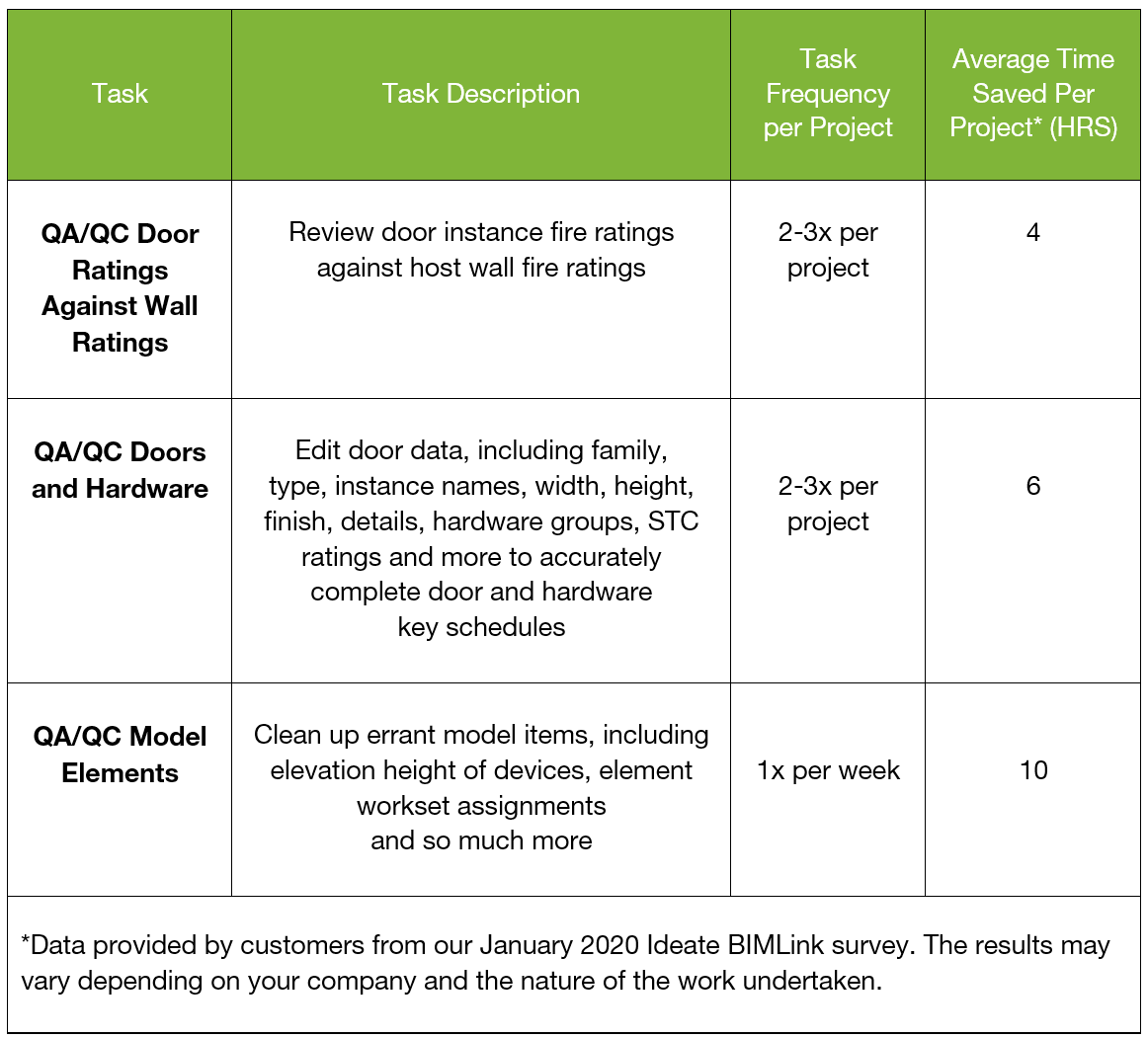
Learn More
Here are links to Help files that can help you get the most out of Ideate BIMLink:
- Help File – Update Revit Door Schedules
- Help File – Edit Revit Key Schedule Data
- Help File – Who Did That?
Contact us if you have any questions. We look forward to hearing from you.
Explore recent posts






