Unused Schedules and Legends
This good request came from one of our beta testers this week.
As a general part of our surveys, we always like to say, “Let us know how we can improve Ideate Software.” Most often we get some really fantastic feedback, but every so often we get the opportunity to reach out and tell our customers that we’ve already implemented their idea.
- Beta tester feedback: “Maybe these already exist. Tool to list all unplaced legends. Tool to list all unplaced schedules. Include visibility to count and sheet location of place legends and schedules.”
This little gem is available in the newest version of Ideate Explorer, which supports Revit versions 2019-2022. In the image below you can see the process for selecting Legends and then, within the Query feature of Ideate Explorer, using the new ‘Sheet Count’ property to determine whether the legend has been placed. All supported views have this property, so this method can be used to find both unplaced legends and schedules.
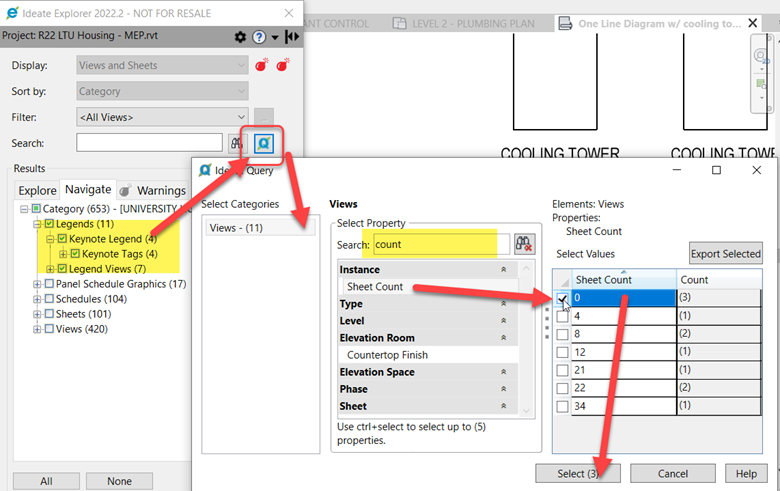
Learn more about using Query within Ideate Explorer.
Explore recent posts






