Kumpen Improves Communication with Ideate BIMLink
Founded in 1945, Kumpen has been a fixture in the construction industry for more than 70 years. Its activities include construction, infrastructure fit renovations, real estate development, tunneling, and private-public partnerships. By putting people first, Kumpen creates a collaborative atmosphere in which ambitious employees anticipate challenges and address needs on increasingly complex projects.
Kumpen uses Ideate BIMLink to update and change Autodesk® Revit® data with integrity and speed. It also uses the software to communicate in an innovative and productive fashion.
Ideate BIMLink as a Communication System
“After graduating as a civil engineer, I started as a contractor’s foreman with Kumpen,” said Ms. Sien van der Have. “Later, I became the BIM-coordinator, and today I am the BIM manager. After working with Ideate BIMLink, the Kumpen BIM team and I realized that it was the perfect tool to use to solve the challenge of working with architects and engineers who only work in 2D.” Ideate BIMLink allows users to move data from a Revit file into Microsoft Excel, so even those who don’t work in Revit can easily edit and update the model.
Two Examples of how Kumpen used Ideate BIMLink to Streamline Workflows, Reduce Errors, and Improve Model Quality
- India-Natie Project
“For our India-Natie project in Antwerp, we created a BIM model,” explained Ms. van der Have. “The architect and engineer drew in 2D. While creating the building model, several conflicts would only be noticed on site.”
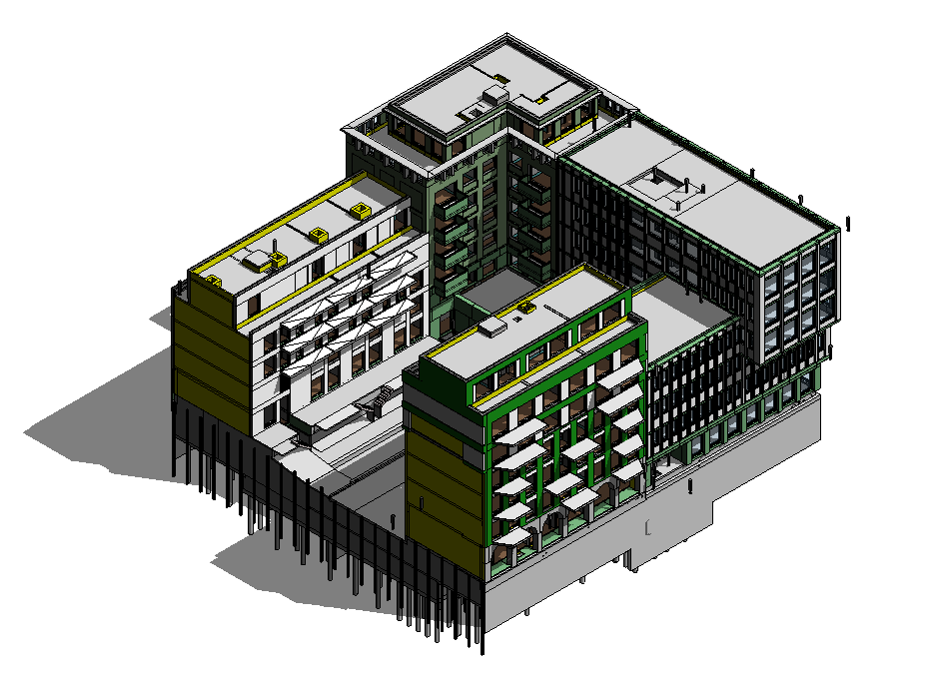
“For every question or remark we had, we placed a nurse call device (NCD) in the model. At one point, there were more than 700 NCDs in the model.” For every NCD, Kumpen had to fill in the following parameters:
- RI-number: A unique number for every remark
- RI-comment: A question that need to be addressed
- RI-comment_to: The name of the person that should address the questions
“Because the architect and engineer weren’t familiar with BIM, we needed to find a communication system that did not require knowledge of BIM. Ideate BIMLink was our solution. We exported our schedules from Revit to an Excel file that anyone could work with. Our next step was to place the Excel on SharePoint, an online document-sharing platform.”
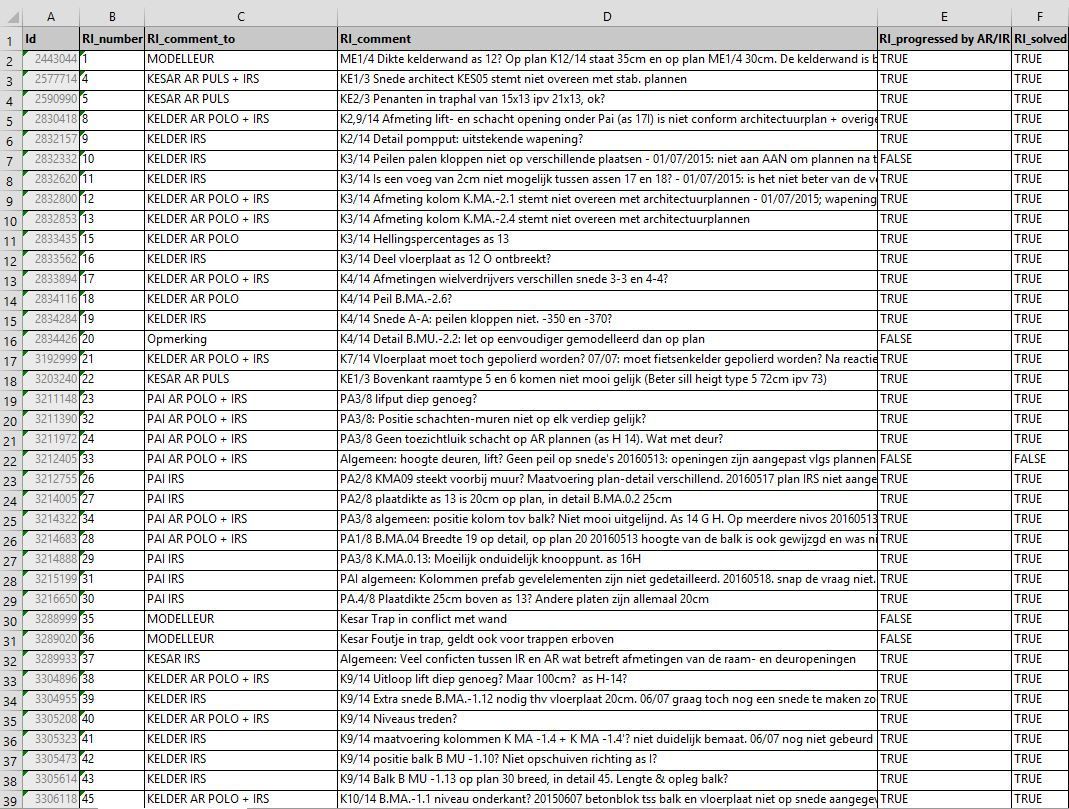
“The architect or engineer found only the questions intended for him/her by filtering on the parameter ‘RI_comment_to.’ They could respond by filling in the parameter ‘RI_discussed.’ Because the Excel file was placed on an online platform, everyone was able work in it at the same time.”
Then Kumpen imports the Excel file containing the architect/ engineer answers into Ideate BIMLink, which automatically generates a file that shows all the changes.
“This is a very handy and safe way to check all the changes. This whole method of working takes place before the building process begins, ensuring that fewer mistakes occur on site and significantly reducing costly mistakes.”
2. Measure Realized Quantities
In addition to using Ideate BIMLink to change data quickly, Kumpen uses it to measure the realized quantities.
"We create an Excel file with all the quantities, and we pass the file to the foreman. The foreman fills in the parameter ‘date.’ When he has done that, we import the new data into Revit with Ideate BIMLink,” said Ms. van der Have.
“This permits us to generate quantity surveys of the realized quantities. Ideate BIMlink is saving us time in so many ways, and you know, time is money.”
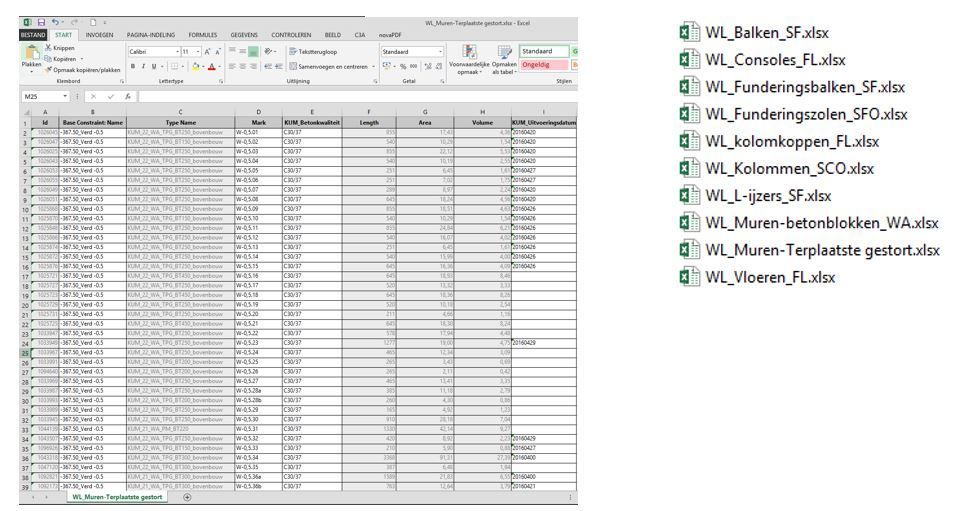
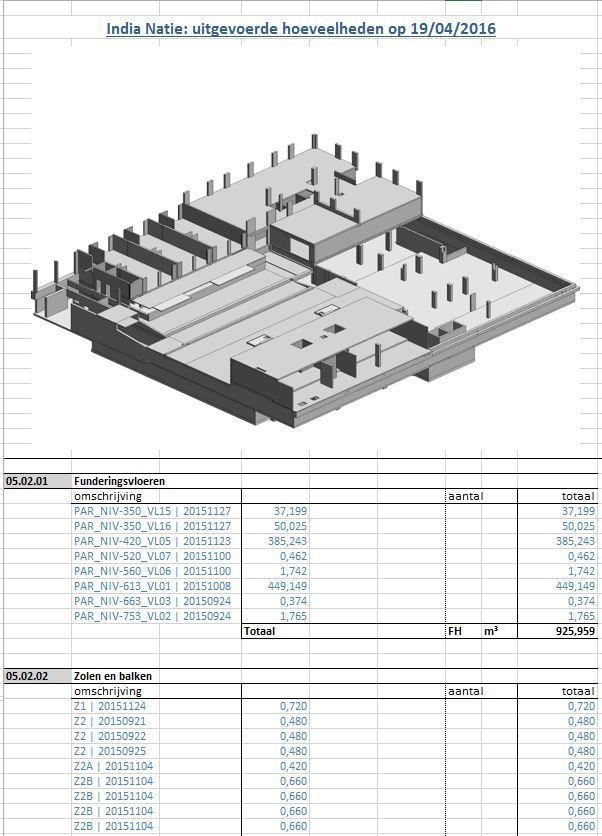
About Ideate Software
Ideate Software develops tools to provide Revit users in the architecture, engineering, construction, and owner industries with unprecedented control over their data and to solve persistent workflow problems. Its solutions include Ideate Sticky, Ideate Explorer, Ideate BIMLink, and IdeateApps. They enable Revit users to save time, increase accuracy, improve project deliverables, and elevate design.






