Evolve Consultancy Prepares COBie Documents with Ideate BIMLink
Formed in 2005, Evolve is one of the UK’s premier BIM and design technology consultancies. They deliver services and support in the areas of BIM implementation, information management, project modeling, project technology, and training.
Evolve’s customers, which include contractors, architects, and engineers, must comply with ISO 19650-2 standards, which specify requirements for information management in the form of a management process within the context of the delivery phase of assets and the exchanges of information within it using building information modelling. COBie (Construction to Operations Building information exchange) is one of the three open data formats accepted in the UK by the National Annex to ISO 19650-2.
As companies find themselves in need of knowledge and capacity to prepare COBie documents, many are turning to Evolve. To streamline the process of populating the models, Evolve depends on Ideate BIMLink. This powerful Revit add-in allows users to export massive amounts of data from Revit to Excel for manipulation and then import correct data back to Revit, where the model will immediately update. Here we present an example of how Evolve used Ideate BIMLink to support an architecture firm that had specified COBie deliverables at the end of stages 3, 4, and 5.
A Little Background
What is COBie?
COBie is used to capture essential project data for facilities and asset management at the handover of a construction project. It answers three questions about maintainable assets:
- What rooms and equipment are delivered in a building?
- Where does a technician go to work on that equipment?
- How is the equipment operated and maintained?
While COBie can exist in multiple formats, it is most likely to be encountered as an Excel spreadsheet delivered to the asset operator or owner to be imported to Computer Aided Facilities Management (CAFM) systems.
What are the Challenges?
The main challenge for delivery team members is entering data that matches the COBie requirements in the correct location (i.e., the correct parameter) within a modelled element. The need for the delivery team to understand COBie and how to deliver it consistently across work stages is often a lower priority than the production of ongoing design and construction information.
“Ideate BIMLink offers us the ability to extract and manipulate data quickly and easily between Revit and Excel. It has saved us innumerable hours in our work creating quality COBie deliverables.”
~Nigel Davies, Director, Evolve Consultancy
An Example
In this example, the Autodesk Revit COBie Extension has been used to add COBie parameters and project information to the model, in conjunction with Nemetschek Solibri Anywhere to generate COBie. This provides a level of control, and checking, that is not possible with the COBie Extension alone. It also guarantees that the COBie deliverable and the IFC model contain the exact same information.
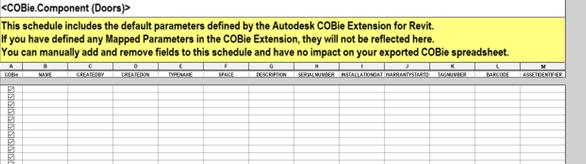
Populating the majority of COBie parameters is simply a remapping task, moving values from existing parameters and schedules to the correct COBie parameters. Once the blank schedules have been created, the parameters used by the architects are added.
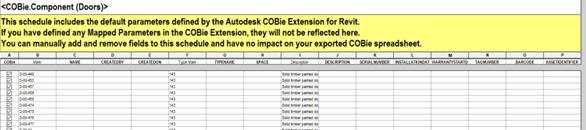
Using Ideate BIMLink
Each of the schedules created for COBie are easily added into Ideate BIMLink using the By Schedule functionality.
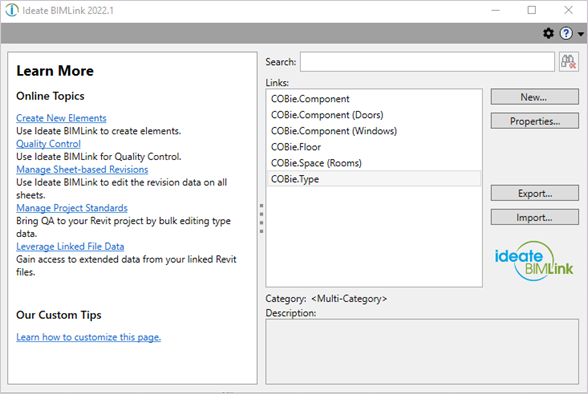
The exported data is then manipulated in Excel using filtering, concatenating and copying values from one column to another. The data is then checked in Excel to ensure it meets the requirements of COBie and the project.
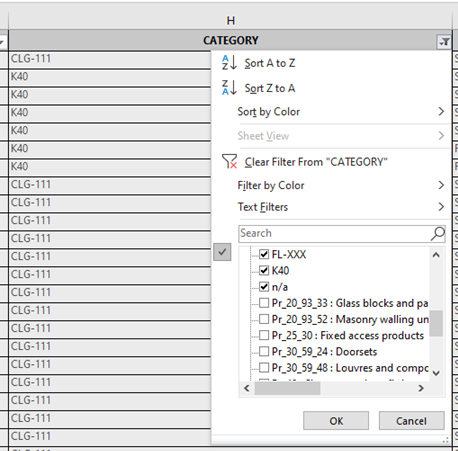
A completed Excel spreadsheet with all the COBie information required for the stage is then imported back into Revit using Ideate BIMLink.
“One of the big advantages Ideate BIMLink gives is that we can work on the active model while the architects also work on it. If part of the model was locked for editing, Ideate BIMLink doesn’t just give up but continues with the rest of the import and reports back the items it couldn’t update, avoiding downtime and delays.”
~Daniel Heselwood, Director, Evolve Consultancy
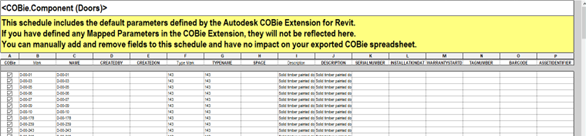
Once all the information has been imported back into the model and any issues during the import process have been resolved, the model is exported to IFC.
Using Solibri, the IFC models undergo a second level of checking, and any problems found are corrected in the Revit models. Once validated, COBie is generated and issued to the contractor.
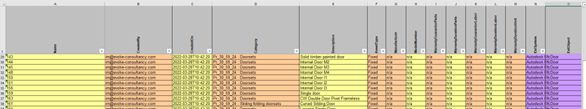
“What could amount to months of work has been simplified into a remapping exercise thanks to the power of Ideate BIMLink,” said Nigel.
--------------------------------------------------
Visit www.ideatesoftware.com for more information on how Ideate BIMLink and the other Ideate Software addins for Revit can help you save time while enhancing the quality of your models.
Explore recent posts






