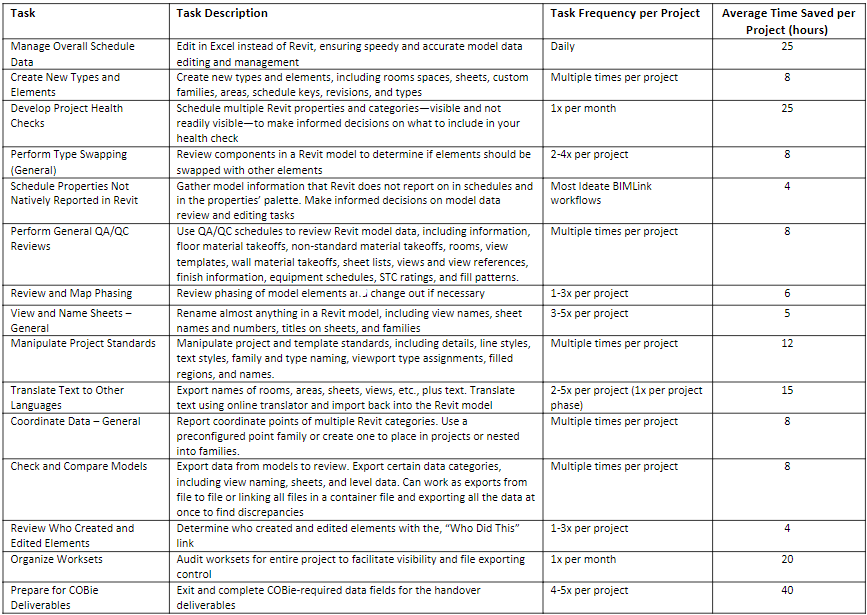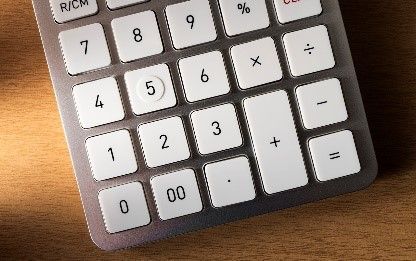To determine just how much time our customers save using two of our top Revit plugins, Ideate BIMLink and Ideate Explorer, we surveyed customers in the architecture, engineering, construction, and owner-operator space from around the world about the time-savings fostered by these two products.
We gathered all the responses, and to make it easy to review the large amount of data, we created documents for each discipline.
As an example, here are the results in the Ideate BIMLink - Common Workflows for Any Discipline category: Ideate BIMLink Survey Results - General