Revit Revision Conquering Redux
We add new features, and you just ask for more. (Thanks!)
In July of 2013 we created an easy way for Ideate BIMLink users to assign sheets to their respective revisions or issuances in: Ideate BIMLink for Revit 2014 Conquers Revisions!
The response was swift, "Thanks for saving me hours of time, but NOW I need help with this other Revit revision nonsense. I'm required to manage a complete list of all revisions for all sheets as a record, with the list of sheets as the rows, the list of revision dates as the columns, and, this is the kicker, the per sheet number of the revision within each corresponding cell, as shown."
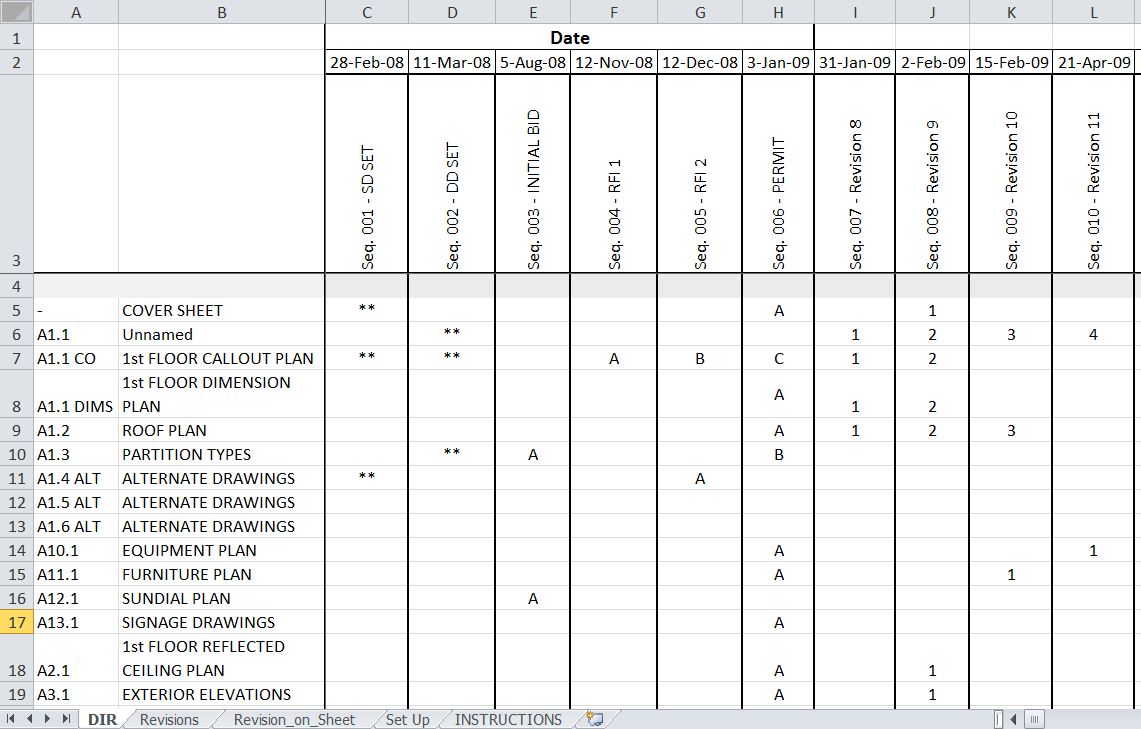
We like it when you ask us to solve soul-sucking problems such as this. So here's your solution:
Existing Ideate BIMLink customers should contact support@ideatesoftware.com to request a copy of the Excel macro template used in this video.
Explore recent posts






