Re-examining Revit Based Plumbing Fixture Calculations - Part II
In
Part I we discussed the benefits and challenges of the various ways of calculating plumbing fixtures in Revit, including using
Ideate BIMLink in recruiting the help of Excel for updating schedules. Now, I will discuss the various formulas required in schedules or family parameters to facilitate the calculation. The formulas are based on the 2012 International Plumbing Code (IPC).
- Formula Construction TypesMultiple Codes: The widespread adoption of the IBC/IPC codes in the US provides a baseline for the plumbing fixture calculations, but every jurisdiction chooses to amend or adopt portions of it. To clarify which code is in use for the analysis, build a parameter that identifies the Applicable Code.
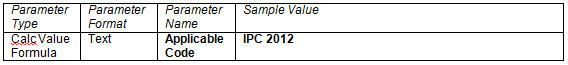
- Gender split: The general rule is to split the total occupancy in half to determine the number of males and females. The IPC does provide an exception that allows and adjustment of male and female distribution given statistical data on the space usage. The code is silent on how to handle an odd distribution of people. To prevent over-designing the fixture count, it is best to use fractional numbers. The 1'^2 is used to maintain consistency of the units.
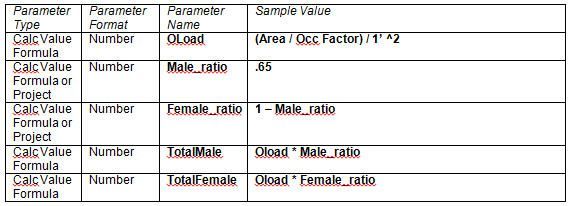
The Male_ratio value is a decimal number from 0 thru 1, requiring user manual input. Build it as a Project parameter of the Area category for visual validation in the Area plan.Not all occupancies are required to be segregated by sex. Residential (Group R), Institutional (Group I), and Mercantile (Group M) occupancies with an occupancy less than 50 do not require separated restrooms. In these cases, build a schedule based on the single occupancy load.
- Simple Ratios: Most occupancies use simple ratio factor per IPC Table 2902.1, and simple ratios are easy to do in Revit using calculated values. For example, the ratio for calculating drinking fountains in the B occupancy is 1 per 100.
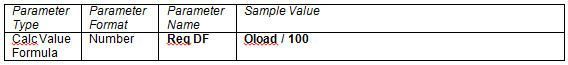
Code factors can be retrieved in formulas if you build them via Schedule Key Values, see Fig. 1 below.
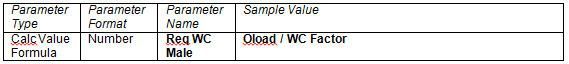
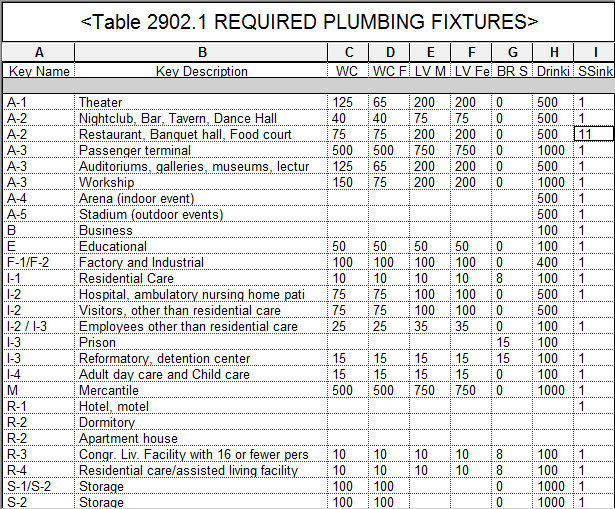
- Occupancies with graduated ratios: Graduated ratios calculate fixture counts using a ratio for an initial number of occupants and another ratio for the remainder number of occupants. IBC applies a graduated ratio for calculating water closets and lavatories for the B, A-4, and A-5 assemblies. In Revit we can build such a requirement by using conditional formulas. For example, the IPC calculation of Water Closets reads: "1 per 25 for the first 50 occupants and 1 per 50 for remainder exceeding 50". You can build graduated ratios in Revit using conditional formulas in calculated values:
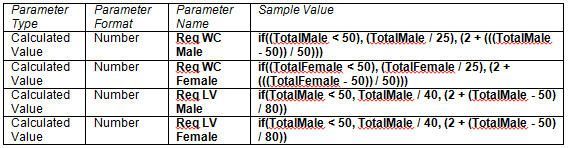
- Calculations based on actual counts: The IPC prescribes for certain occupancies the use of actual counts instead of occupancy factors for fixture calculations, such as Groups I-2, I-3, R-1, R-2 & R-3 which are based on the actual number of rooms, cells, sleeping or dwelling units. For these occupancies, build a project parameter requiring user input. The advantage of a Project Parameter over a calculated value is that the value can be validated visually in the plan via instance parameter of the Area object.
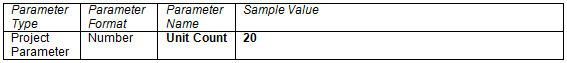
- Fixture Substitutions: Urinals and Family/Assisted-Use toilets are typically calculated as substitutions by the IPC. The code allows up to 67% of the male water closets in Assembly and Educational groups to be substituted for Urinals, and up to 50% in all other occupancies. In Revit, the substitutions for each occupancy can be allocated as simple factors.
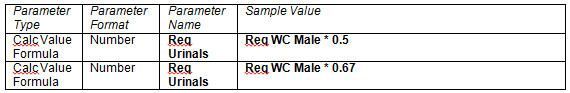
Family or assisted-use "Unisex" toilets are a requirement for Assembly and Mercantile occupancy groups. The IPC permits the substitution of one toilet and one lavatory of the fixtures required by males and females but not both. In Revit, the total count of water closets and lavatories would be adjusted by subtracting 1 to either the male or female grand total.
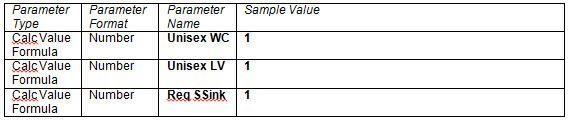
The problem here is that the plan displays fractional occupancies of the same group because the substitution must be applied to the aggregated fractional sum, making the calculated value invalid.For example, two B occupancies areas with required lavatories of 0.9, and 1.1 will need: (0.9+1.1)-1=2.0 fixtures and not: (0.9-1)+(1.1-1)=-0.1+0.1=0 fixtures.The same logic applies to Service Sinks, it is typically one unit per occupancy. The calculation of Unisex and Service Sinks cannot be constructed as calculated values when more than one area of the same occupancy are part of the schedule.
Conclusion: Use the formulas discussed here to estimate code required Plumbing Fixtures. However, be aware of the limitations. Some formulas like Unisex Fixtures, Service Sinks, and Urinals, must be applied to aggregate fractional sums, and therefore cannot be used in calculated values where the occupancies are fractions. Also note that the construction of summary tables requires manual transcription and cannot be made parametric yet.
Explore recent posts






