More Customer-Requested Features Now Available with Ideate Automation 2.1
Customers with subscriptions to Ideate Automation will want to download the latest version today.
Don’t have Ideate Automation yet? Now is a great time to check it out.
About Ideate Automation 2.0
Released in June 2022, Ideate Automation 2.0 is a scripting solution that runs time-intensive BIM tasks in the background, so staff can work on more meaningful activities. Use it to:
- Open large Autodesk Revit files for data extraction
- Export key Revit model health data
- Create document issue records
- Prepare COBie data drops
- Generate quantity take-off data
- Generate regular, automated PDF exports
- Deliver CSV reports on key Revit family and project metrics
- Batch-export Revit sheets and/or views to DWG file format
Enhancements with Release 2.1
Get the latest version of Ideate Automation 2.1 for some incredibly useful workflows and improvements.
Access any of your BIM 360/ACC recently opened Revit files without Autodesk Custom Integration.
While we recommend the custom integration for an optimum file access experience, we developed this functionality to respond to customer requests to make it easier to work with Revit files from a partner’s Autodesk account/hubs. It also allows you to use Ideate Automation without giving Ideate Software the BIM 360/ACC access permissions required for the custom integration.
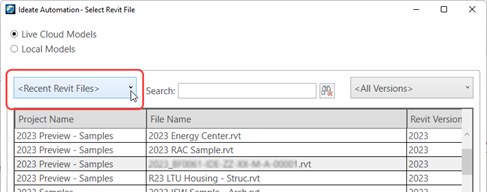
Batch-export Revit sheets and/or views to DWG file format. Available for Revit versions 2020-2023+, this much-requested enhancement includes file naming support for short name, long name, and custom file naming conventions. Find these new scripts and learn more, get step-by-step instructions, and learn some file naming tips by reading our Help file, Publish to DWG.
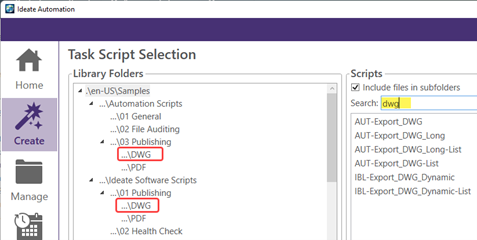
Export model health data from a Revit file and display it in Power BI. This process will reduce the amount of hands-on time needed to ensure project stability and consistency across Revit project files. Learn more by reading our Help file, Ideate Software Revit Model Health Check Power BI template.
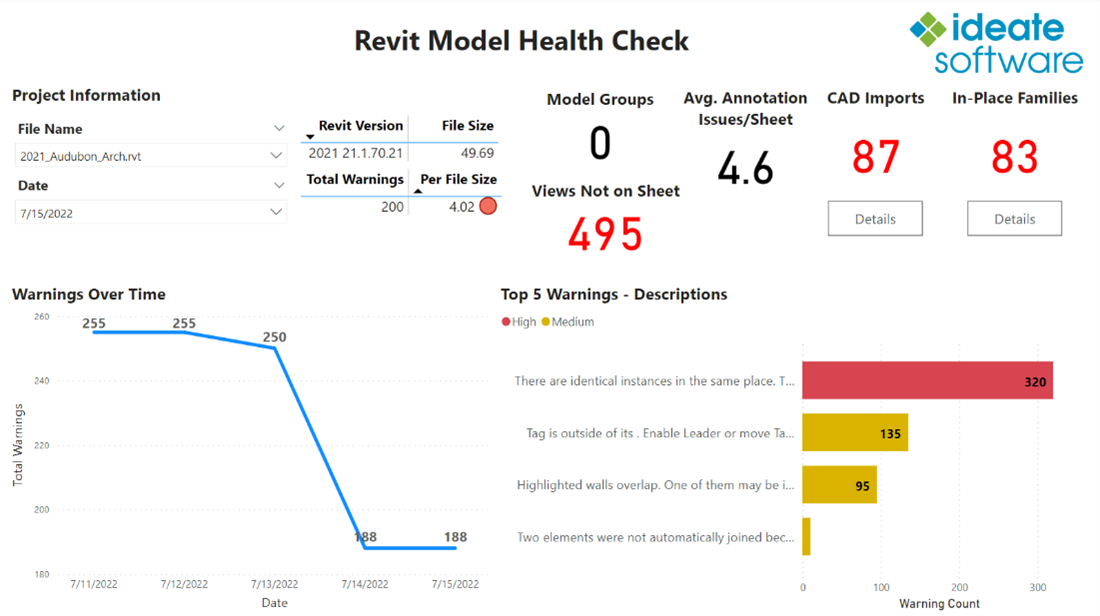
Have questions? Contact us at Support@IdeateSoftware.com. We are here to help you understand and use our Revit productivity enhancing tools.






