Managing Sheet-Based Revisions with Ideate BIMLink
Revit software supports revision management through 1) the Revision Cloud tool, found on the Annotate tab, and 2) the Revisions on Sheet dialog box, found within the Sheet Properties.
Ideate BIMLink provides access to the Revisions on Sheet properties, making revision management painless.
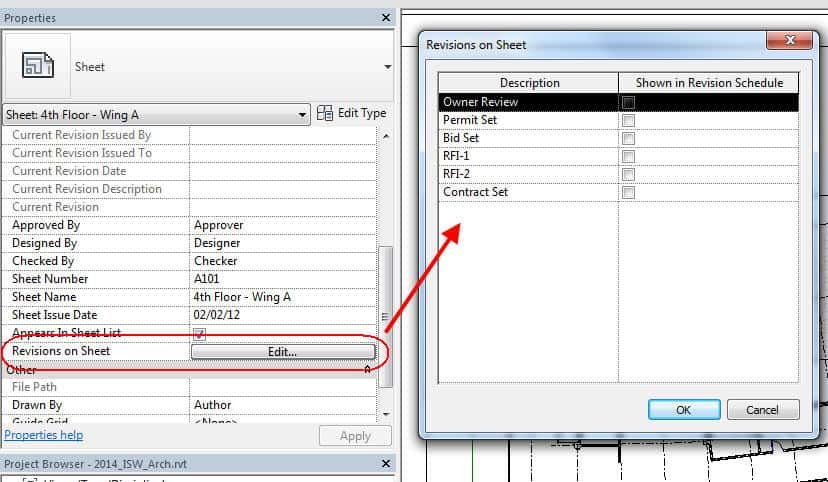
Two Ways to Access These Properties Within Ideate BIMLink
Use the sample link file, "Revision_on_Sheet" – OR –
Create a new link and use the Sheet category.
- Within the list of available properties, look for properties starting with "Seq," which reflect the number of revisions defined within the current project
- Select the revisions to be included in the link definition. Each "Seq." property will export as a TRUE or FALSE value within Excel
Editing the values for these properties will update the Revision Schedules, if they are part of your title block family. Read about how to edit the title block to include the Revision schedule on Autodesk's Revit Wiki.
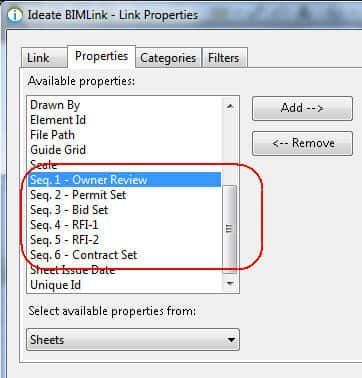
Customers can contact support@ideatesoftware.com to request an Excel macro template and dataset that support the automation of a document issuance record. The resulting Excel file is organized as a matrix with the sheets as rows with the revision dates and per sheet numbering as the columns.
Explore recent posts






