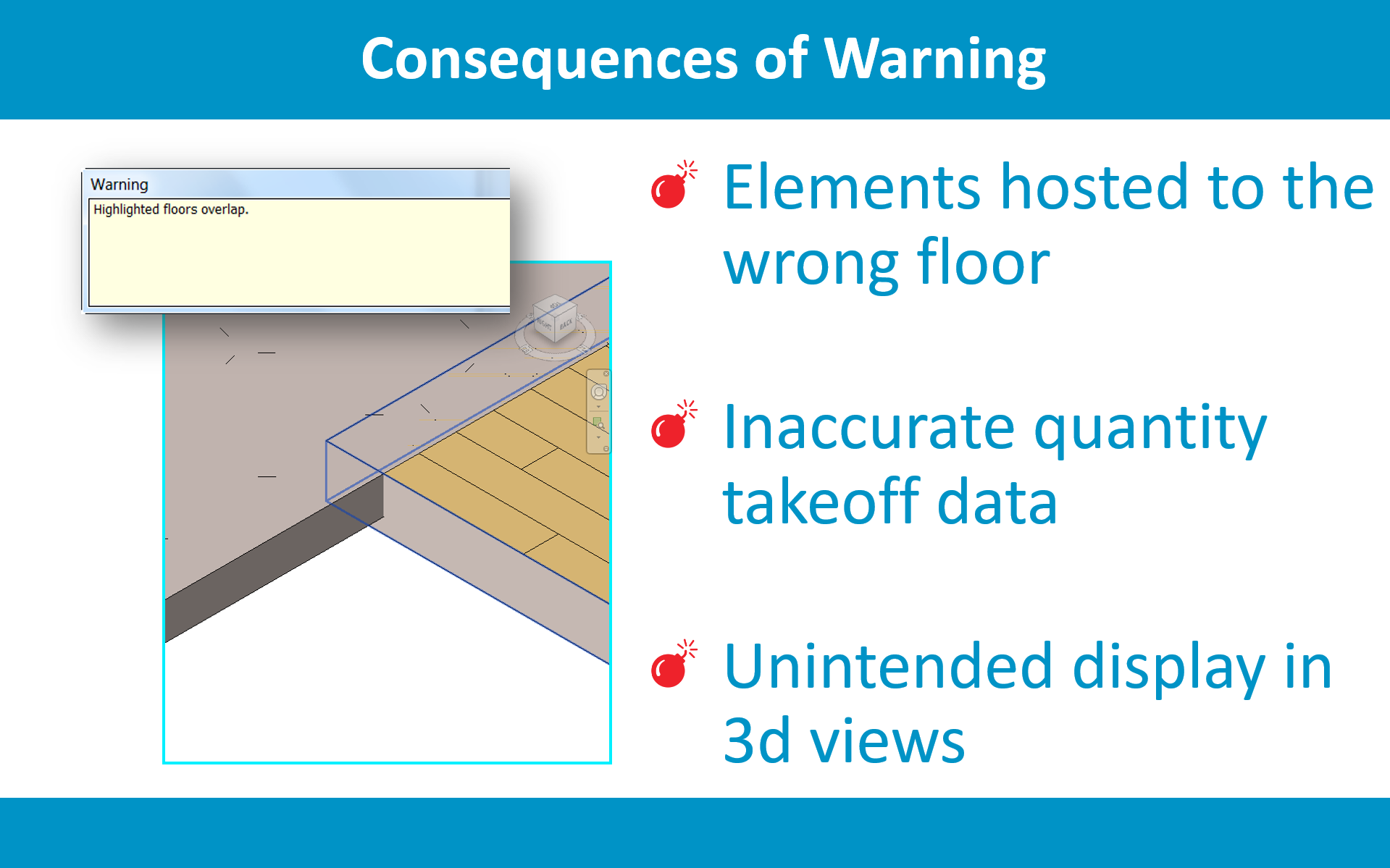Ideate Explorer: Copy and Paste ID Numbers from Revit
Ideate Software applications help Revit users solve persistent problems in architecture, engineering, construction, and owner workflows. One way we learn about those problems is by reviewing public forums.
While reviewing this week’s Revit Ideas Forum posts, we found a suggestion from a dedicated Revit user who wants to be able to copy and paste ID numbers from the Revit error messages window. The suggestion said, “At the moment, you can either export the message then find it by ID or write in the ID number manually. Why not just copy?”
We agree that this is a great suggestion for an improvement to Revit and warnings management. However, even if Autodesk does implement this suggestion, it will still take more steps and be more time-consuming than the currently available workflow within Ideate Explorer.
Here is a comparison of the steps:
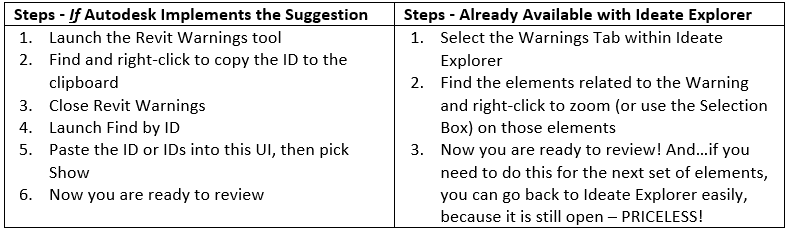
Want to see a demonstration? There’s an example in this short how-to video.