Ideate Automation Dynamic Sheet Set Using Ideate BIMLink
Did you know that you can use Ideate Automation to export views and sheets to PDF and DWG files without worrying about editing the Revit Views/Sheets sets?
This feature streamlines the sheet set creation and management because the Revit sheet sets are static lists, while the list of views and sheets that need to be exported is constantly changing.
When you select the desired model to be exported to PDF or DWG, you must select the desired sheet sets, which are static and exist within the Revit model. To address this challenge, we enhanced our PDF and DWG scripts within Ideate Automation to include a dynamic list that is setup through an Ideate BIMLink link definition to prescribe the sheet set. This Ideate BIMLink definition (.link) file can be saved outside of the Revit model so that it can be used across models.
As a result of this implementation, the task name in Ideate Automation is now called: “IBL-Export_Combined_PDF_Dynamic” and “IBL-Export_Individual_PDF_Dynamic,” and same goes for the DWG export tasks. If you aren’t already aware, you can save Link definition from Ideate BIMLink and use it externally. The idea with this script is to use one Ideate BIMLink definition that’s managed by a filter and can be applied to multiple models.
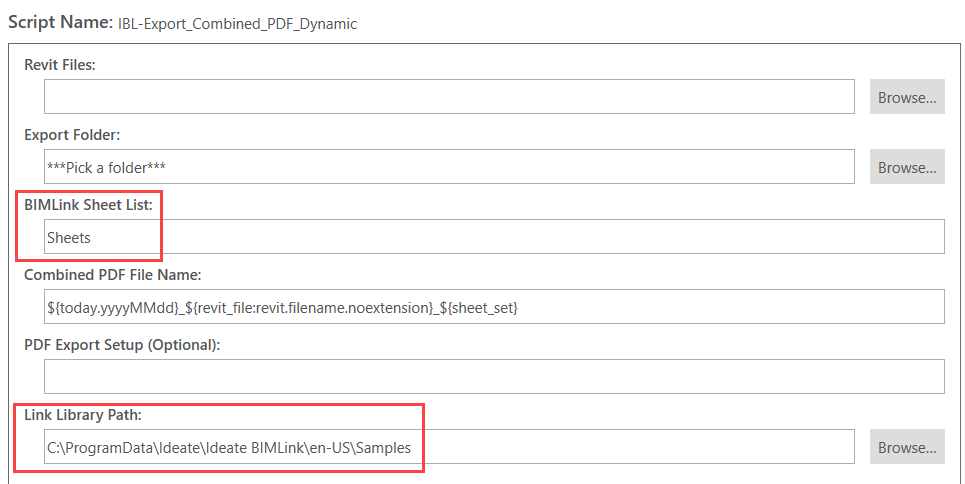
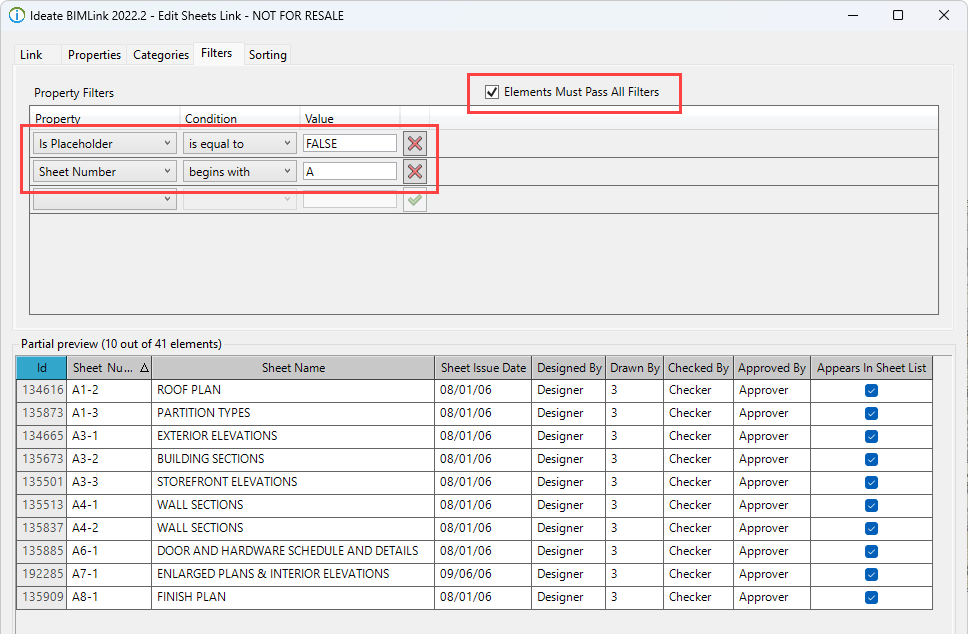
Tips for setting up the Ideate BIMLink definition filters for Dynamic sheet sets:
- Set placeholder property to False. This will ignore all placeholder sheets because they don’t have Titleblocks and will interrupt the printing process. You want to avoid that.
- Use a parameter that can be used parametrically across models.
- Once you set all your properties conditions, check “Elements Must Pass All Filters” making this an AND condition.
Browse our website to learn more about how Ideate Software’s Revit add-ins help Revit users save time, increase model accuracy, improve deliverables, and elevate design.
Explore recent posts






