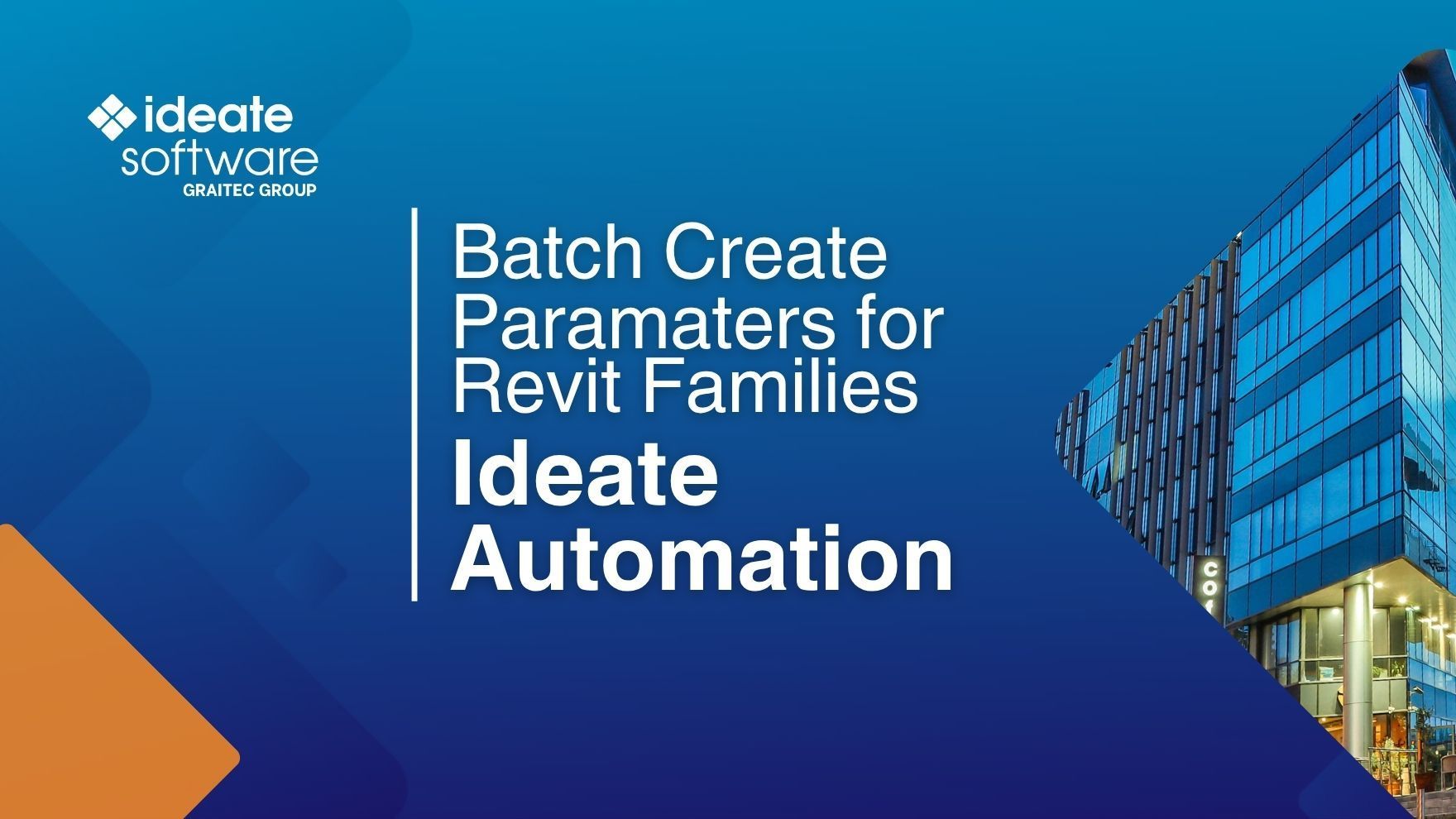Wishlist Granted! Amazing Integration of Non-BIM Documentation into a Revit Project
We are continuing our Ideate Software blog series entitled Wishlist Granted.
Each blog article features real user requests and our response to those requests. So, let us again go to the well of Revit ideas to see what floats up!
The request to create a simple table made of non-specific Revit categories has been a long-standing request with more than 1000 votes on the Revit Ideas Board. All of us understand that Revit is a building information modeling program that basically “forces” a set of rules, layouts and categories upon model elements. However, sometimes we need to include information in our project documentation that does not exactly fit these rigid standards. Examples include a list of manufacturer’s details, general notes, specifications or other information that we have classified as non-BIM data, because it may not have a direct one-to-one relationship with an element within the Revit model.
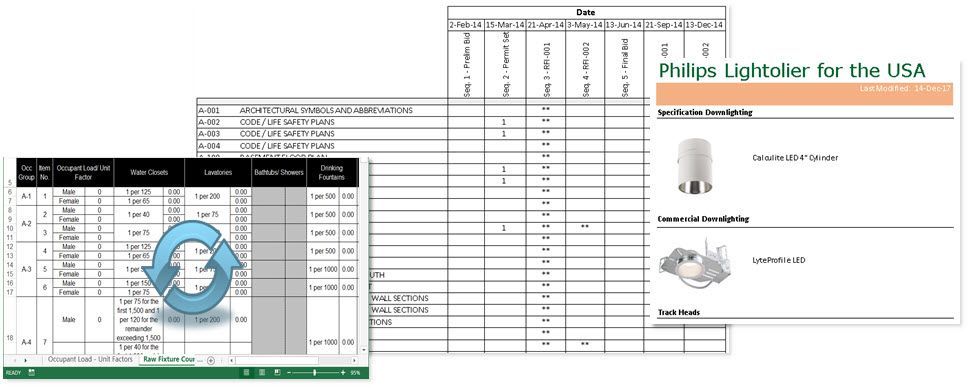
On the Autodesk Revit Ideas Board - Let me make a simple table
The Ideate Software Solution
That’s why we developed Ideate Sticky more than six years ago! We started with the Revit Ideas Board request above and called the product Ideate Table.
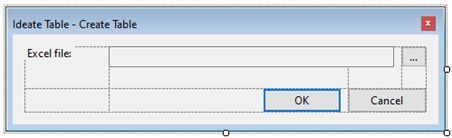
Evolving Ideate Sticky to Meet Additional Revit User Requests
Over the years, we have seen other requests on the Revit Ideas Board related to the simple request to format a table in addition to including non-BIM data. These submissions all introduce the idea of keeping information within a source document such as Excel, Word and PDF while maintaining the ability to link and update the information in the Revit model.
We certainly have NOT been sitting on our original table idea for six years with the same functionality!
We first introduced the ability to link Excel spreadsheets as a simple Revit table schedule, and we have added features within Ideate Sticky to link Excel, Word and PDF documents as images that can be easily updated. Additionally, we support Absolute paths, Relative paths, and Autodesk Cloud locations for data locations.
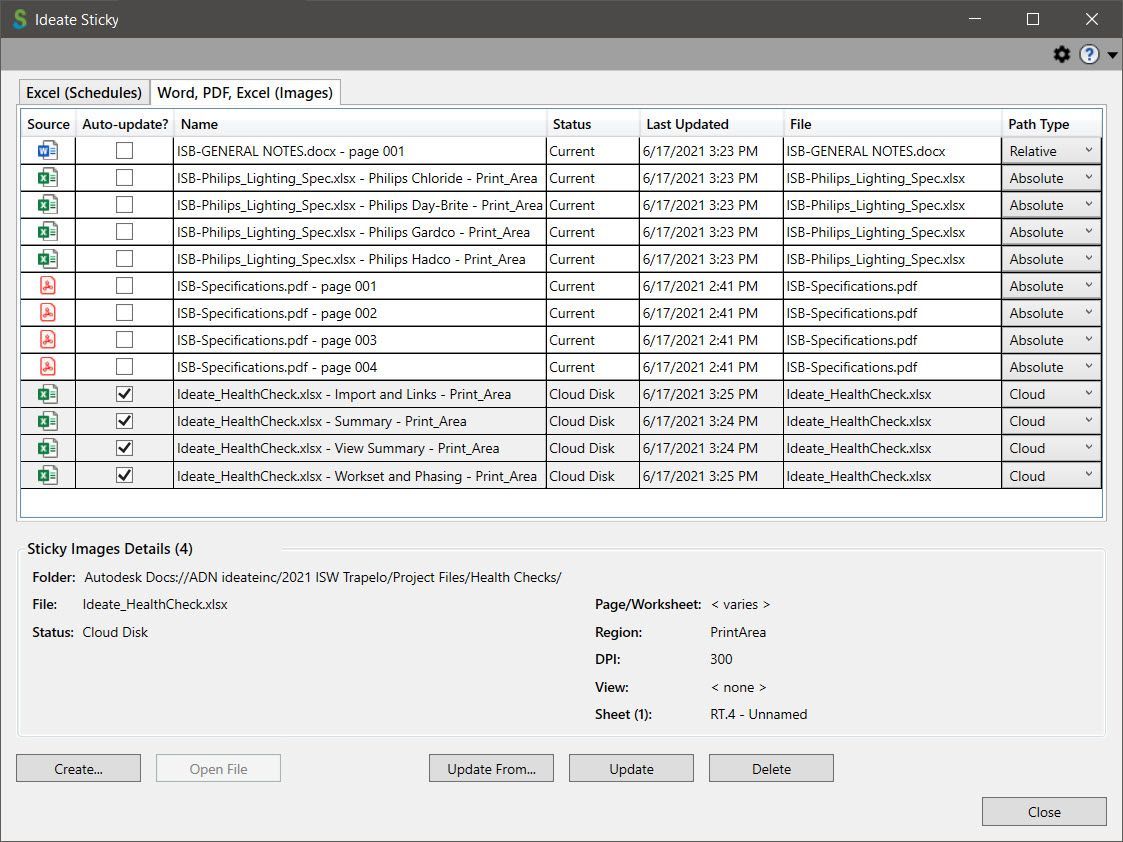
Ideate Sticky Compared to Revit 2021
Revit included the ability to link PDF data into the Revit model starting with Revit 2021. However, the process is limited to one PDF page at a time. The elegant Ideate Sticky PDF linking allows any number of pages to be linked in a single step. Additionally, there is no Revit built-in solution to link and update Excel or Word information. In fact, our latest updates to Ideate Sticky even support Revit 2019 – Revit 2022!
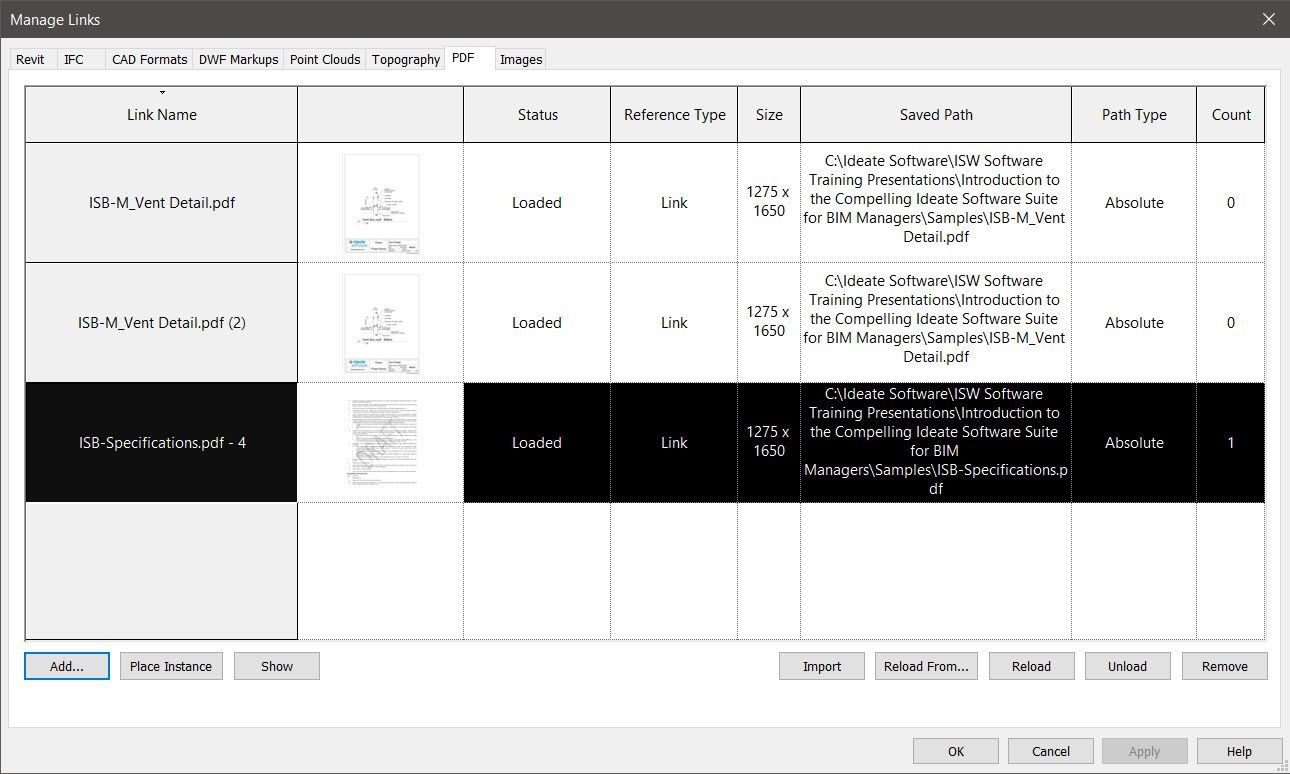
At Ideate Software, we are focused on delighting our customers. With Ideate Software there is no need to wait for future Revit releases to see your idea turned into a reality. We have the capabilities right now.
Wishlist Granted!
Explore recent posts