Wishlist Granted: Intelligent Renumbering of Revit Elements
We are continuing our Ideate Software Blog series entitled Wishlist Granted. Each blog article features real user requests and our response to those requests.
The topic of managing numbers in our building information models is a hot topic within the Revit Ideas Forum, with this one dating all the way back to 2014 from Eric Chappell of Autodesk: Door Tags – “Would like door tags to be able to read a room number.”
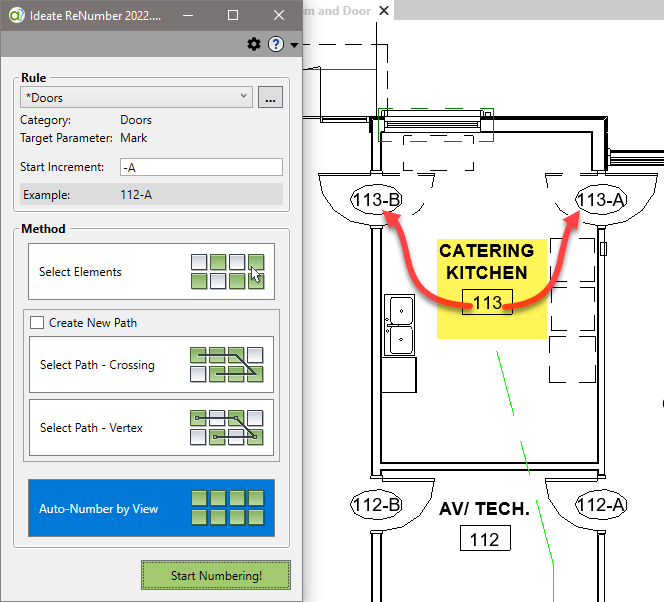
This idea became a reality for IdeateApps subscribers with the initial launch of Ideate ReNumber in 2016. Not only can you use Ideate ReNumber to automatically renumber doors with the room number, but you can perform this task in linked files where the rooms are not in the same file as the doors. You can see door numbering in action in this video.
And while we could have stopped at just doors, the Ideate Software team is always striving to redefine the problem, so we can solve many workflows with one solution. Zachleepeters provides an excellent example of this broader need within his Revit Ideas post, noting that numbering details on sheets can also be time consuming. We are happy to report that in addition to supporting numbering details on sheets, Ideate ReNumber covers a wide variety of numbering conditions, some of which are detailed within our How To…Advanced Workflows help topic.
We also love this great idea posted by Tomec Piatek in 2018 about the importance of controlling the numbering sequences and included this bonus request “…allow for user defined sequences similar to how revisions are defined now, i.e. numeric, alphanumeric with associated numbering options, including prefix and suffix.” You can learn all about how we addressed this wishlist item in our Customizing Ideate ReNumber help topic.
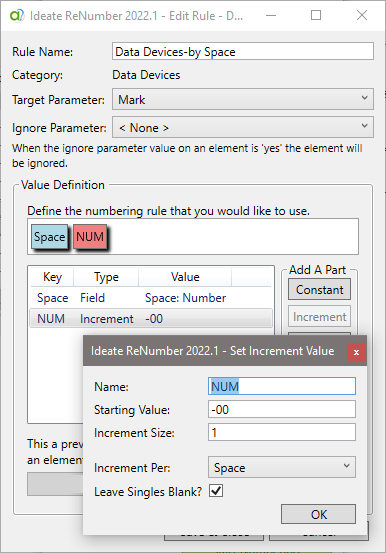
At Ideate Software, we are focused on delighting our customers. With Ideate Software there is no need to wait for future Revit releases to see your idea turned into a reality. We have the capabilities right now.
Wishlist Granted!
Explore recent posts






