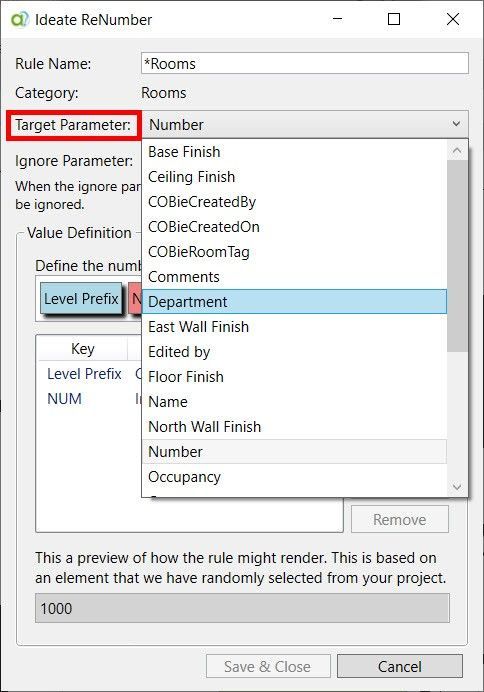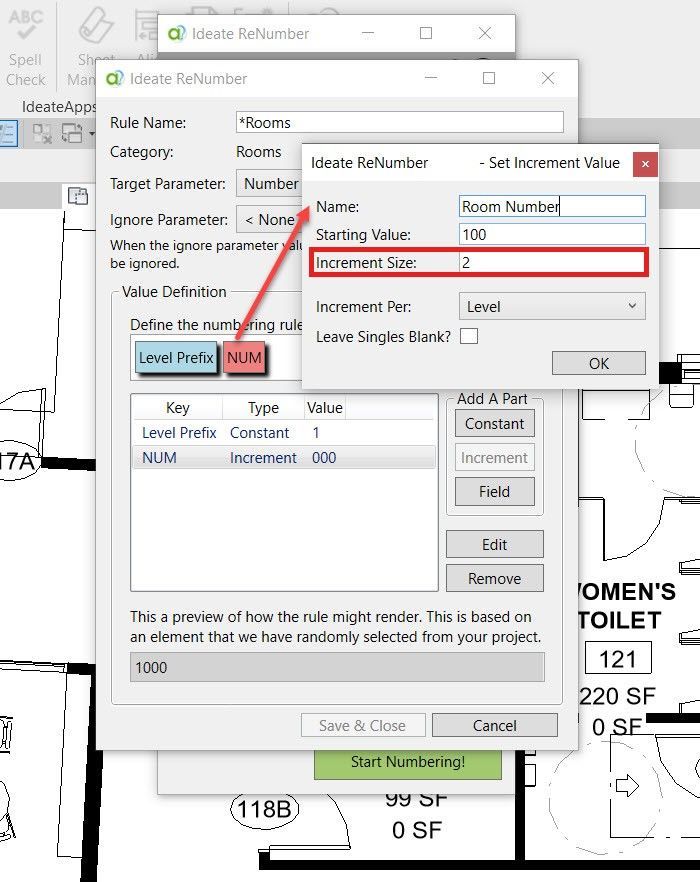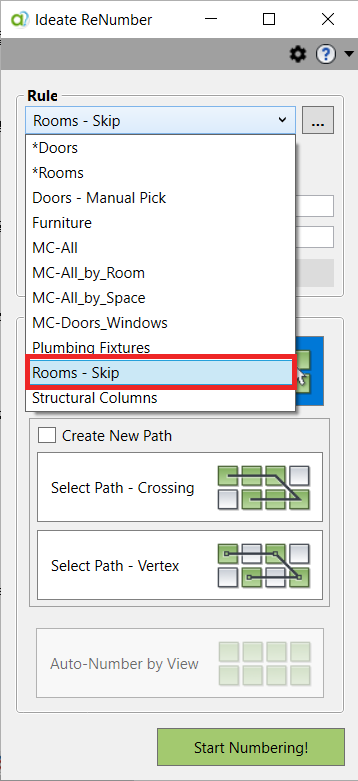Two, Four, Six, Eight...Ideate ReNumber, We Appreciate!
Every day, our Ideate Software Support team responds to all types of questions from AECO professionals located around the world.
A customer from Singapore had a great question about modifying one of the existing rules for Ideate ReNumber, which is part of the IdeateApps suite of applications that streamline the tasks performed most often by everyday Revit users.
This customer wanted to:
- Change the target parameter that updates when running the specific rule and the increment value that updates as you use the rule
- Use a custom Revit Shared parameter for the target
- Change the ability to choose even or odd values as the number increments.
We were pleased to report that you can change the target parameter to ANY text-based Revit parameter, and that includes a Shared Parameter. Take a look at this Help file for instructions.
And, in case you haven’t heard, we updated our latest release of Ideate ReNumber to support an increment size option that allows the user to control whether it’s even or odd, or even incrementing by any value such as 10. For example, you could have a room number that is 100, then 110, 120, etc. You can also set when the increment resets.
In the images below, when I’m renumbering rooms, I’ve set the increment size to two. If I started on Level One with 100, the next number would be 102, 104, etc. Then when I jump to the next level, the rule will automatically increment based on level, so it would start at 200, then 202, 204, etc.