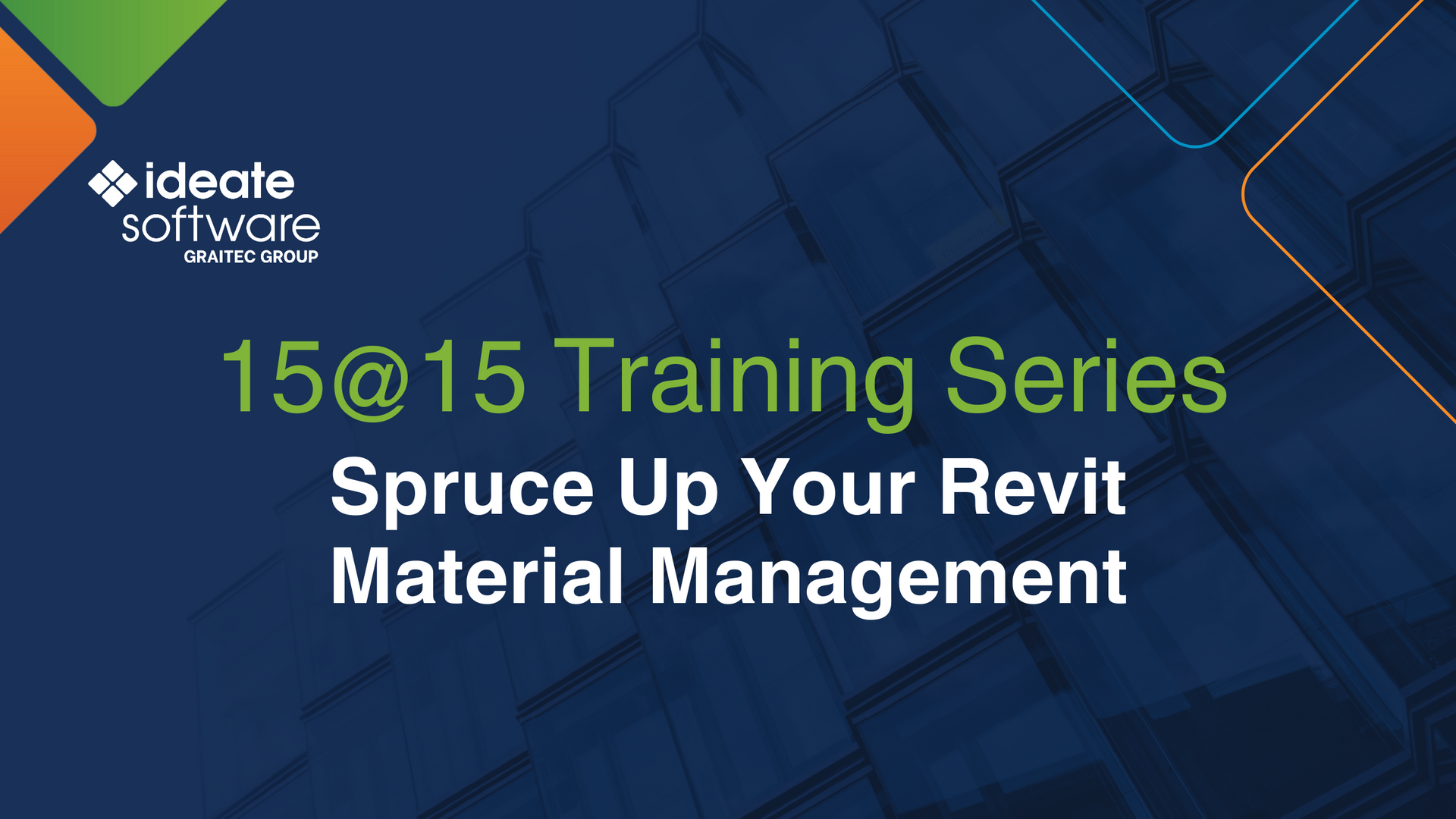Relinquishing a Workshared Model on BIM 360/Autodesk Construction Cloud
Every day, our Ideate Software Support team fields all types of questions from AECO professionals all around the world.
Recently, we heard from a customer who couldn’t save their Ideate BIMLink link definitions to their model. The log file informed us that another user had ownership of the storage data workset containing the Ideate BIMLink data.
To correct the problem, the customer needed to relinquish the data storage workset owned by the user.
A quick Google search revealed the four-step solution from Autodesk on how to relinquish the ownership of model elements:
- Click the Collaborate tab > Manage Model panel > Mange Cloud Models
- Select Autodesk Docs project
- Select a model, click Actions, and then Relinquish
- Select the user from whom you want to relinquish elements, and click Relinquish
If you have any questions, reach out to us. We are here to help you understand and use our Revit plugin solutions.
Explore recent posts