Forge Ahead – No Autodesk Cloud Credits Needed
Ideate Automation is a new desktop solution from Ideate Software that leverages some of the Forge APIs but does not require the use of any Autodesk Cloud Credits. If you, like me, struggle with a few of the words in that last sentence, read on. In this blog post we’ll discuss what Forge is, how it is used by Ideate Automation, and clarify that no Autodesk Cloud Credits are used by Ideate Automation.
What is Forge?
Forge is a platform of web service APIs (application programming interface) that allow you to integrate Autodesk cloud software products such as Fusion Team and BIM 360 Docs into your workflows and embed their components into your own applications. There is a nice class from the London 2017 Autodesk University called “What the Heck is Forge” where you can learn much more on this topic.
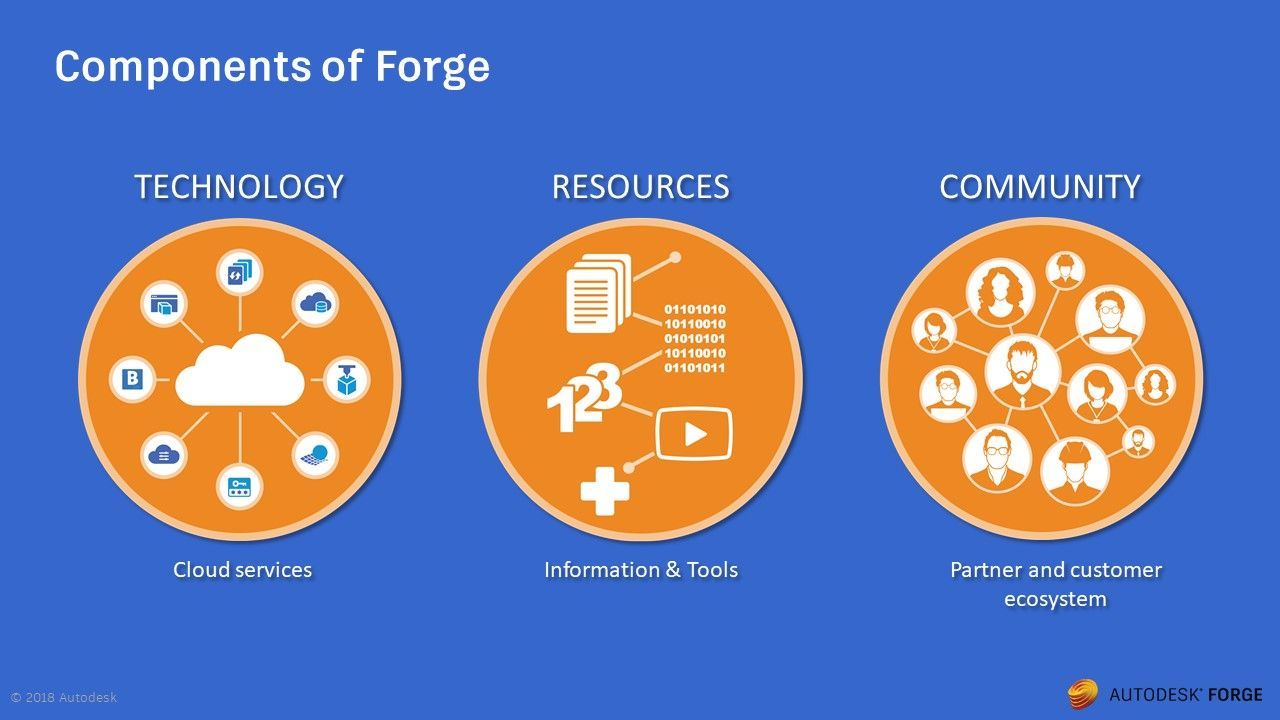
The Autodesk cost of using the Forge APIs is borne directly by the third-party partner/developers, and then passed along to the end customer, but only when certain APIs are used. Ideate Automation does not use the Forge APIs that consume cloud credits.
What is Ideate Automation?
You can increase productivity, eliminate the need to train staff on repetitive tasks, and ensure task outcomes are highly predictable, free of user errors, and standardized with Ideate Automation for Revit. This scripting solution runs time-intensive BIM tasks in the background while staff does more meaningful work. Either started manually or scheduled to run at night, Ideate Automation is empowering and cost effective. You can learn about some of the most common examples of Revit task automation here.
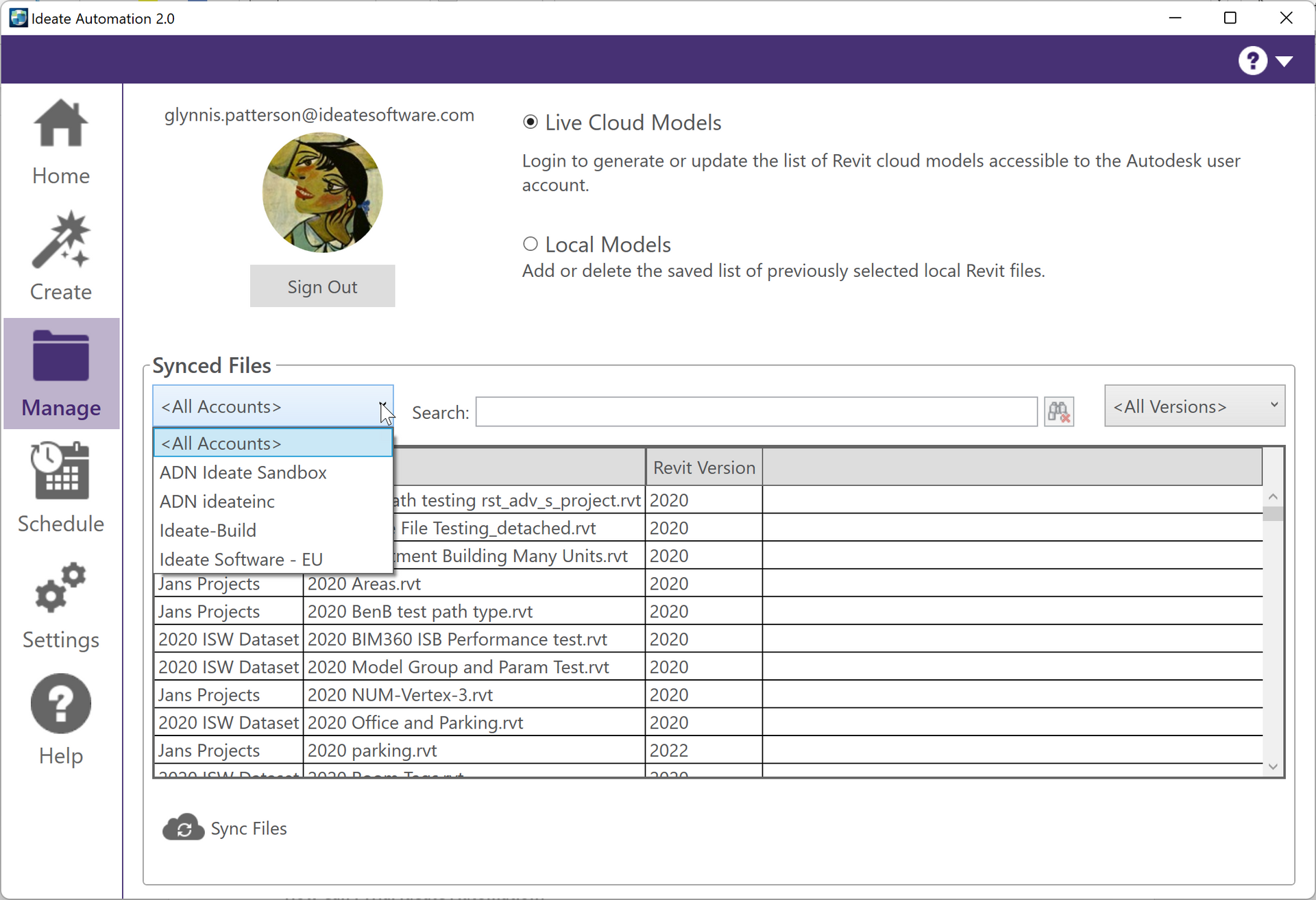
Ideate Automation utilizes some of the Autodesk Forge APIs so that customers can log in to their Autodesk user accounts to directly access their live Revit models on any BIM 360/ACC (Autodesk Construction Cloud) hubs to which our custom integration has been applied. In the image above, I have logged in to build the list of all the hubs and projects to which I have access. Once this is done, I do not need to remain logged in unless a new hub, project, or file is needed. If you are not using BIM 360/ACC to store your Revit live models, then you do not need to set up the integration in order to use Ideate Automation.
How Can I Trial Ideate Automation?
You can use Ideate Automation at no cost via our 30-day trial. To begin, download the trial and follow our Getting Started Guide.
Explore recent posts






